import sys
# install uplift library scikit-uplift and other libraries
!{sys.executable} -m pip install scikit-uplift dill catboost
📝 Load data¶
We are going to use a Lenta dataset from the BigTarget Hackathon hosted in summer 2020 by Lenta and Microsoft.
Lenta is a russian food retailer.
Data description¶
✏️ Dataset can be loaded from sklift.datasets module using fetch_lenta function.
Read more about dataset in the api docs.
This is an uplift modeling dataset containing data about Lenta's customers grociery shopping, marketing campaigns communications as treatment and store visits as target.
✏️ Major columns:¶
group- treatment / control flagresponse_att- binary targetCardHolder- customer idgender- customer genderage- customer age
from sklift.datasets import fetch_lenta
# returns sklearn Bunch object
# with data, target, treatment keys
# data features (pd.DataFrame), target (pd.Series), treatment (pd.Series) values
dataset = fetch_lenta()
print(f"Dataset type: {type(dataset)}\n")
print(f"Dataset features shape: {dataset.data.shape}")
print(f"Dataset target shape: {dataset.target.shape}")
print(f"Dataset treatment shape: {dataset.treatment.shape}")
Dataset type: <class 'sklearn.utils.Bunch'> Dataset features shape: (687029, 193) Dataset target shape: (687029,) Dataset treatment shape: (687029,)
📝 EDA¶
dataset.data.head().append(dataset.data.tail())
| age | cheque_count_12m_g20 | cheque_count_12m_g21 | cheque_count_12m_g25 | cheque_count_12m_g32 | cheque_count_12m_g33 | cheque_count_12m_g38 | cheque_count_12m_g39 | cheque_count_12m_g41 | cheque_count_12m_g42 | ... | sale_sum_6m_g24 | sale_sum_6m_g25 | sale_sum_6m_g26 | sale_sum_6m_g32 | sale_sum_6m_g33 | sale_sum_6m_g44 | sale_sum_6m_g54 | stdev_days_between_visits_15d | stdev_discount_depth_15d | stdev_discount_depth_1m | |
|---|---|---|---|---|---|---|---|---|---|---|---|---|---|---|---|---|---|---|---|---|---|
| 0 | 47.0 | 3.0 | 22.0 | 19.0 | 3.0 | 28.0 | 8.0 | 7.0 | 6.0 | 1.0 | ... | 3141.25 | 356.67 | 237.25 | 283.84 | 3648.23 | 1195.37 | 535.42 | 1.7078 | 0.2798 | 0.3008 |
| 1 | 57.0 | 1.0 | 0.0 | 2.0 | 1.0 | 1.0 | 1.0 | 0.0 | 1.0 | 0.0 | ... | 113.39 | 62.69 | 58.71 | 87.01 | 179.83 | 0.00 | 122.98 | 0.0000 | 0.0000 | 0.0000 |
| 2 | 38.0 | 7.0 | 0.0 | 15.0 | 4.0 | 9.0 | 5.0 | 9.0 | 14.0 | 7.0 | ... | 1239.19 | 533.46 | 83.37 | 593.13 | 1217.43 | 1336.83 | 3709.82 | 0.0000 | NaN | 0.0803 |
| 3 | 65.0 | 6.0 | 3.0 | 25.0 | 2.0 | 10.0 | 14.0 | 11.0 | 8.0 | 1.0 | ... | 139.68 | 1849.91 | 360.40 | 175.73 | 496.73 | 172.58 | 1246.21 | 0.0000 | 0.0000 | 0.0000 |
| 4 | 61.0 | 0.0 | 1.0 | 2.0 | 0.0 | 2.0 | 1.0 | 0.0 | 3.0 | 2.0 | ... | 226.98 | 168.05 | 461.37 | 0.00 | 237.93 | 225.51 | 995.27 | 1.4142 | 0.3495 | 0.3495 |
| 687024 | 35.0 | 0.0 | 0.0 | 4.0 | 0.0 | 2.0 | 0.0 | 1.0 | 0.0 | 3.0 | ... | 550.09 | 669.33 | 111.87 | 0.00 | 330.96 | 1173.84 | 119.99 | 2.6458 | 0.3646 | 0.3282 |
| 687025 | 33.0 | 0.0 | 0.0 | 0.0 | 0.0 | 0.0 | 0.0 | 0.0 | 0.0 | 0.0 | ... | 0.00 | 0.00 | 0.00 | 0.00 | 0.00 | 0.00 | 28.01 | 0.0000 | 0.0000 | 0.0000 |
| 687026 | 36.0 | 0.0 | 0.0 | 3.0 | 0.0 | 0.0 | 0.0 | 0.0 | 1.0 | 0.0 | ... | 0.00 | 0.00 | 0.00 | 0.00 | 0.00 | 449.01 | 0.00 | 0.0000 | NaN | NaN |
| 687027 | 37.0 | 0.0 | 1.0 | 2.0 | 0.0 | 0.0 | 0.0 | 0.0 | 0.0 | 1.0 | ... | 0.00 | 46.72 | 0.00 | 0.00 | 0.00 | 0.00 | 0.00 | 0.0000 | NaN | NaN |
| 687028 | 40.0 | 0.0 | 1.0 | 0.0 | 0.0 | 2.0 | 0.0 | 0.0 | 2.0 | 2.0 | ... | 290.01 | 0.00 | 0.00 | 0.00 | 228.47 | 752.32 | 596.86 | 0.0000 | 0.0000 | 0.0000 |
10 rows × 193 columns
🤔 target share for treatment / control¶
import pandas as pd
pd.crosstab(dataset.treatment, dataset.target, normalize='index')
| response_att | 0 | 1 |
|---|---|---|
| group | ||
| control | 0.897421 | 0.102579 |
| test | 0.889874 | 0.110126 |
# make treatment binary
treat_dict = {
'test': 1,
'control': 0
}
dataset.treatment = dataset.treatment.map(treat_dict)
# fill NaNs in the categorical feature `gender`
# for CatBoostClassifier
dataset.data['gender'] = dataset.data['gender'].fillna(value='Не определен')
print(dataset.data['gender'].value_counts(dropna=False))
Ж 433448 М 243910 Не определен 9671 Name: gender, dtype: int64
✂️ train test split¶
- stratify by two columns: treatment and target.
Intuition: In a binary classification problem definition we stratify train set by splitting target 0/1 column. In uplift modeling we have two columns instead of one.
from sklearn.model_selection import train_test_split
stratify_cols = pd.concat([dataset.treatment, dataset.target], axis=1)
X_train, X_val, trmnt_train, trmnt_val, y_train, y_val = train_test_split(
dataset.data,
dataset.treatment,
dataset.target,
stratify=stratify_cols,
test_size=0.3,
random_state=42
)
print(f"Train shape: {X_train.shape}")
print(f"Validation shape: {X_val.shape}")
Train shape: (480920, 193) Validation shape: (206109, 193)
from sklift.models import ClassTransformation
from catboost import CatBoostClassifier
estimator = CatBoostClassifier(verbose=100,
cat_features=['gender'],
random_state=42,
thread_count=1)
ct_model = ClassTransformation(estimator=estimator)
ct_model.fit(
X=X_train,
y=y_train,
treatment=trmnt_train
)
/Users/macdrive/GoogleDrive/Проекты/Uplift/sklift-env/lib/python3.7/site-packages/ipykernel_launcher.py:4: UserWarning: It is recommended to use this approach on treatment balanced data. Current sample size is unbalanced. after removing the cwd from sys.path.
Learning rate set to 0.143939 0: learn: 0.6685632 total: 1.03s remaining: 17m 6s 100: learn: 0.5948982 total: 1m 34s remaining: 14m 200: learn: 0.5907078 total: 3m 16s remaining: 13m 3s 300: learn: 0.5869612 total: 4m 51s remaining: 11m 16s 400: learn: 0.5835421 total: 6m 35s remaining: 9m 51s 500: learn: 0.5801981 total: 8m 31s remaining: 8m 29s 600: learn: 0.5769677 total: 10m 13s remaining: 6m 47s 700: learn: 0.5737862 total: 11m 44s remaining: 5m 800: learn: 0.5706947 total: 13m 37s remaining: 3m 23s 900: learn: 0.5677125 total: 15m 7s remaining: 1m 39s 999: learn: 0.5648426 total: 16m 29s remaining: 0us
ClassTransformation(estimator=<catboost.core.CatBoostClassifier object at 0x12212bba8>)
Save model¶
import dill
with open("model.dill", 'wb') as f:
dill.dump(ct_model, f)
Uplift prediction¶
uplift_ct = ct_model.predict(X_val)
🚀🚀🚀 Uplift metrics¶
🚀 uplift@k¶
- uplift at first k%
- usually falls between [0; 1] depending on k, model quality and data
uplift@k = target mean at k% in the treatment group - target mean at k% in the control group¶
How to count uplift@k:
- sort by predicted uplift
- select first k%
- count target mean in the treatment group
- count target mean in the control group
- substract the mean in the control group from the mean in the treatment group
Code parameter options:
strategy='overall'- sort by uplift treatment and control togetherstrategy='by_group'- sort by uplift treatment and control separately
from sklift.metrics import uplift_at_k
# k = 10%
k = 0.1
# strategy='overall' sort by uplift treatment and control together
uplift_overall = uplift_at_k(y_val, uplift_ct, trmnt_val, strategy='overall', k=k)
# strategy='by_group' sort by uplift treatment and control separately
uplift_bygroup = uplift_at_k(y_val, uplift_ct, trmnt_val, strategy='by_group', k=k)
print(f"uplift@{k * 100:.0f}%: {uplift_overall:.4f} (sort groups by uplift together)")
print(f"uplift@{k * 100:.0f}%: {uplift_bygroup:.4f} (sort groups by uplift separately)")
uplift@10%: 0.1467 (sort groups by uplift together) uplift@10%: 0.1503 (sort groups by uplift separately)
🚀 uplift_by_percentile table¶
Count metrics for each percentile in data in descending order by uplift prediction (by rows):
n_treatment- treatment group size in the one percentilen_control- control group size in the one percentileresponse_rate_treatment- target mean in the treatment group in the one percentileresponse_rate_control- target mean in the control group in the one percentileuplift = response_rate_treatment - response_rate_controlin the one percentile
Code parameter options are:
strategy='overall'- sort by uplift treatment and control groups togetherstrategy='by_group'- sort by uplift treatment and control groups separatelytotal=True- show total metric on full datastd=True- show metrics std by row
from sklift.metrics import uplift_by_percentile
uplift_by_percentile(y_val, uplift_ct, trmnt_val,
strategy='overall',
total=True, std=True, bins=10)
| n_treatment | n_control | response_rate_treatment | response_rate_control | uplift | std_treatment | std_control | std_uplift | |
|---|---|---|---|---|---|---|---|---|
| percentile | ||||||||
| 0-10 | 12715 | 7896 | 0.366339 | 0.219605 | 0.146734 | 0.004273 | 0.004659 | 0.006321 |
| 10-20 | 15560 | 5051 | 0.214267 | 0.197783 | 0.016485 | 0.003289 | 0.005605 | 0.006499 |
| 20-30 | 15683 | 4928 | 0.149525 | 0.130682 | 0.018843 | 0.002848 | 0.004801 | 0.005582 |
| 30-40 | 15675 | 4936 | 0.111388 | 0.098663 | 0.012725 | 0.002513 | 0.004245 | 0.004933 |
| 40-50 | 15798 | 4813 | 0.082795 | 0.077914 | 0.004881 | 0.002192 | 0.003864 | 0.004442 |
| 50-60 | 15776 | 4835 | 0.062500 | 0.057911 | 0.004589 | 0.001927 | 0.003359 | 0.003873 |
| 60-70 | 15768 | 4843 | 0.051560 | 0.050176 | 0.001385 | 0.001761 | 0.003137 | 0.003597 |
| 70-80 | 15793 | 4818 | 0.042171 | 0.034869 | 0.007301 | 0.001599 | 0.002643 | 0.003089 |
| 80-90 | 15884 | 4727 | 0.035193 | 0.031521 | 0.003672 | 0.001462 | 0.002541 | 0.002932 |
| 90-100 | 16116 | 4494 | 0.039030 | 0.041611 | -0.002582 | 0.001526 | 0.002979 | 0.003347 |
| total | 154768 | 51341 | 0.110126 | 0.102569 | 0.007557 | 0.023390 | 0.037832 | 0.044615 |
from sklift.metrics import weighted_average_uplift
uplift_full_data = weighted_average_uplift(y_val, uplift_ct, trmnt_val, bins=10)
print(f"average uplift on full data: {uplift_full_data:.4f}")
average uplift on full data: 0.0189
🚀 uplift_by_percentile plot¶
- visualize results of
uplift_by_percentiletable
Two ways to plot:
- line plot
kind='line' - bar plot
kind='bar'
from sklift.viz import plot_uplift_by_percentile
# line plot
plot_uplift_by_percentile(y_val, uplift_ct, trmnt_val, strategy='overall', kind='line');
# bar plot
plot_uplift_by_percentile(y_val, uplift_ct, trmnt_val, strategy='overall', kind='bar');
🚀 Qini curve¶
The curve plots the absolute incremental outcome of the treated group compared to group with no treatment.
plot Qini curve:
blue lineis areal Qini curvebased on data.red lineis anideal Qini curvebased on data. Code:perfect=Truegrey lineis arandom Qini curvebased on data
🚀 AUQC (area under Qini curve or Qini coefficient)¶
Qini coefficient = light blue area between the real Qini curve and the random Qini curve normalized on area between the random and the ideal line
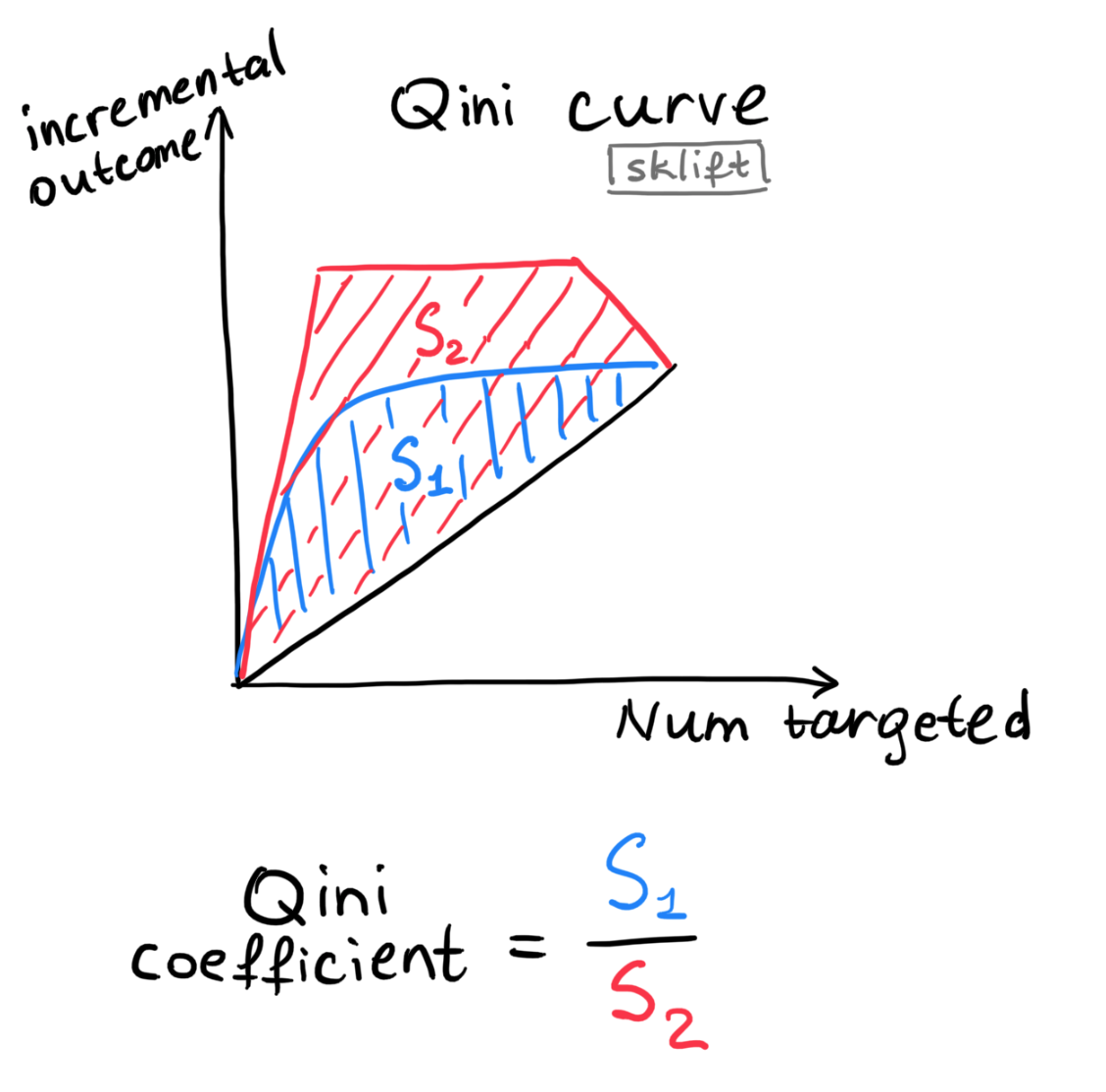
- metric is printed at the title of the Qini curve plot
- can be called as a separate function
from sklift.viz import plot_qini_curve
# with ideal Qini curve (red line)
# perfect=True
plot_qini_curve(y_val, uplift_ct, trmnt_val, perfect=True);
# no ideal Qini curve
# only real Qini curve
# perfect=False
plot_qini_curve(y_val, uplift_ct, trmnt_val, perfect=False);
from sklift.metrics import qini_auc_score
# AUQC = area under Qini curve = Qini coefficient
auqc = qini_auc_score(y_val, uplift_ct, trmnt_val)
print(f"Qini coefficient on full data: {auqc:.4f}")
Qini coefficient on full data: 0.0695
🚀 Uplift curve¶
The Uplift curve plots incremental uplift.
blue lineis areal Uplift curvebased on data.red lineis anideal Uplift curvebased on data. Code:perfect=Truegrey lineis arandom Uplift curvebased on data.
🚀 AUUQ (area under uplift curve)¶
Area under uplift curve= blue area between the real Uplift curve and the random Uplift curve- appears at the title of the Uplift curve plot
- can be called as a separate function
from sklift.viz import plot_uplift_curve
# with ideal curve
# perfect=True
plot_uplift_curve(y_val, uplift_ct, trmnt_val, perfect=True);
# only real
# perfect=False
plot_uplift_curve(y_val, uplift_ct, trmnt_val, perfect=False);
from sklift.metrics import uplift_auc_score
# AUUQ = area under uplift curve
auuc = uplift_auc_score(y_val, uplift_ct, trmnt_val)
print(f"Uplift auc score on full data: {auuc:.4f}")
Uplift auc score on full data: 0.0422