[PUBLIC LECTURE AT DEEPHACK.RL]¶
Cross-platform multi-objective optimisation via Collective Knowledge¶
from IPython.display import Image
from IPython.core.display import HTML
Image(url="http://dividiti.com/dvdt/a_eq_dvdt_1000.png")

Motivation: Autonomous Driving¶
No, that's not quite what we mean!¶
Image(url="http://taxistartup.com/wp-content/uploads/2015/03/UK-Self-Driving-Cars.jpg")

Convolutional Neutral Networks are the state-of-the-art¶
Image(url="http://image.slidesharecdn.com/pydatatalk-150729202131-lva1-app6892/95/deep-learning-with-python-pydata-seattle-2015-35-638.jpg?cb=1438315555")
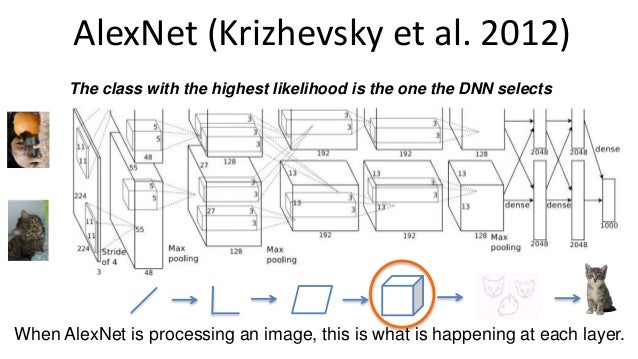
Today proof-of-concepts: ~10,000 W, ~$10,000, and, look, no space for luggage!¶
Image(url="http://images.cdn.autocar.co.uk/sites/autocar.co.uk/files/styles/gallery_slide/public/audi-rs7-driverless-005.jpg?itok=A-GlUErw")

Need 3-4 orders of magnitude improvement in terms of performance, power, cost, space!¶
Image(url="https://1.bp.blogspot.com/-aQw-r1FZcQk/VyINpA8ntxI/AAAAAAAAPF4/o34l1MvKJVQTuLD1qsv5Ink-04Dra0PDgCLcB/s1600/Movidius%2BFathom-1.JPG")
Table of Contents¶
- Overview
- See the code [for developers]
- Get the data [for developers]
- See the tables
- Accuracy
- All data
- All execution time data
- Mean execution time per batch
- Mean execution time per image
- Best mean execution time per image
- See the graphs - grouped by models
- Accuracy
- All libs
- GPU libs
- CUDA-level performance libs
- cuBLAS libs
- cuDNN libs
- See the graphs - grouped by libs
- All models
- All models, GPU libs
- Models with AlexNet-level accuracy
- Models with AlexNet-level accuracy, CPU lib
- Models with AlexNet-level accuracy, CUDA-level perfomance libs
- Models with AlexNet-level accuracy, fp16 libs
- GoogleNet, fp16 libs
- See the graphs - per layer execution time profiling
- See the graphs - the ideal adaptive solution
- Using all libs for adaptation
- Using CUDA-level performance libs for adaptation
- Using cuDNN and cuBLAS for adaptation
- Using cuDNN and libDNN for adaptation
- See the memory consumption graph
- Balance memory consumption and execution time per image
- Compare AlexNet and SqueezeNet 1.1
- Compare memory consumption
- Compare execution time
- Conclusion
- What are the improvements brought on by each approach?
- How does TX1 compare to Myriad2?
- Collective Knowledge on Deep Learning
Overview¶
This Jupyter Notebook compares the performance (execution time, memory consumption):
- on dividiti's Jetson TX1 board (official page, Phoronix review):
- CPU:
- ARM® Cortex®-A57 architecture ("big");
- 4 cores;
- Max clock 1743 MHz;
- GPU:
- Maxwell™ architecture;
- 256 CUDA cores;
- Max clock 998 MHz;
- RAM:
- LPDDR4;
- 4 GB (shared between the CPU and the GPU);
- Max bandwidth 25.6 GB/s;
- Linux for Tegra 24.2.1;
- JetPack 2.3.1;
- CUDA Toolkit 8.0.33.
- CPU:
$ uname -a
Linux tegra-ubuntu 3.10.96-tegra #1 SMP PREEMPT Wed Nov 9 19:42:57 PST 2016 aarch64 aarch64 aarch64 GNU/Linux
$ cat /etc/lsb-release
DISTRIB_ID=Ubuntu
DISTRIB_RELEASE=16.04
DISTRIB_CODENAME=xenial
DISTRIB_DESCRIPTION="Ubuntu 16.04.1 LTS"
using 8 Caffe libraries:
- [
tag] Branch (revision hash, date): math libraries. - [
cpu] Master (24d2f67, 28/Nov/2016): with OpenBLAS 0.2.19; - [
cuda] Master (24d2f67, 28/Nov/2016): with cuBLAS (part of CUDA Toolkit 8.0.33); - [
cudnn] Master 24d2f67, 28/Nov/2016): with cuDNN 5.1; - [
libdnn-cuda] OpenCL (b735c2d, 23/Nov/2016): with libDNN and cuBLAS (NB: not yet tuned for TX1; uses optimal parameters for GTX 1080); - [
nvidia-cuda] NVIDIA v0.15 (1024d34, 17/Nov/2016): with cuBLAS (part of CUDA Toolkit 8.0.33); - [
nvidia-cudnn] NVIDIA v0.15 (1024d34, 17/Nov/2016): with cuDNN 5.1; - [
nvidia-fp16-cuda] NVIDIA experimental/fp16 (fca1cf4, 11/Jul/2016): with cuBLAS (part of CUDA Toolkit 8.0.33); - [
nvidia-fp16-cudnn] NVIDIA experimental/fp16 (fca1cf4, 11/Jul/2016): with cuDNN 5.1;
- [
using 4 CNN models:
with the batch size varying from 2 to 16 with step 2.
Configure the execution time metric to use¶
fw = [ 'forward' ]
fwbw = [ 'forward', 'backward' ]
# Set to fw for inference; to fwbw for training.
direction = fw
direction
['forward']
if direction==fw:
time_ms = 'time_fw_ms'
else: # direction==fwbw
time_ms = 'time_fwbw_ms'
time_ms
'time_fw_ms'
def images_per_second(time_in_milliseconds):
return 1000.0 / time_in_milliseconds
Data wrangling code¶
NB: Please ignore this section if you are not interested in re-running or modifying this notebook.
Includes¶
Standard¶
import os
import sys
import json
import re
Scientific¶
If some of the scientific packages are missing, please install them using:
# pip install jupyter pandas numpy matplotlib
import IPython as ip
import pandas as pd
import numpy as np
import matplotlib as mp
print ('IPython version: %s' % ip.__version__)
print ('Pandas version: %s' % pd.__version__)
print ('NumPy version: %s' % np.__version__)
print ('Matplotlib version: %s' % mp.__version__)
IPython version: 5.1.0 Pandas version: 0.19.0 NumPy version: 1.11.2 Matplotlib version: 1.5.3
import matplotlib.pyplot as plt
from matplotlib import cm
%matplotlib inline
Collective Knowledge¶
If CK is not installed, please install it using:
# pip install ck
import ck.kernel as ck
print ('CK version: %s' % ck.__version__)
CK version: 1.8.6.1
Pretty print libs and models¶
pretty_print_libs = {
'cpu': '[CPU] OpenBLAS',
'libdnn-cuda': '[GPU] libDNN-fp32',
'nvidia-cuda': '[GPU] cuBLAS-fp32',
'nvidia-fp16-cuda': '[GPU] cuBLAS-fp16',
'nvidia-cudnn': '[GPU] cuDNN-fp32',
'nvidia-fp16-cudnn':'[GPU] cuDNN-fp16'
}
pretty_print_models = {
'bvlc-alexnet':'AlexNet',
'bvlc-googlenet':'GoogleNet',
'deepscale-squeezenet-1.0':'SqueezeNet 1.0',
'deepscale-squeezenet-1.1':'SqueezeNet 1.1'
}
speedup_sort_models = [
'[CPU] OpenBLAS',
'[GPU] libDNN-fp32',
'[GPU] cuBLAS-fp32',
'[GPU] cuBLAS-fp16',
'[GPU] cuDNN-fp32',
'[GPU] cuDNN-fp16'
]
Access the experimental data¶
def get_experimental_results(repo_uoa, tags):
module_uoa = 'experiment'
r = ck.access({'action':'search', 'repo_uoa':repo_uoa, 'module_uoa':module_uoa, 'tags':tags})
if r['return']>0:
print ("Error: %s" % r['error'])
exit(1)
experiments = r['lst']
dfs = []
for experiment in experiments:
data_uoa = experiment['data_uoa']
r = ck.access({'action':'list_points', 'repo_uoa':repo_uoa, 'module_uoa':module_uoa, 'data_uoa':data_uoa})
if r['return']>0:
print ("Error: %s" % r['error'])
exit(1)
# Get (lib_tag, model_tag) from a list of tags that should be available in r['dict']['tags'].
# Tags include 2 of the 3 irrelevant tags, a model tag and a lib tag.
# NB: Since it's easier to list all model tags than all lib tags, the latter list is not expicitly specified.
tags = r['dict']['tags']
irrelevant_tags = [ 'explore-batch-size-libs-models','time_gpu','time_cpu','time_gpu_fp16' ]
model_tags = [ 'bvlc-alexnet','bvlc-googlenet','deepscale-squeezenet-1.0','deepscale-squeezenet-1.1' ]
lib_model_tags = [ tag for tag in tags if tag not in irrelevant_tags ]
model_tags = [ tag for tag in lib_model_tags if tag in model_tags ]
lib_tags = [ tag for tag in lib_model_tags if tag not in model_tags ]
if len(lib_tags)==1 and len(model_tags)==1:
(lib, model) = (lib_tags[0], model_tags[0])
else:
continue
for point in r['points']:
with open(os.path.join(r['path'], 'ckp-%s.0001.json' % point)) as point_file:
point_data_raw = json.load(point_file)
# Obtain column data.
characteristics = [
{
'time (ms)' : characteristics['run'].get(time_ms,+1e9), # "positive infinity"
'memory (MB)' : characteristics['run'].get('memory_mbytes',-1),
'success?' : characteristics['run'].get('run_success','n/a'),
'per layer info' : characteristics['run'].get('per_layer_info',[])
}
for characteristics in point_data_raw['characteristics_list']
]
# Deal with missing column data (resulting from failed runs).
if len(characteristics)==1:
repetitions = point_data_raw['features'].get('statistical_repetitions',1)
characteristics = characteristics * repetitions
# Construct a DataFrame.
df = pd.DataFrame(characteristics)
# Set columns and index names.
df.columns.name = 'run characteristic'
df.index.name = 'repetition'
# Set indices.
if lib=='tensorrt-1.0.0':
enable_fp16 = (point_data_raw['choices']['env']['CK_TENSORRT_ENABLE_FP16'] != 0)
df['lib'] = 'tensorrt-fp%d' % (16 if enable_fp16 else 32)
else:
df['lib'] = lib
df['model'] = model
df['batch size'] = point_data_raw['choices']['env']['CK_CAFFE_BATCH_SIZE']
df = df.set_index(['lib', 'model', 'batch size'], append=True)
df = df.reorder_levels(('model', 'lib', 'batch size', 'repetition'))
# Append to the list of similarly constructed DataFrames.
dfs.append(df)
# Concatenate all constructed DataFrames (i.e. stack on top of each other).
result = pd.concat(dfs)
return result.sortlevel(result.index.names)
Plot execution time per image or memory consumption¶
def plot(mean, std, title='Execution time per image (ms)', ymax=0, rot=0):
ymax = mean.max().max() if ymax==0 else ymax
mean.plot(yerr=std, ylim=[0,ymax*1.05], title=title,
kind='bar', rot=rot, figsize=[16, 8], grid=True, legend=True, colormap=cm.autumn)
Plot maximum number of images per second¶
# ['cuda', 'cudnn'] are roughly equivalent to ['nvidia-cuda', 'nvidia-cudnn'], so can be dropped.
def plot_max_num_images_per_second(df_mean_time_per_image, libs_to_drop=['cuda', 'cudnn'], rot=0):
min_time_per_image = df_mean_time_per_image.min(axis=1).unstack('lib')
max_num_images_per_second = images_per_second(min_time_per_image) \
.drop(libs_to_drop, axis=1) \
.rename(columns=pretty_print_libs, index=pretty_print_models) \
.reindex(columns=speedup_sort_models)
ax = max_num_images_per_second \
.plot(title='Images/s (with the best even batch size between 2 and 16)', kind='bar',
figsize=[16, 8], width=0.95, rot=rot, grid=True, legend=True, colormap=cm.autumn)
for patch in ax.patches:
ax.annotate(str(int(patch.get_height()+0.5)), (patch.get_x()*1.00, patch.get_height()*1.01))
Plot the speedup over a given baseline¶
# ['cuda', 'cudnn'] are roughly equivalent to ['nvidia-cuda', 'nvidia-cudnn'], so can be dropped.
def plot_speedup_over_baseline(df_mean_time_per_image, baseline='cpu', libs_to_drop=['cuda', 'cudnn'], rot=0):
speedup_over_baseline = df_mean_time_per_image.min(axis=1).unstack('model').ix[baseline] / \
df_mean_time_per_image.min(axis=1).unstack('model')
speedup_over_baseline = speedup_over_baseline.T \
.drop(libs_to_drop, axis=1) \
.rename(columns=pretty_print_libs, index=pretty_print_models) \
.reindex(columns=speedup_sort_models)
ax = speedup_over_baseline \
.plot(title='Speedup over the given baseline (%s)' % pretty_print_libs[baseline], kind='bar',
figsize=[16, 8], width=0.95, rot=rot, grid=True, legend=True, colormap=cm.autumn)
for patch in ax.patches:
ax.annotate('{0:.2f}'.format(patch.get_height())[0:4], (patch.get_x()*1.00, patch.get_height()*1.01))
Plot execution time per image per layer¶
# This transformation is time consuming, hence only call it once for multiple plots.
def get_per_layer_info(df_all):
df_per_layer_info = df_all['per layer info']
row_dfs = []
for (row_info, row_id) in zip(df_per_layer_info, range(len(df_per_layer_info))):
# Skip constructing a DataFrame when no layer info is available.
if not row_info: continue
# Augment each layer info with the row index: (model, lib, batch size, repetition).
for layer_info in row_info:
layer_info.update({ k : v for k, v in zip(df_per_layer_info.index.names, df_per_layer_info.index[row_id]) })
# Construct a DataFrame and move the row index to where it belongs.
row_df = pd.DataFrame(data=row_info).set_index(df_per_layer_info.index.names)
row_dfs.append(row_df)
return pd.concat(row_dfs)
def plot_time_per_image_per_layer(df_per_layer_info, model, libs, batch_sizes,
direction=['forward'], lower=0.0, upper=1.0, ymax=0, rot=90):
df_time_per_batch = df_per_layer_info.loc[model, libs, batch_sizes] \
.set_index(['direction', 'label'], append=True) \
.reorder_levels(['direction', 'label', 'model', 'lib', 'batch size', 'repetition' ]) \
.ix[direction] \
.reorder_levels(['label', 'model', 'lib', 'batch size', 'repetition', 'direction' ]) \
.groupby(level=['label', 'model', 'lib', 'batch size', 'repetition']).sum() \
['time_ms']
df_time_per_image = df_time_per_batch.unstack('batch size') / batch_sizes
df = df_time_per_image.unstack(['lib', 'model'])
df = df.reorder_levels(['model', 'lib', 'batch size'], axis=1)
mean = df.groupby(level='label').mean()
std = df.groupby(level='label').std()
select = (lower*mean.sum() <= mean).any(axis=1) & (mean <= upper*mean.sum()).any(axis=1)
ymax = mean[select].max().max() if ymax==0 else ymax
plot(mean=mean[select], std=std[select], title='Execution time per image per layer (ms)', ymax=ymax, rot=rot)
Plot the ideal adaptive solution¶
# The ideal adaptive solution for each layer selects the best performing library from the 'libs_for_adaptation' list.
# FIXME: add batch_sizes as explicit parameter.
def get_ideal_adaptive_solution(df_per_layer_info, libs_for_adaptation, direction):
df_for_adaptation = df_per_layer_info \
.set_index(['direction', 'label'], append=True) \
.reorder_levels(['direction', 'lib', 'model', 'label', 'batch size', 'repetition']) \
.ix[direction] \
.reorder_levels(['lib', 'model', 'label', 'batch size', 'repetition', 'direction']) \
.ix[libs_for_adaptation] \
.reorder_levels(['model', 'label', 'lib', 'batch size', 'repetition', 'direction']) \
['time_ms']
# With every step, reduce the rightmost dimension until the min time per model is reached.
df_cum_time_per_repetition = df_for_adaptation.groupby(level=df_for_adaptation.index.names[:-1]).sum()
df_min_time_per_repetition = df_cum_time_per_repetition.groupby(level=df_cum_time_per_repetition.index.names[:-1]).min()
df_min_time_per_batch = df_min_time_per_repetition.unstack('batch size') / batch_sizes
df_min_time_per_image = df_min_time_per_batch.min(axis=1)
df_min_time_per_layer = df_min_time_per_image.groupby(level=df_min_time_per_image.index.names[:-1]).min()
#df_min_time_per_model = df_min_time_per_layer.groupby(level=df_min_time_per_layer.index.names[:-1]).sum()
# Transform to get the models in the index and the libs in the columns.
df_min_time_per_layer_idx = df_min_time_per_image.groupby(level=df_min_time_per_image.index.names[:-1]).idxmin()
df_ideal = df_min_time_per_image[df_min_time_per_layer_idx] \
.reorder_levels(['model', 'lib', 'label']) \
.groupby(level=['model', 'lib']).sum() \
.unstack('lib')
# Sort in the order of increasing time per model.
df_ideal_sorted = df_ideal.ix[df_ideal.sum(axis=1).sort_values(ascending=True).index]
return df_ideal_sorted
def plot_ideal_adaptive_solution(df_ideal, df_real, tag=""):
figsize=[15, 3]
if not tag=="": figsize=[10, 2] # good for dumping png (e.g. 3 graphs fit well onto a slide).
for model in df_ideal.index:
df_data = {}; df_data['adaptive'] = df_ideal.ix[model]
for lib in df_ideal.columns:
df_data[lib] = pd.Series(index=df_ideal.columns)
df_data[lib][lib] = df_real.ix[model, lib]
df = pd.DataFrame(df_data).T \
.rename(index={'cpu': 'OpenBLAS only', 'nvidia-cuda':'cuBLAS only', 'nvidia-cudnn':'cuDNN only', 'libdnn-cuda': 'libDNN only'},
columns={'cpu': 'OpenBLAS', 'nvidia-cuda':'cuBLAS', 'nvidia-cudnn':'cuDNN', 'libdnn-cuda': 'libDNN'})
ax = df.ix[df.sum(axis=1).sort_values(ascending=True).index] \
.plot(title='%s - execution time per image (ms)' % model, kind='barh', stacked=True,
grid=True, legend=True, colormap=cm.summer_r, figsize=figsize, width=0.9) \
.legend(loc='lower right')
if not tag=="": ax.get_figure().savefig('%s.%s.png' % (tag, model))
Plot execution time per image and memory consumption¶
def plot_time_per_image_and_memory_consumption(df_all, model, lib):
df = df_all[['time (ms)', 'memory (MB)']] \
.groupby(level=df_all.index.names[:-1]).mean() \
.loc[model, lib]
df['time per image (ms)'] = df['time (ms)'].divide(df.index, axis=0)
df['memory per image (MB)'] = df['memory (MB)'].divide(df.index, axis=0)
df = df.drop('time (ms)', axis=1).sortlevel(axis=1)
ax = df.plot(secondary_y=['memory (MB)', 'memory per image (MB)'], title='%s w/ %s' % (model, lib),
figsize=[12, 8], mark_right=False, colormap=cm.winter, grid=True)
ax.set_ylabel('execution time (ms)'); ax.legend(loc='center left'); ax.set_ylim(0)
ax.right_ax.set_ylabel('memory consumption (MB)'); ax.right_ax.legend(loc='center right')
Get the experimental data¶
NB: Please ignore this section if you are not interested in re-running or modifying this notebook.
The experimental data was collected on the experimental platform (after installing all Caffe libraries and models of interest) as follows:
$ cd `ck find ck-caffe:script:explore-batch-size-libs-models`
$ python explore-batch-size-libs-models-benchmark.py
It can be downloaded from GitHub via CK as follows:
$ ck pull repo:ck-caffe-nvidia-tx1 --url=https://github.com/dividiti/ck-caffe-nvidia-tx1
Tables¶
Accuracy on the ImageNet validation set¶
alexnet_accuracy = (0.568279, 0.799501)
squeezenet_1_0_accuracy = (0.576801, 0.803903)
squeezenet_1_1_accuracy = (0.58388, 0.810123)
googlenet_accuracy = (0.689299, 0.891441)
df_accuracy = pd.DataFrame(
columns=[['Accuracy, %']*2, ['Top 1', 'Top 5']],
data=[alexnet_accuracy, squeezenet_1_0_accuracy, squeezenet_1_1_accuracy, googlenet_accuracy],
index=['AlexNet', 'SqueezeNet 1.0', 'SqueezeNet 1.1', 'GoogleNet']
)
df_accuracy
| Accuracy, % | ||
|---|---|---|
| Top 1 | Top 5 | |
| AlexNet | 0.568279 | 0.799501 |
| SqueezeNet 1.0 | 0.576801 | 0.803903 |
| SqueezeNet 1.1 | 0.583880 | 0.810123 |
| GoogleNet | 0.689299 | 0.891441 |
All performance data¶
df_all = get_experimental_results(repo_uoa='ck-caffe-nvidia-tx1', tags='explore-batch-size-libs-models')
All execution time data indexed by repetitions¶
df_time = df_all['time (ms)'].unstack(df_all.index.names[:-1])
Mean execution time per batch¶
df_mean_time_per_batch = df_time.describe().ix['mean'].unstack(level='batch size')
batch_sizes = df_mean_time_per_batch.columns.tolist()
# batch_sizes
Mean execution time per image¶
df_mean_time_per_image = df_mean_time_per_batch / batch_sizes
Best mean execution time per image¶
df_mean_time_per_image.min(axis=1)
model lib
bvlc-alexnet cpu 124.327292
libdnn-cuda 14.621250
nvidia-cuda 10.079646
nvidia-cudnn 7.413354
nvidia-fp16-cuda 8.583306
nvidia-fp16-cudnn 5.064858
bvlc-googlenet cpu 358.322708
libdnn-cuda 32.677375
nvidia-cuda 24.059604
nvidia-cudnn 17.109729
nvidia-fp16-cuda 21.820375
nvidia-fp16-cudnn 11.130854
deepscale-squeezenet-1.0 cpu 125.432222
libdnn-cuda 19.493929
nvidia-cuda 16.057958
nvidia-cudnn 13.002875
nvidia-fp16-cuda 12.830479
nvidia-fp16-cudnn 8.969646
deepscale-squeezenet-1.1 cpu 67.141024
libdnn-cuda 10.617063
nvidia-cuda 9.852854
nvidia-cudnn 7.661396
nvidia-fp16-cuda 8.253071
nvidia-fp16-cudnn 5.012350
dtype: float64
plot_max_num_images_per_second(df_mean_time_per_image, libs_to_drop=[])
# What is the batch size that gives the minimum time per image (or the maximum number of images per second)?
df_mean_time_per_image.idxmin(axis=1)
model lib
bvlc-alexnet cpu 16
libdnn-cuda 16
nvidia-cuda 16
nvidia-cudnn 16
nvidia-fp16-cuda 12
nvidia-fp16-cudnn 16
bvlc-googlenet cpu 16
libdnn-cuda 16
nvidia-cuda 16
nvidia-cudnn 16
nvidia-fp16-cuda 16
nvidia-fp16-cudnn 16
deepscale-squeezenet-1.0 cpu 12
libdnn-cuda 14
nvidia-cuda 16
nvidia-cudnn 16
nvidia-fp16-cuda 16
nvidia-fp16-cudnn 16
deepscale-squeezenet-1.1 cpu 14
libdnn-cuda 16
nvidia-cuda 16
nvidia-cudnn 16
nvidia-fp16-cuda 14
nvidia-fp16-cudnn 16
dtype: int64
# Focus on e.g. nvidia-fp16-cuda, for which the batch size of 16 is not always the best.
df_mean_time_per_image.idxmin(axis=1).reorder_levels(['lib', 'model']).loc['nvidia-fp16-cuda']
model bvlc-alexnet 12 bvlc-googlenet 16 deepscale-squeezenet-1.0 16 deepscale-squeezenet-1.1 14 dtype: int64
df_time_per_image = df_time / (batch_sizes*(len(df_time.columns)/len(batch_sizes)))
df_min_time_per_image_index = pd.DataFrame(df_mean_time_per_image.idxmin(axis=1)).set_index(0, append=True).index.values
df_model_lib = df_time_per_image[df_min_time_per_image_index] \
.stack(['model', 'lib']).reorder_levels(['model','lib','repetition']).sum(axis=1)
df_model_lib_mean = df_model_lib.groupby(level=['model', 'lib']).mean()
df_model_lib_std = df_model_lib.groupby(level=['model', 'lib']).std()
zero_positive_infinity = df_model_lib_mean > 1e5
df_model_lib_mean[zero_positive_infinity] = 0
Plot by Caffe models¶
Accuracy on the ImageNet validation set¶
df_accuracy['Accuracy, %'].T \
.plot(title='Prediction accuracy on the ImageNet validation set (50,000 images)',
kind='bar', rot=0, ylim=[0,1], figsize=[20, 8], grid=True, legend=True, colormap=cm.autumn, fontsize=16)
<matplotlib.axes._subplots.AxesSubplot at 0x7f86b0b33e10>
All libs¶
mean = df_model_lib_mean.unstack('lib').rename(columns=pretty_print_libs, index=pretty_print_models)
std = df_model_lib_std.unstack('lib').rename(columns=pretty_print_libs, index=pretty_print_models)
plot(mean, std)
Only GPU libs¶
mean = df_model_lib_mean.unstack('lib').drop('cpu', axis=1) \
.rename(columns=pretty_print_libs, index=pretty_print_models)
std = df_model_lib_std.unstack('lib').drop('cpu', axis=1) \
.rename(columns=pretty_print_libs, index=pretty_print_models)
plot(mean, std)
CUDA-level performance¶
cuda_level_performance = ['nvidia-cuda', 'nvidia-cudnn', 'libdnn-cuda']
mean = df_model_lib_mean.reorder_levels(['lib', 'model'])[cuda_level_performance] \
.unstack('lib').rename(columns=pretty_print_libs, index=pretty_print_models)
std = df_model_lib_std.reorder_levels(['lib', 'model'])[cuda_level_performance] \
.unstack('lib').rename(columns=pretty_print_libs, index=pretty_print_models)
plot(mean, std)
cuBLAS¶
cublas_libs = ['nvidia-cuda', 'nvidia-fp16-cuda']
mean = df_model_lib_mean.reorder_levels(['lib', 'model'])[cublas_libs] \
.unstack('lib').rename(columns=pretty_print_libs, index=pretty_print_models)
std = df_model_lib_std.reorder_levels(['lib', 'model'])[cublas_libs] \
.unstack('lib').rename(columns=pretty_print_libs, index=pretty_print_models)
plot(mean, std)
# With cuBLAS, NVIDIA's fp16 branch is up to 20% faster than NVIDIA's fp32 mainline.
nvidia_fp16_cuda_vs_nvidia_fp32_cuda = mean['[GPU] cuBLAS-fp16'] / mean['[GPU] cuBLAS-fp32']
nvidia_fp16_cuda_vs_nvidia_fp32_cuda
model AlexNet 0.851548 GoogleNet 0.906930 SqueezeNet 1.0 0.799011 SqueezeNet 1.1 0.837633 dtype: float64
cuDNN¶
cudnn_libs = ['nvidia-cudnn', 'nvidia-fp16-cudnn']
mean = df_model_lib_mean.reorder_levels(['lib', 'model'])[cudnn_libs] \
.unstack('lib').rename(columns=pretty_print_libs, index=pretty_print_models)
std = df_model_lib_std.reorder_levels(['lib', 'model'])[cudnn_libs] \
.unstack('lib').rename(columns=pretty_print_libs, index=pretty_print_models)
plot(mean, std)
# With cuDNN, NVIDIA's fp16 branch is up to 35% (roughly one third) faster than NVIDIA's fp32 mainline.
nvidia_fp16_cudnn_vs_nvidia_fp32_cudnn = mean['[GPU] cuDNN-fp16'] / mean['[GPU] cuDNN-fp32']
nvidia_fp16_cudnn_vs_nvidia_fp32_cudnn
model AlexNet 0.683207 GoogleNet 0.650557 SqueezeNet 1.0 0.689820 SqueezeNet 1.1 0.654235 dtype: float64
Plot by Caffe libs¶
All¶
mean = df_model_lib_mean.unstack('model').rename(index=pretty_print_libs, columns=pretty_print_models)
std = df_model_lib_std.unstack('model').rename(index=pretty_print_libs, columns=pretty_print_models)
plot(mean, std)
All models, only GPU libs¶
mean = df_model_lib_mean.unstack('model').drop('cpu', axis=0) \
.rename(index=pretty_print_libs, columns=pretty_print_models)
std = df_model_lib_std.unstack('model').drop('cpu', axis=0) \
.rename(index=pretty_print_libs, columns=pretty_print_models)
plot(mean, std)
Only models with AlexNet-level accuracy¶
alexnet_level_accuracy = ['bvlc-alexnet','deepscale-squeezenet-1.0','deepscale-squeezenet-1.1']
# On this platform with all the libraries, SqueezeNet 1.0 is always slower than AlexNet
# despite a 50x reduction in weights (5 MB vs. 250 MB).
mean = df_model_lib_mean[alexnet_level_accuracy].unstack('model')
std = df_model_lib_std[alexnet_level_accuracy].unstack('model')
plot(mean, std, rot=10)
Only models with AlexNet-level accuracy, only CPU lib¶
# SqueezeNet 1.1 is 46% faster than AlexNet with OpenBLAS (on the CPU).
mean = df_model_lib_mean[alexnet_level_accuracy].unstack('model').ix[['cpu']] \
.rename(index=pretty_print_libs, columns=pretty_print_models)
std = df_model_lib_std[alexnet_level_accuracy].unstack('model').ix[['cpu']] \
.rename(index=pretty_print_libs, columns=pretty_print_models)
plot(mean, std)
mean['SqueezeNet 1.1'] / mean['AlexNet']
lib [CPU] OpenBLAS 0.540034 dtype: float64
Only models with AlexNet-level accuracy, only libs with CUDA-level performance¶
# SqueezeNet 1.0 is slower than AlexNet. SqueezeNet 1.1 is 28% faster than AlexNet with
# libDNN-CUDA, and roughly equivalent to AlexNet with cuBLAS and cuDNN.
mean = df_model_lib_mean[alexnet_level_accuracy].unstack('model').ix[cuda_level_performance] \
.rename(index=pretty_print_libs, columns=pretty_print_models)
std = df_model_lib_std[alexnet_level_accuracy].unstack('model').ix[cuda_level_performance] \
.rename(index=pretty_print_libs, columns=pretty_print_models)
plot(mean, std)
mean['SqueezeNet 1.1'] / mean['AlexNet']
lib [GPU] cuBLAS-fp32 0.977500 [GPU] cuDNN-fp32 1.033459 [GPU] libDNN-fp32 0.726139 dtype: float64
Plot execution time per image per layer¶
df_per_layer_info = get_per_layer_info(df_all)
# pd.options.display.max_columns = len(df_per_layer_info.columns)
# pd.options.display.max_rows = len(df_per_layer_info.index)
# df_per_layer_info
# Plot for a list of batch sizes.
# NB: This suggests that the batch size of 16 is better than 14 for the fully connected layers fc6, fc7, fc8.
plot_time_per_image_per_layer(df_per_layer_info, model='bvlc-alexnet', libs='nvidia-cudnn',
batch_sizes=[14, 16], direction=direction)
# Plot for a list of batch sizes. Only plot layers that consume at least 10% of the total execution time.
plot_time_per_image_per_layer(df_per_layer_info, model='bvlc-alexnet', libs='nvidia-cudnn',
batch_sizes=[8, 16], direction=direction, lower=0.10)
# Plot for a list of libs.
# NB: cuDNN and cuBLAS perform about the same on the fully connected layers (which suggests that
# cuDNN falls back to cuBLAS for these).
# Unsurprisingly, cuDNN performs better than cuBLAS on the convolution layers.
# Surprisingly, cuBLAS performs a bit better than cuDNN on the relu layers.
plot_time_per_image_per_layer(df_per_layer_info, model='bvlc-alexnet', libs=['nvidia-cuda','nvidia-cudnn'],
batch_sizes=16, direction=direction)
# Plot for a list of libs.
# NB: This suggests that libDNN is faster than cuDNN on the conv1 and expand1x1 layers, but slower on the squeeze1x1,
# expand3x3, conv/pool10 layers. (Recall that libDNN is not yet tuned for TX1 but uses parameters optimal for GTX 1080.)
plot_time_per_image_per_layer(df_per_layer_info, model='deepscale-squeezenet-1.1', libs=['nvidia-cudnn', 'libdnn-cuda'],
batch_sizes=16, direction=direction, ymax=0.65)
# Plot for a list of libs. Only plot layers that consume between 5% and 20% of the total execution time.
# NB: libDNN is slower than cuDNN on the expand3x3 layers and conv10 layers, but a bit faster on the conv1 layer.
plot_time_per_image_per_layer(df_per_layer_info, model='deepscale-squeezenet-1.1', libs=['nvidia-cudnn', 'libdnn-cuda'],
batch_sizes=16, direction=direction, lower=0.05, upper=0.20)
Plot the ideal adaptive solution¶
Overall, using cuDNN typically results in the minimum execution time. For some layers, however, other libraries may outperform cuDNN (e.g. libDNN from the OpenCL branch of Caffe). As we show below, using the best performing library per layer results in up to 17% execution time reduction over using cuDNN alone. For other models and on other platforms such adaptation can potentially results even in higher savings (e.g. up to 22% on the GTX 1080).
NB: Currently, the savings are hypothetical. However, Caffe allows for manual adaptation, i.e. the user can specify the engine to use for each layer in the model file (*.prototxt). We are working on generating the optimized model file automatically from the obtained ideal adaptive solution.
Using all reasonable libs for adaptation¶
We only include libs built from the master and OpenCL branches because per layer adaptation implies building from the same source. The OpenCL branch is kept in sync with the master, while the NVIDIA branches are not.
all_libs = df_per_layer_info.index.get_level_values('lib').drop_duplicates() \
.drop(['nvidia-fp16-cuda','nvidia-fp16-cudnn'])
all_libs
Index([u'cpu', u'libdnn-cuda', u'nvidia-cuda', u'nvidia-cudnn'], dtype='object', name=u'lib')
Each row specifies an ideal adaptive solution for a model. Each column specifies the execution time (in ms per image) that the ideal adaptive solution would cumulatively spend using a particular library.
df_ideal_all = get_ideal_adaptive_solution(df_per_layer_info, all_libs, direction)
df_ideal_all
| lib | cpu | libdnn-cuda | nvidia-cuda | nvidia-cudnn |
|---|---|---|---|---|
| model | ||||
| deepscale-squeezenet-1.1 | 0.002339 | 0.825522 | 2.406508 | 3.063189 |
| bvlc-alexnet | 0.000500 | 1.656031 | 0.616434 | 4.804996 |
| deepscale-squeezenet-1.0 | 0.002098 | 0.861213 | 3.959106 | 6.824531 |
| bvlc-googlenet | 0.003723 | 0.166052 | 4.076741 | 11.693360 |
plot_ideal_adaptive_solution(df_ideal_all, df_model_lib_mean)
# Up to 17% execution time reduction compared to the best non-adaptive solution (i.e. cuDNN).
df_best_lib = df_model_lib_mean.reorder_levels(['lib', 'model'])[cuda_level_performance].unstack('lib')
df_ideal_all.sum(axis=1) / df_best_lib.min(axis=1)
model bvlc-alexnet 0.954758 bvlc-googlenet 0.931626 deepscale-squeezenet-1.0 0.895721 deepscale-squeezenet-1.1 0.821986 dtype: float64
Using CUDA-level performance libs for adaptation¶
df_ideal_cuda = get_ideal_adaptive_solution(df_per_layer_info, cuda_level_performance, direction)
df_ideal_cuda
| lib | nvidia-cuda | nvidia-cudnn | libdnn-cuda |
|---|---|---|---|
| model | |||
| deepscale-squeezenet-1.1 | 2.414011 | 3.066857 | 0.825522 |
| bvlc-alexnet | 0.616434 | 4.806335 | 1.656031 |
| deepscale-squeezenet-1.0 | 3.962985 | 6.830830 | 0.861213 |
| bvlc-googlenet | 4.077942 | 11.704643 | 0.166052 |
plot_ideal_adaptive_solution(df_ideal_cuda, df_model_lib_mean)
# Hypothetical execution time reduction compared to the best non-adaptive solution (i.e. cuDNN).
df_best_lib = df_model_lib_mean.reorder_levels(['lib', 'model'])[cuda_level_performance].unstack('lib')
df_ideal_cuda.sum(axis=1) / df_best_lib.min(axis=1)
model bvlc-alexnet 0.954871 bvlc-googlenet 0.932139 deepscale-squeezenet-1.0 0.896342 deepscale-squeezenet-1.1 0.823139 dtype: float64
# Up to 0.1% worse performance when using the CUDA-level performance libs only.
df_ideal_cuda.sum(axis=1) / df_ideal_all.sum(axis=1)
model deepscale-squeezenet-1.1 1.001402 bvlc-alexnet 1.000119 deepscale-squeezenet-1.0 1.000694 bvlc-googlenet 1.000550 dtype: float64
Using cuDNN and cuBLAS for adaptation¶
df_ideal_cudnn_cublas = get_ideal_adaptive_solution(df_per_layer_info, ['nvidia-cudnn', 'nvidia-cuda'], direction)
df_ideal_cudnn_cublas
| lib | nvidia-cudnn | nvidia-cuda |
|---|---|---|
| model | ||
| deepscale-squeezenet-1.1 | 4.323794 | 2.474317 |
| bvlc-alexnet | 6.469998 | 0.616434 |
| deepscale-squeezenet-1.0 | 8.072759 | 3.962985 |
| bvlc-googlenet | 11.917162 | 4.077942 |
plot_ideal_adaptive_solution(df_ideal_cudnn_cublas, df_model_lib_mean)
# Hypothetical execution time reduction compared to the best non-adaptive solution (i.e. cuDNN).
df_best_lib = df_model_lib_mean.reorder_levels(['lib', 'model'])[cuda_level_performance].unstack('lib')
df_ideal_cudnn_cublas.sum(axis=1) / df_best_lib.min(axis=1)
model bvlc-alexnet 0.955901 bvlc-googlenet 0.934854 deepscale-squeezenet-1.0 0.925622 deepscale-squeezenet-1.1 0.887320 dtype: float64
# Up to 8% worse performance when using cuDNN+cuBLAS only.
df_ideal_cudnn_cublas.sum(axis=1) / df_ideal_all.sum(axis=1)
model deepscale-squeezenet-1.1 1.079484 bvlc-alexnet 1.001197 deepscale-squeezenet-1.0 1.033382 bvlc-googlenet 1.003465 dtype: float64
Using cuDNN and libDNN for adaptation¶
df_ideal_cudnn_libdnn = get_ideal_adaptive_solution(df_per_layer_info, ['nvidia-cudnn', 'libdnn-cuda'], direction)
df_ideal_cudnn_libdnn
| lib | nvidia-cudnn | libdnn-cuda |
|---|---|---|
| model | ||
| deepscale-squeezenet-1.1 | 4.672342 | 1.735223 |
| bvlc-alexnet | 5.180496 | 1.925741 |
| deepscale-squeezenet-1.0 | 9.148563 | 2.605430 |
| bvlc-googlenet | 14.880228 | 1.208790 |
plot_ideal_adaptive_solution(df_ideal_cudnn_libdnn, df_model_lib_mean)
# Hypothetical execution time reduction compared to the best non-adaptive solution (i.e. cuDNN).
df_best_lib = df_model_lib_mean.reorder_levels(['lib', 'model'])[cuda_level_performance].unstack('lib')
df_ideal_cudnn_libdnn.sum(axis=1) / df_best_lib.min(axis=1)
model bvlc-alexnet 0.958573 bvlc-googlenet 0.940343 deepscale-squeezenet-1.0 0.903953 deepscale-squeezenet-1.1 0.836344 dtype: float64
# Less than 2% worse performance when using cuDNN+libDNN only.
df_ideal_cudnn_libdnn.sum(axis=1) / df_ideal_all.sum(axis=1)
model deepscale-squeezenet-1.1 1.017468 bvlc-alexnet 1.003995 deepscale-squeezenet-1.0 1.009191 bvlc-googlenet 1.009356 dtype: float64
Plot memory consumption¶
df_memory = df_all['memory (MB)']
# Batch size of 4; repetition 0 (should always be available).
df_memory = df_memory.unstack(['model','lib']).loc[4].loc[0].unstack('lib')
plot(mean=df_memory.rename(columns=pretty_print_libs, index=pretty_print_models), std=pd.DataFrame(), title='Memory size (MB)')
Balance memory consumption and execution time per image¶
The above, however, does not tell the full story. The memory consumption, as reported by Caffe, increases linearly with the batch size. In other words, the memory consumption per image is constant. (Note that extra memory may be required e.g. for GPU buffers in host memory.)
The execution time per image, however, decreases asymptotically. Since minimizing the execution time almost always should be balanced with minimizing the memory consumption, we should select the batch size that results in "good enough" performance.
We give several examples below. Note that the execution time per batch is omitted to make the execution time per image more pronounced.
# Is the batch size of 2 "good enough"?
plot_time_per_image_and_memory_consumption(df_all, 'deepscale-squeezenet-1.1', 'cpu')
# Is the batch size of 8 "good enough"?
plot_time_per_image_and_memory_consumption(df_all, 'bvlc-alexnet', 'nvidia-cudnn')
Compare AlexNet and SqueezeNet 1.1¶
Memory consumption¶
# SqueezeNet consumes about 4 times more memory than AlexNet.
df_memory.ix[['bvlc-alexnet', 'deepscale-squeezenet-1.1']].iloc[1] / \
df_memory.ix[['bvlc-alexnet', 'deepscale-squeezenet-1.1']].iloc[0]
lib cpu 3.882476 libdnn-cuda 3.882476 nvidia-cuda 3.882476 nvidia-cudnn 3.882476 nvidia-fp16-cuda 4.113806 nvidia-fp16-cudnn 4.113806 dtype: float64
Execution time¶
mean = df_model_lib_mean[['bvlc-alexnet', 'deepscale-squeezenet-1.1']] \
.unstack('lib').rename(columns=pretty_print_libs, index=pretty_print_models)
std = df_model_lib_std[['bvlc-alexnet', 'deepscale-squeezenet-1.1']] \
.unstack('lib').rename(columns=pretty_print_libs, index=pretty_print_models)
plot(mean, std)
# Using OpenBLAS, SqueezeNet is almost 2x faster than AlexNet.
# Using libDNN, SqueezeNet 1.1 is up 28% faster than AlexNet.
df_model_lib_mean[['bvlc-alexnet', 'deepscale-squeezenet-1.1']].unstack('lib').iloc[1] / \
df_model_lib_mean[['bvlc-alexnet', 'deepscale-squeezenet-1.1']].unstack('lib').iloc[0]
lib cpu 0.540034 libdnn-cuda 0.726139 nvidia-cuda 0.977500 nvidia-cudnn 1.033459 nvidia-fp16-cuda 0.961526 nvidia-fp16-cudnn 0.989633 dtype: float64
Conclusion¶
What are the improvements brought on by each approach?¶
# The GPU is up to 32x faster than the CPU.
plot_speedup_over_baseline(df_mean_time_per_image, libs_to_drop=[])
# cuBLAS-fp16 is up to 25% faster than cuBLAS-fp32.
# cuDNN-fp32 is up to 41% faster than cuBLAS-fp32.
# cuDNN-fp16 is about 2x faster than cuBLAS-fp32.
plot_speedup_over_baseline(df_mean_time_per_image, libs_to_drop=[], baseline='nvidia-cuda')
# AlexNet and SqueezeNet 1.1 have very similar performance with cuBLAS and cuDNN. (They also have very similar accuracy!)
# At the same time, SqueezeNet requires about 4 times more memory than AlexNet (at least, with Caffe), so it's a trade-off.
plot_speedup_over_baseline(df_mean_time_per_image.ix[['bvlc-alexnet', 'deepscale-squeezenet-1.1']], libs_to_drop=[],
baseline='nvidia-cuda')
How does TX1 compare to Myriad 2?¶
Image(url="https://1.bp.blogspot.com/-aQw-r1FZcQk/VyINpA8ntxI/AAAAAAAAPF4/o34l1MvKJVQTuLD1qsv5Ink-04Dra0PDgCLcB/s1600/Movidius%2BFathom-1.JPG")
According to Movidius, using fp16 their Myriad 2 processor runs GoogleNet at 15 images per second (~67 ms per image), while consumes under 1 Watt of power (~15 images per second per Watt).
According to the NVIDIA 2015 whitepaper, using fp16 their TX1 processor runs GoogleNet at up to 75 images per second, while consumes up to 6 Watts of power (~13 images per second per Watt).
This would make TX1 and Myriad 2 roughly equivalent in terms of images per second per unit power.
According to the NVIDIA blog introducing TensorRT, the performance improvements brought by TensorRT might swing the comparison in favour of NVIDIA even for small batch sizes: ~18-22 images per second per Watt.
Image(url="https://devblogs.nvidia.com/parallelforall/wp-content/uploads/2016/09/Figure_2-1.png")
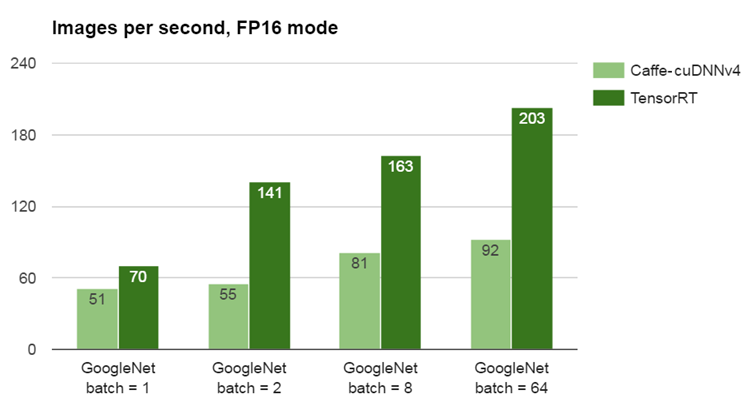
Image(url="https://devblogs.nvidia.com/parallelforall/wp-content/uploads/2016/09/Figure_3-1.png")
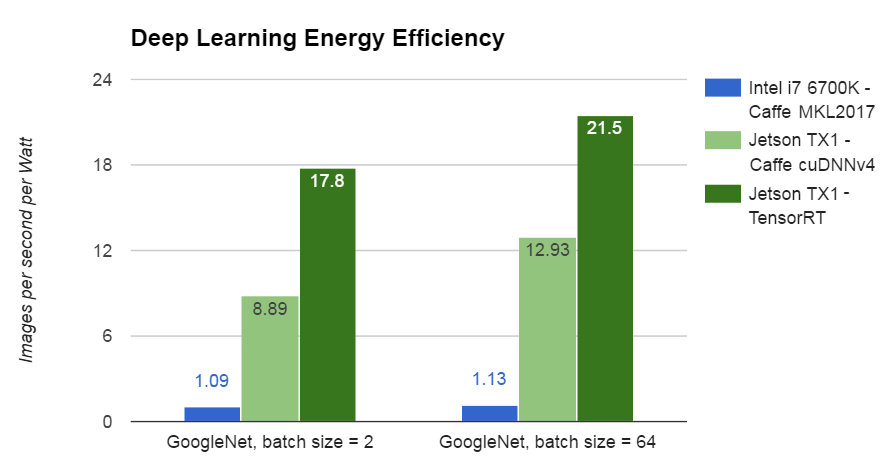
Collective Knowledge on Deep Learning¶
Image(url="http://www.engagementaustralia.org.au/blog/wp-content/uploads/2015/03/6-blind-men-hans.jpg")

http://cknowledge.org/ai - crowdsourcing benchmarking and optimisation of AI¶
System benchmarking and optimisation (this talk)¶
Model design (future work)¶
Image(url="https://cdn-images-1.medium.com/max/1000/1*C4Y78hoaN0hPxyWJnkG5vQ.png")
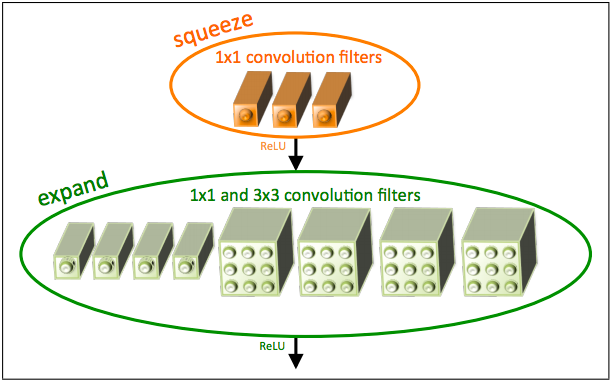
Image(url="https://qiita-image-store.s3.amazonaws.com/0/100523/85381a68-1842-6d2e-e7f2-ced494c6a978.png")

Is it possible to achieve even higher accuracy and better performance?¶
(Your research here.)
Enabling efficient, reliable and cheap computing - everywhere!¶
Image(url="http://memecrunch.com/meme/4Z8BF/on-a-mission-from-god/image.jpg")
