#!/usr/bin/env python
# coding: utf-8
# # Introduction to git and github
#
#
# # Version Control Software
#
# * tracks current state and all past versions of
# * code
# * papers
# * websites
# * especially useful for collaborative projects
# # git and [github.com](https://github.com)
# * git is popular VC system
# * [github.com](https://github.com) hosts the projects version controlled with git
# * github is facebook for coding
#
# # Today
#
# * Basic git / github usage
# * setting up a github account
# * git clone, add, pull, push
# * .gitignore
# * Class Uses
# * 689 Homework: backs up files, good advertising for your career
# * Course Project: easily share code and reports with partner
# 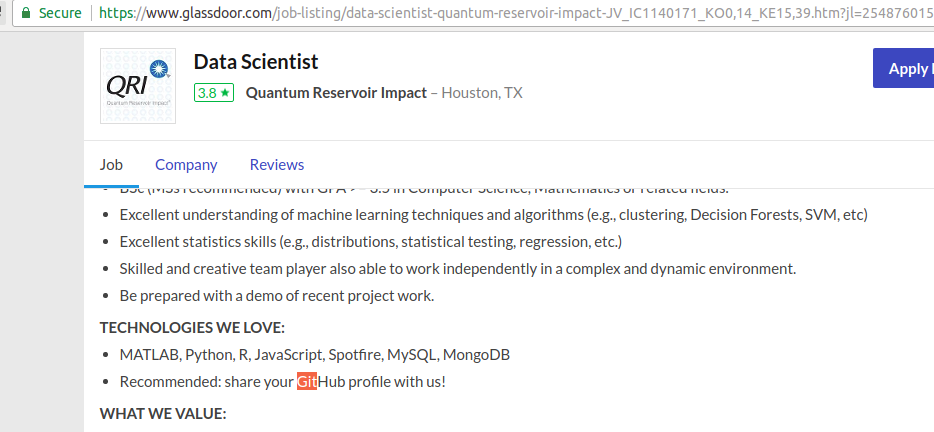 # # Terminology
#
# * **repository (or repo)**: a project storing code or other files
# * **collaborators**: set of individuals who can modify repo
# * **public repository**: repo which anyone case see
# * **private repository**: repo that only collaborators can see
#
# * [github.com](https://github.com) has lots of public repositories that you can browse
# # Setting up Git
#
# 1. Download git software for your system, [instructions here](https://gist.github.com/derhuerst/1b15ff4652a867391f03)
# 2. Create an account at [github.com](https://github.com)
# * Unlimited public repos are free
# * $7 / month for unlimited private repos
# * student membership for free private repos at [https://education.github.com/](https://education.github.com/)
# # Demo 1: Creating a git repo for class homeworks
#
# * common git commands
# * git clone
# * git status
# * git add
# * git commit
# * git pull
# * git push
# * pushing and pulling requires authentication unless you [set up ssh](https://help.github.com/articles/connecting-to-github-with-ssh/)
# # Demo 2: Collaborating on class project using git
#
# * adding collaborators
# * resolving conflicts
# * git is not good for:
# * large data files
# * compiled files e.g. pdfs compiled from .tex
# * use .gitignore to avoid version controlling compiled files
# * create a script to download data files available on the internet
#
# # Demo 3: Project Website
#
# * The course website [https://longjp.github.io/statcomp/](https://longjp.github.io/statcomp/) is a github repo.
# * make changes on local copy of repo
# * push changes to github
# # Resources
#
# * [https://help.github.com/](https://help.github.com/)
# * [Tutorial for Beginners](https://product.hubspot.com/blog/git-and-github-tutorial-for-beginners)
# # [github.tamu.edu](https://github.tamu.edu/) or [github.com](https://github.com)
#
# * github.com
# * visible to world
# * public repositories free
# * pay for private repositories
#
# * github.tamu.edu
# * requires NetID to view and collaborate on projects
# * nearly unlimited private and public repositories
#
# * see [here](https://github.tamu.edu/pages/tamugithub/changelog/) for a good description
# # Terminology
#
# * **repository (or repo)**: a project storing code or other files
# * **collaborators**: set of individuals who can modify repo
# * **public repository**: repo which anyone case see
# * **private repository**: repo that only collaborators can see
#
# * [github.com](https://github.com) has lots of public repositories that you can browse
# # Setting up Git
#
# 1. Download git software for your system, [instructions here](https://gist.github.com/derhuerst/1b15ff4652a867391f03)
# 2. Create an account at [github.com](https://github.com)
# * Unlimited public repos are free
# * $7 / month for unlimited private repos
# * student membership for free private repos at [https://education.github.com/](https://education.github.com/)
# # Demo 1: Creating a git repo for class homeworks
#
# * common git commands
# * git clone
# * git status
# * git add
# * git commit
# * git pull
# * git push
# * pushing and pulling requires authentication unless you [set up ssh](https://help.github.com/articles/connecting-to-github-with-ssh/)
# # Demo 2: Collaborating on class project using git
#
# * adding collaborators
# * resolving conflicts
# * git is not good for:
# * large data files
# * compiled files e.g. pdfs compiled from .tex
# * use .gitignore to avoid version controlling compiled files
# * create a script to download data files available on the internet
#
# # Demo 3: Project Website
#
# * The course website [https://longjp.github.io/statcomp/](https://longjp.github.io/statcomp/) is a github repo.
# * make changes on local copy of repo
# * push changes to github
# # Resources
#
# * [https://help.github.com/](https://help.github.com/)
# * [Tutorial for Beginners](https://product.hubspot.com/blog/git-and-github-tutorial-for-beginners)
# # [github.tamu.edu](https://github.tamu.edu/) or [github.com](https://github.com)
#
# * github.com
# * visible to world
# * public repositories free
# * pay for private repositories
#
# * github.tamu.edu
# * requires NetID to view and collaborate on projects
# * nearly unlimited private and public repositories
#
# * see [here](https://github.tamu.edu/pages/tamugithub/changelog/) for a good description
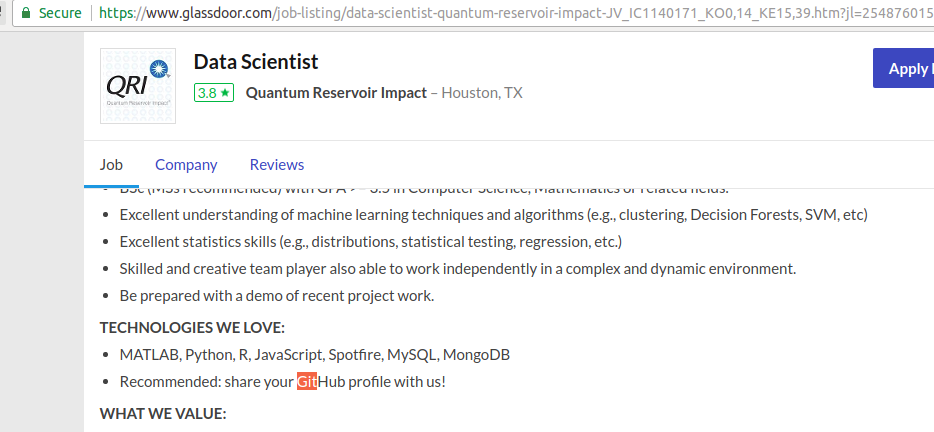 # # Terminology
#
# * **repository (or repo)**: a project storing code or other files
# * **collaborators**: set of individuals who can modify repo
# * **public repository**: repo which anyone case see
# * **private repository**: repo that only collaborators can see
#
# * [github.com](https://github.com) has lots of public repositories that you can browse
# # Setting up Git
#
# 1. Download git software for your system, [instructions here](https://gist.github.com/derhuerst/1b15ff4652a867391f03)
# 2. Create an account at [github.com](https://github.com)
# * Unlimited public repos are free
# * $7 / month for unlimited private repos
# * student membership for free private repos at [https://education.github.com/](https://education.github.com/)
# # Demo 1: Creating a git repo for class homeworks
#
# * common git commands
# * git clone
# * git status
# * git add
# * git commit
# * git pull
# * git push
# * pushing and pulling requires authentication unless you [set up ssh](https://help.github.com/articles/connecting-to-github-with-ssh/)
# # Demo 2: Collaborating on class project using git
#
# * adding collaborators
# * resolving conflicts
# * git is not good for:
# * large data files
# * compiled files e.g. pdfs compiled from .tex
# * use .gitignore to avoid version controlling compiled files
# * create a script to download data files available on the internet
#
# # Demo 3: Project Website
#
# * The course website [https://longjp.github.io/statcomp/](https://longjp.github.io/statcomp/) is a github repo.
# * make changes on local copy of repo
# * push changes to github
# # Resources
#
# * [https://help.github.com/](https://help.github.com/)
# * [Tutorial for Beginners](https://product.hubspot.com/blog/git-and-github-tutorial-for-beginners)
# # [github.tamu.edu](https://github.tamu.edu/) or [github.com](https://github.com)
#
# * github.com
# * visible to world
# * public repositories free
# * pay for private repositories
#
# * github.tamu.edu
# * requires NetID to view and collaborate on projects
# * nearly unlimited private and public repositories
#
# * see [here](https://github.tamu.edu/pages/tamugithub/changelog/) for a good description
# # Terminology
#
# * **repository (or repo)**: a project storing code or other files
# * **collaborators**: set of individuals who can modify repo
# * **public repository**: repo which anyone case see
# * **private repository**: repo that only collaborators can see
#
# * [github.com](https://github.com) has lots of public repositories that you can browse
# # Setting up Git
#
# 1. Download git software for your system, [instructions here](https://gist.github.com/derhuerst/1b15ff4652a867391f03)
# 2. Create an account at [github.com](https://github.com)
# * Unlimited public repos are free
# * $7 / month for unlimited private repos
# * student membership for free private repos at [https://education.github.com/](https://education.github.com/)
# # Demo 1: Creating a git repo for class homeworks
#
# * common git commands
# * git clone
# * git status
# * git add
# * git commit
# * git pull
# * git push
# * pushing and pulling requires authentication unless you [set up ssh](https://help.github.com/articles/connecting-to-github-with-ssh/)
# # Demo 2: Collaborating on class project using git
#
# * adding collaborators
# * resolving conflicts
# * git is not good for:
# * large data files
# * compiled files e.g. pdfs compiled from .tex
# * use .gitignore to avoid version controlling compiled files
# * create a script to download data files available on the internet
#
# # Demo 3: Project Website
#
# * The course website [https://longjp.github.io/statcomp/](https://longjp.github.io/statcomp/) is a github repo.
# * make changes on local copy of repo
# * push changes to github
# # Resources
#
# * [https://help.github.com/](https://help.github.com/)
# * [Tutorial for Beginners](https://product.hubspot.com/blog/git-and-github-tutorial-for-beginners)
# # [github.tamu.edu](https://github.tamu.edu/) or [github.com](https://github.com)
#
# * github.com
# * visible to world
# * public repositories free
# * pay for private repositories
#
# * github.tamu.edu
# * requires NetID to view and collaborate on projects
# * nearly unlimited private and public repositories
#
# * see [here](https://github.tamu.edu/pages/tamugithub/changelog/) for a good description