#!/usr/bin/env python
# coding: utf-8
# In[3]:
from IPython.display import YouTubeVideo
YouTubeVideo("M_eYSuPKP3Y",width="640",height="390")
#
#
#
#
#
#
#
#
#
#
#
#
#
# 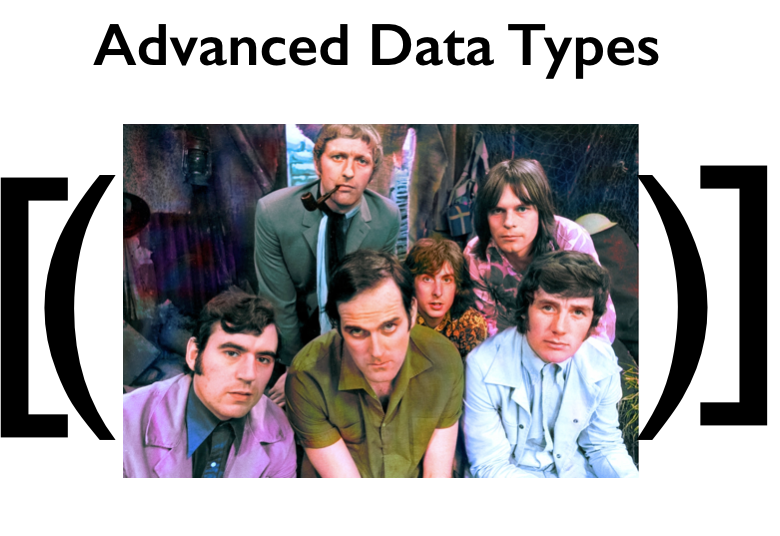 # UC Berkeley Python Bootcamp (c) J. Bloom All Rights Reserved
# ## There are four main types of collections of data ("Sequence objects") ##
#
# • Lists: a mutable array of data
# • Tuples: ordered, immutable list
# • Sets: unordered collection of unique elements
# • Dictionaries: keyword/value lookup
#
# The value in each element can be whatever (type) you want.
# > string is actually a sequence object
# ### Tuple ###
# denoted with parentheses
# In[ ]:
t = (12,-1)
print(type(t))
# In[ ]:
print(isinstance(t,tuple))
print(len(t))
# In[ ]:
t = (12,"monty",True,-1.23e6)
print(t[1])
# In[ ]:
print(t[-1])
# In[ ]:
t[-2:] # get the last two elements, return as a tuple
# In[ ]:
x = (True) ; print(type(x))
x = (True,) ; print(type(x))
# In[ ]:
type(()), len(())
# In[ ]:
type((,))
# single-element tuples look like `(element,)`
# cannot change a tuple
# but you can create new one with concatenation
# In[ ]:
t[2] = False
# In[ ]:
type((1,"spam","eggs", None))
# In[ ]:
t[0:2], False, t[3:]
# In[ ]:
## the above it
## not what we wanted... need to concatenate
t[0:2] + False + t[3:]
# In[ ]:
y = t[0:2] + (False,) + t[3:] ; print(y)
# In[ ]:
t*2
#
# ### List ###
# #### denoted with a brackets ####
# In[ ]:
v = [1,2,3] ; print(len(v), type(v))
# In[ ]:
v[0:2]
# In[ ]:
v = ["eggs","spam",-1,("monty","python"),[-1.2,-3.5]]
len(v)
# In[ ]:
v[0] ="green egg"
v[1] += ",love it."
v[-1]
# In[ ]:
v[-1][1]
# In[ ]:
v[-1][1] = None ; print(v)
# In[ ]:
v = v[2:] ; print(v)
# In[ ]:
# let's make a proto-array out of nested lists
vv = [ [1,2], [3,4] ]
# In[ ]:
print(len(vv))
# In[ ]:
determinant = vv[0][0]*vv[1][1] - vv[0][1]*vv[1][0]
print(determinant)
# the main point here: lists are **changeable** ("mutable")
# ### lists can be extended & appended ###
# In[ ]:
v = [1,2,3]
v.append(4)
print(v)
# > Lists can be considered objects.
# **Objects** are like animals: they know how to do stuff (like eat and sleep), they know how to interact with others (like make children), and they have characteristics (like height, weight).
#
# > "Knowing how to do stuff" with itself is called a method. In this case "append" is a method which, when invoked, is an action that changes the characteristics (the data vector of the list itself).
# ### List ###
# #### lists can be extended, appended, and popped ####
# In[ ]:
v = [1,2,3]
v.append(4)
v.append([-5]) ; print(v)
# In[ ]:
v = v[:4]
w = ['elderberries', 'eggs']
v + w
# In[ ]:
v.extend(w) ; print(v)
# In[ ]:
v.pop()
# In[ ]:
print(v)
# In[ ]:
v.pop(0) ; print(v) ## pop the first element
# In[ ]:
v.append(0)
# In[ ]:
v = ["hello"] + v
# In[ ]:
print(v)
# * `.append()`: adds a new element
# * `.extend()`: concatenates a list/element
# * `.pop()`: remove an element
# #### lists can be searched, sorted, & counted ####
# In[ ]:
v = [1,3, 2, 3, 4, 1.3]
v.sort() ; print(v)
# If there isn't a natural way to compare elements, the sort will fail.
#
# `reverse` is a keyword of the `.sort()` method
# In[ ]:
import math
v = [1,3, 2, 3, 4, math.pi]
v.sort() ; print(v)
# In[ ]:
v.sort(reverse=True) ; print(v)
# In[ ]:
get_ipython().run_line_magic('pinfo', 'v.sort')
# `.sort()` changes the the list in place
# In[ ]:
v.index(4) ## lookup the index of the entry 4
# In[ ]:
v.index(3)
# In[ ]:
v.count(3)
# In[ ]:
v.insert(0,"it's full of stars") ; print(v)
# In[ ]:
v.remove(3.0) ; print(v)
#
# ### IPython is your new best friend ##
#
# 1. Type `v.` then the Tab button
#
# 2. Type `v.re` then the Tab button
#
# 3. Type `v.remove?`
# In[ ]:
## try it here
# In[ ]:
#
# ### List ###
# #### iteration ####
# In[ ]:
x = 1
a = ['cat', 'window', 'defenestrate']
for x in a:
print(x, len(x))
if x == "cat":
a.append("?")
print(x)
# In[ ]:
for i,x in enumerate(a):
print(i, x, len(x))
# In[ ]:
b = enumerate(a)
# In[ ]:
print(b.__next__())
# In[ ]:
for x in a:
print(x, end=',')
# The syntax for iteration is...
#
# for variable_name in iterable:
# # do something with variable_name
# The `range()` function
# In[ ]:
x = list(range(4)) ; print(x)
total = 0
for val in range(4):
total += val
print("By adding " + str(val) + \
" the total is now " + str(total))
#
# `range`([`start`,] `stop`[, `step`])
# → list of integers
# In[ ]:
total = 0
for x in range(1,10,2):
total += x
print("By adding " + str(x) + \
" the total is now " + str(total))
# In[ ]:
a = ['Mary', 'had', 'a', 'little', 'lamb']
for i in range(len(a)):
print(i, a[i])
#
# ### Sets ###
# #### denoted with a curly braces ####
# In[ ]:
{1,2,3,"bingo"}
# In[ ]:
print(type({1,2,3,"bingo"}))
# In[ ]:
print(type({}))
# In[ ]:
print(type(set()))
# In[ ]:
set(["spamIam"])
# sets have unique elements. They can be
# compared, differenced, unionized, etc.
# In[ ]:
a = set("sp") ; b = set("am"); print(a) ; print(b)
# In[ ]:
c = set(["m","a"])
c == b
# In[ ]:
"p" in a
# In[ ]:
"ps" in a
# In[ ]:
q = set("spamIam")
a.issubset(q)
# In[ ]:
a | b
# In[ ]:
q - (a | b)
# In[ ]:
q & (a | b)
# Like lists, we can use as (unordered) buckets
# `.pop()` gives us a random element
# In[ ]:
# this is pretty volitile...wont be the same
# order on all machines
for i in q & (a | b):
print(i, end=' ')
# In[ ]:
q.remove("a")
# In[ ]:
q.pop()
# In[ ]:
print(q.pop())
print(q.pop())
# In[ ]:
print(q.pop())
# In[ ]:
print(q)
# In[ ]:
q.pop()
#
# ## Dictionaries ##
# denoted with a curly braces and colons
# In[ ]:
d = {"favorite cat": None, "favorite spam": "all"}
# these are key: value, key: value, ...
# In[ ]:
print(d["favorite cat"])
d[0] ## this is not a list and you dont have a keyword = 0
# In[ ]:
e = {"favorite cat": None, "favorite spam": "all", \
1: 'loneliest number'}
e[1] == 'loneliest number'
# dictionaries are **UNORDERED***.
# >You cannot assume that one key comes before or after another
#
# * you can use a special type of ordered dict if you really need it:
#
# https://docs.python.org/3.1/whatsnew/3.1.html#pep-372-ordered-dictionaries
# ### 4 ways to make a Dictionary ###
# In[ ]:
# number 1...you've seen this
d = {"favorite cat": None, "favorite spam": "all"}
# In[ ]:
# number 2
d = dict(one = 1, two=2,cat = 'dog') ; print(d)
# In[ ]:
# number 3 ... just start filling in items/keys
d = {} # empty dictionary
d['cat'] = 'dog'
d['one'] = 1
d['two'] = 2
d
# In[ ]:
# number 4... start with a list of tuples
mylist = [("cat","dog"), ("one",1),("two",2)]
print(dict(mylist))
# In[ ]:
dict(mylist) == d
# In[ ]:
list(d)
#
# #### Dictionaries: they can be complicated (in a good way) ####
# In[ ]:
d = {"favorite cat": None, "favorite spam": "all"}
# In[ ]:
d = {'favorites': {'cat': None, 'spam': 'all'}, \
'least favorite': {'cat': 'all', 'spam': None}}
print(d['least favorite']['cat'])
# remember: the backslash (\) allows you to across break lines. Not technically needed when defining a dictionary or list
# In[ ]:
phone_numbers = {'family': [('mom','642-2322'),('dad','534-2311')],\
'friends': [('Billy','652-2212')]}
# In[ ]:
for group_type in ['friends','family']:
print("Group",group_type,":",sep=" ")
for info in phone_numbers[group_type]:
print("\t",info[0],info[1],sep=" ")
# In[ ]:
# this will return a list, but you dont know in what order!
list(phone_numbers.keys())
# In[ ]:
list(phone_numbers.values())[-1]
#
# `.keys()` and `.values()`: are called `methods` on dictionaries
# In[ ]:
for group_type in list(phone_numbers.keys()):
print("Group",group_type,":",sep=" ")
for info in phone_numbers[group_type]:
print("\t",info[0],info[1],sep=" ")
# we cannot ensure ordering here of the groups
# In[ ]:
groups = list(phone_numbers.keys())
groups.sort()
for group_type in groups:
print("Group",group_type,":",sep=" ")
for info in phone_numbers[group_type]:
print("\t",info[0],info[1],sep=" ")
# `.items()` is a handy method,
# returning key,value pairs with each iteration
# In[ ]:
for group_type, vals in phone_numbers.items():
print("Group",group_type,":",sep=" ")
for info in vals:
print("\t",info[0],info[1],sep=" ")
# Some examples of getting values:
# In[ ]:
phone_numbers['co-workers']
# In[ ]:
'co-workers' in phone_numbers
# In[ ]:
print(phone_numbers.get('co-workers'))
# In[ ]:
phone_numbers.get('friends') == phone_numbers['friends']
# Defaults in a `get`
# In[ ]:
print(phone_numbers.get('co-workers',"all alone"))
# In[ ]:
get_ipython().run_line_magic('pinfo', 'phone_numbers.get')
#
#
# #### setting values ####
#
# you can edit the values of keys and also `.pop()` & `del` to remove certain keys
# In[ ]:
"BFFs" in phone_numbers.keys()
# In[ ]:
# add to the friends list
phone_numbers['friends'].append(("Marsha","232-1121"))
print(phone_numbers)
# In[ ]:
## billy's number changed
phone_numbers['friends'][0][1] = "532-1521"
# In[ ]:
phone_numbers['friends'][0] = ("Billy","532-1521")
# In[ ]:
## I lost all my friends preparing for this Python class
phone_numbers['friends'] = [] # sets this to an empty list
# In[ ]:
## remove the friends key altogether
print(phone_numbers.pop('friends'))
# In[ ]:
print(phone_numbers)
# In[ ]:
del phone_numbers['family']
# In[ ]:
print(phone_numbers)
#
# `.update()` method is very handy, like `.append()` for lists
# In[ ]:
phone_numbers.update({"friends": [("Billy's Brother, Bob", "532-1521")]})
print(phone_numbers)
#
# ### Casting Back and Forth ###
# In[ ]:
a = [1,2,3,("b",1),("b",1)]
# In[ ]:
b = tuple(a) ; print(b)
# In[ ]:
print(list(b))
# In[ ]:
set(a)
# In[ ]:
list(set("spam"))
# > casting only affects top-level structure, not the elements
# ## List Comprehension ##
#
# You can create lists "on the fly" by asking simple questions of other iterateable data structures
# example: I want a list of all numbers from 0 - 100 whose lowest two bits are both one (e.g., 3, 7, ...) but is not divisible by 11
# In[ ]:
mylist = []
for num in range(101):
if (num & 2) and (num & 1) and (num % 11 != 0.0):
mylist.append(num)
print(mylist)
# In[ ]:
mylist=[num for num in range(101) if (num & 2) \
and (num & 1) and (num % 11 != 0.0)]
print(mylist)
# example: I want a list of all mesons whose masses are between 100 and 1000 MeV
# In[ ]:
particles = \
[{"name":"π+" ,"mass": 139.57018}, {"name":"π0" ,"mass": 134.9766},
{"name":"η5" ,"mass": 47.853}, {"name":"η′(958)","mass": 957.78},
{"name":"ηc(1S)", "mass": 2980.5}, {"name": "ηb(1S)","mass": 9388.9},
{"name":"K+", "mass": 493.677}, {"name":"K0" ,"mass": 497.614},
{"name":"K0S" ,"mass": 497.614}, {"name":"K0L" ,"mass": 497.614},
{"name":"D+" ,"mass": 1869.62}, {"name":"D0" ,"mass": 1864.84},
{"name":"D+s" ,"mass": 1968.49}, {"name":"B+" ,"mass": 5279.15},
{"name":"B0" ,"mass": 5279.5}, {"name":"B0s" ,"mass": 5366.3},
{"name":"B+c" ,"mass": 6277}]
# data source: http://en.wikipedia.org/wiki/List_of_mesons
my_mesons = [ (x['name'],x['mass']) for \
x in particles if x['mass'] <= 1000.0 and x['mass'] >= 100.0]
# In[ ]:
# get the average
tot = 0.0
for x in my_mesons: tot += x[1]
print("The average meson mass in this range is " + str(tot/len(my_mesons)) \
+ " MeV/c^2.")
# In[ ]:
print("The average meson mass in this range is " + str(round(tot/len(my_mesons),2)) \
+ " MeV/c^2.")
# In[ ]:
my_mesons[0][0]
# In[ ]:
bytes(my_mesons[0][0],encoding="utf-8")
#
# ## Breakout Session Work
# Consider the following data (file: `airline.py`):
# In[ ]:
# %load airline.py
airports = {"DCA": "Washington, D.C.", "IAD": "Dulles", "LHR": "London-Heathrow", \
"SVO": "Moscow", "CDA": "Chicago-Midway", "SBA": "Santa Barbara", "LAX": "Los Angeles",\
"JFK": "New York City", "MIA": "Miami", "AUM": "Austin, Minnesota"}
# airline, number, heading to, gate, time (decimal hours)
flights = [("Southwest",145,"DCA",1,6.00),("United",31,"IAD",1,7.1),("United",302,"LHR",5,6.5),\
("Aeroflot",34,"SVO",5,9.00),("Southwest",146,"CDA",1,9.60), ("United",46,"LAX",5,6.5),\
("Southwest",23,"SBA",6,12.5),("United",2,"LAX",10,12.5),("Southwest",59,"LAX",11,14.5),\
("American", 1,"JFK",12,11.3),("USAirways", 8,"MIA",20,13.1),("United",2032,"MIA",21,15.1),\
("SpamAir",1,"AUM",42,14.4)]
# ### 1. print out a schedule organized by airline:
#
#
# UC Berkeley Python Bootcamp (c) J. Bloom All Rights Reserved
# ## There are four main types of collections of data ("Sequence objects") ##
#
# • Lists: a mutable array of data
# • Tuples: ordered, immutable list
# • Sets: unordered collection of unique elements
# • Dictionaries: keyword/value lookup
#
# The value in each element can be whatever (type) you want.
# > string is actually a sequence object
# ### Tuple ###
# denoted with parentheses
# In[ ]:
t = (12,-1)
print(type(t))
# In[ ]:
print(isinstance(t,tuple))
print(len(t))
# In[ ]:
t = (12,"monty",True,-1.23e6)
print(t[1])
# In[ ]:
print(t[-1])
# In[ ]:
t[-2:] # get the last two elements, return as a tuple
# In[ ]:
x = (True) ; print(type(x))
x = (True,) ; print(type(x))
# In[ ]:
type(()), len(())
# In[ ]:
type((,))
# single-element tuples look like `(element,)`
# cannot change a tuple
# but you can create new one with concatenation
# In[ ]:
t[2] = False
# In[ ]:
type((1,"spam","eggs", None))
# In[ ]:
t[0:2], False, t[3:]
# In[ ]:
## the above it
## not what we wanted... need to concatenate
t[0:2] + False + t[3:]
# In[ ]:
y = t[0:2] + (False,) + t[3:] ; print(y)
# In[ ]:
t*2
#
# ### List ###
# #### denoted with a brackets ####
# In[ ]:
v = [1,2,3] ; print(len(v), type(v))
# In[ ]:
v[0:2]
# In[ ]:
v = ["eggs","spam",-1,("monty","python"),[-1.2,-3.5]]
len(v)
# In[ ]:
v[0] ="green egg"
v[1] += ",love it."
v[-1]
# In[ ]:
v[-1][1]
# In[ ]:
v[-1][1] = None ; print(v)
# In[ ]:
v = v[2:] ; print(v)
# In[ ]:
# let's make a proto-array out of nested lists
vv = [ [1,2], [3,4] ]
# In[ ]:
print(len(vv))
# In[ ]:
determinant = vv[0][0]*vv[1][1] - vv[0][1]*vv[1][0]
print(determinant)
# the main point here: lists are **changeable** ("mutable")
# ### lists can be extended & appended ###
# In[ ]:
v = [1,2,3]
v.append(4)
print(v)
# > Lists can be considered objects.
# **Objects** are like animals: they know how to do stuff (like eat and sleep), they know how to interact with others (like make children), and they have characteristics (like height, weight).
#
# > "Knowing how to do stuff" with itself is called a method. In this case "append" is a method which, when invoked, is an action that changes the characteristics (the data vector of the list itself).
# ### List ###
# #### lists can be extended, appended, and popped ####
# In[ ]:
v = [1,2,3]
v.append(4)
v.append([-5]) ; print(v)
# In[ ]:
v = v[:4]
w = ['elderberries', 'eggs']
v + w
# In[ ]:
v.extend(w) ; print(v)
# In[ ]:
v.pop()
# In[ ]:
print(v)
# In[ ]:
v.pop(0) ; print(v) ## pop the first element
# In[ ]:
v.append(0)
# In[ ]:
v = ["hello"] + v
# In[ ]:
print(v)
# * `.append()`: adds a new element
# * `.extend()`: concatenates a list/element
# * `.pop()`: remove an element
# #### lists can be searched, sorted, & counted ####
# In[ ]:
v = [1,3, 2, 3, 4, 1.3]
v.sort() ; print(v)
# If there isn't a natural way to compare elements, the sort will fail.
#
# `reverse` is a keyword of the `.sort()` method
# In[ ]:
import math
v = [1,3, 2, 3, 4, math.pi]
v.sort() ; print(v)
# In[ ]:
v.sort(reverse=True) ; print(v)
# In[ ]:
get_ipython().run_line_magic('pinfo', 'v.sort')
# `.sort()` changes the the list in place
# In[ ]:
v.index(4) ## lookup the index of the entry 4
# In[ ]:
v.index(3)
# In[ ]:
v.count(3)
# In[ ]:
v.insert(0,"it's full of stars") ; print(v)
# In[ ]:
v.remove(3.0) ; print(v)
#
# ### IPython is your new best friend ##
#
# 1. Type `v.` then the Tab button
#
# 2. Type `v.re` then the Tab button
#
# 3. Type `v.remove?`
# In[ ]:
## try it here
# In[ ]:
#
# ### List ###
# #### iteration ####
# In[ ]:
x = 1
a = ['cat', 'window', 'defenestrate']
for x in a:
print(x, len(x))
if x == "cat":
a.append("?")
print(x)
# In[ ]:
for i,x in enumerate(a):
print(i, x, len(x))
# In[ ]:
b = enumerate(a)
# In[ ]:
print(b.__next__())
# In[ ]:
for x in a:
print(x, end=',')
# The syntax for iteration is...
#
# for variable_name in iterable:
# # do something with variable_name
# The `range()` function
# In[ ]:
x = list(range(4)) ; print(x)
total = 0
for val in range(4):
total += val
print("By adding " + str(val) + \
" the total is now " + str(total))
#
# `range`([`start`,] `stop`[, `step`])
# → list of integers
# In[ ]:
total = 0
for x in range(1,10,2):
total += x
print("By adding " + str(x) + \
" the total is now " + str(total))
# In[ ]:
a = ['Mary', 'had', 'a', 'little', 'lamb']
for i in range(len(a)):
print(i, a[i])
#
# ### Sets ###
# #### denoted with a curly braces ####
# In[ ]:
{1,2,3,"bingo"}
# In[ ]:
print(type({1,2,3,"bingo"}))
# In[ ]:
print(type({}))
# In[ ]:
print(type(set()))
# In[ ]:
set(["spamIam"])
# sets have unique elements. They can be
# compared, differenced, unionized, etc.
# In[ ]:
a = set("sp") ; b = set("am"); print(a) ; print(b)
# In[ ]:
c = set(["m","a"])
c == b
# In[ ]:
"p" in a
# In[ ]:
"ps" in a
# In[ ]:
q = set("spamIam")
a.issubset(q)
# In[ ]:
a | b
# In[ ]:
q - (a | b)
# In[ ]:
q & (a | b)
# Like lists, we can use as (unordered) buckets
# `.pop()` gives us a random element
# In[ ]:
# this is pretty volitile...wont be the same
# order on all machines
for i in q & (a | b):
print(i, end=' ')
# In[ ]:
q.remove("a")
# In[ ]:
q.pop()
# In[ ]:
print(q.pop())
print(q.pop())
# In[ ]:
print(q.pop())
# In[ ]:
print(q)
# In[ ]:
q.pop()
#
# ## Dictionaries ##
# denoted with a curly braces and colons
# In[ ]:
d = {"favorite cat": None, "favorite spam": "all"}
# these are key: value, key: value, ...
# In[ ]:
print(d["favorite cat"])
d[0] ## this is not a list and you dont have a keyword = 0
# In[ ]:
e = {"favorite cat": None, "favorite spam": "all", \
1: 'loneliest number'}
e[1] == 'loneliest number'
# dictionaries are **UNORDERED***.
# >You cannot assume that one key comes before or after another
#
# * you can use a special type of ordered dict if you really need it:
#
# https://docs.python.org/3.1/whatsnew/3.1.html#pep-372-ordered-dictionaries
# ### 4 ways to make a Dictionary ###
# In[ ]:
# number 1...you've seen this
d = {"favorite cat": None, "favorite spam": "all"}
# In[ ]:
# number 2
d = dict(one = 1, two=2,cat = 'dog') ; print(d)
# In[ ]:
# number 3 ... just start filling in items/keys
d = {} # empty dictionary
d['cat'] = 'dog'
d['one'] = 1
d['two'] = 2
d
# In[ ]:
# number 4... start with a list of tuples
mylist = [("cat","dog"), ("one",1),("two",2)]
print(dict(mylist))
# In[ ]:
dict(mylist) == d
# In[ ]:
list(d)
#
# #### Dictionaries: they can be complicated (in a good way) ####
# In[ ]:
d = {"favorite cat": None, "favorite spam": "all"}
# In[ ]:
d = {'favorites': {'cat': None, 'spam': 'all'}, \
'least favorite': {'cat': 'all', 'spam': None}}
print(d['least favorite']['cat'])
# remember: the backslash (\) allows you to across break lines. Not technically needed when defining a dictionary or list
# In[ ]:
phone_numbers = {'family': [('mom','642-2322'),('dad','534-2311')],\
'friends': [('Billy','652-2212')]}
# In[ ]:
for group_type in ['friends','family']:
print("Group",group_type,":",sep=" ")
for info in phone_numbers[group_type]:
print("\t",info[0],info[1],sep=" ")
# In[ ]:
# this will return a list, but you dont know in what order!
list(phone_numbers.keys())
# In[ ]:
list(phone_numbers.values())[-1]
#
# `.keys()` and `.values()`: are called `methods` on dictionaries
# In[ ]:
for group_type in list(phone_numbers.keys()):
print("Group",group_type,":",sep=" ")
for info in phone_numbers[group_type]:
print("\t",info[0],info[1],sep=" ")
# we cannot ensure ordering here of the groups
# In[ ]:
groups = list(phone_numbers.keys())
groups.sort()
for group_type in groups:
print("Group",group_type,":",sep=" ")
for info in phone_numbers[group_type]:
print("\t",info[0],info[1],sep=" ")
# `.items()` is a handy method,
# returning key,value pairs with each iteration
# In[ ]:
for group_type, vals in phone_numbers.items():
print("Group",group_type,":",sep=" ")
for info in vals:
print("\t",info[0],info[1],sep=" ")
# Some examples of getting values:
# In[ ]:
phone_numbers['co-workers']
# In[ ]:
'co-workers' in phone_numbers
# In[ ]:
print(phone_numbers.get('co-workers'))
# In[ ]:
phone_numbers.get('friends') == phone_numbers['friends']
# Defaults in a `get`
# In[ ]:
print(phone_numbers.get('co-workers',"all alone"))
# In[ ]:
get_ipython().run_line_magic('pinfo', 'phone_numbers.get')
#
#
# #### setting values ####
#
# you can edit the values of keys and also `.pop()` & `del` to remove certain keys
# In[ ]:
"BFFs" in phone_numbers.keys()
# In[ ]:
# add to the friends list
phone_numbers['friends'].append(("Marsha","232-1121"))
print(phone_numbers)
# In[ ]:
## billy's number changed
phone_numbers['friends'][0][1] = "532-1521"
# In[ ]:
phone_numbers['friends'][0] = ("Billy","532-1521")
# In[ ]:
## I lost all my friends preparing for this Python class
phone_numbers['friends'] = [] # sets this to an empty list
# In[ ]:
## remove the friends key altogether
print(phone_numbers.pop('friends'))
# In[ ]:
print(phone_numbers)
# In[ ]:
del phone_numbers['family']
# In[ ]:
print(phone_numbers)
#
# `.update()` method is very handy, like `.append()` for lists
# In[ ]:
phone_numbers.update({"friends": [("Billy's Brother, Bob", "532-1521")]})
print(phone_numbers)
#
# ### Casting Back and Forth ###
# In[ ]:
a = [1,2,3,("b",1),("b",1)]
# In[ ]:
b = tuple(a) ; print(b)
# In[ ]:
print(list(b))
# In[ ]:
set(a)
# In[ ]:
list(set("spam"))
# > casting only affects top-level structure, not the elements
# ## List Comprehension ##
#
# You can create lists "on the fly" by asking simple questions of other iterateable data structures
# example: I want a list of all numbers from 0 - 100 whose lowest two bits are both one (e.g., 3, 7, ...) but is not divisible by 11
# In[ ]:
mylist = []
for num in range(101):
if (num & 2) and (num & 1) and (num % 11 != 0.0):
mylist.append(num)
print(mylist)
# In[ ]:
mylist=[num for num in range(101) if (num & 2) \
and (num & 1) and (num % 11 != 0.0)]
print(mylist)
# example: I want a list of all mesons whose masses are between 100 and 1000 MeV
# In[ ]:
particles = \
[{"name":"π+" ,"mass": 139.57018}, {"name":"π0" ,"mass": 134.9766},
{"name":"η5" ,"mass": 47.853}, {"name":"η′(958)","mass": 957.78},
{"name":"ηc(1S)", "mass": 2980.5}, {"name": "ηb(1S)","mass": 9388.9},
{"name":"K+", "mass": 493.677}, {"name":"K0" ,"mass": 497.614},
{"name":"K0S" ,"mass": 497.614}, {"name":"K0L" ,"mass": 497.614},
{"name":"D+" ,"mass": 1869.62}, {"name":"D0" ,"mass": 1864.84},
{"name":"D+s" ,"mass": 1968.49}, {"name":"B+" ,"mass": 5279.15},
{"name":"B0" ,"mass": 5279.5}, {"name":"B0s" ,"mass": 5366.3},
{"name":"B+c" ,"mass": 6277}]
# data source: http://en.wikipedia.org/wiki/List_of_mesons
my_mesons = [ (x['name'],x['mass']) for \
x in particles if x['mass'] <= 1000.0 and x['mass'] >= 100.0]
# In[ ]:
# get the average
tot = 0.0
for x in my_mesons: tot += x[1]
print("The average meson mass in this range is " + str(tot/len(my_mesons)) \
+ " MeV/c^2.")
# In[ ]:
print("The average meson mass in this range is " + str(round(tot/len(my_mesons),2)) \
+ " MeV/c^2.")
# In[ ]:
my_mesons[0][0]
# In[ ]:
bytes(my_mesons[0][0],encoding="utf-8")
#
# ## Breakout Session Work
# Consider the following data (file: `airline.py`):
# In[ ]:
# %load airline.py
airports = {"DCA": "Washington, D.C.", "IAD": "Dulles", "LHR": "London-Heathrow", \
"SVO": "Moscow", "CDA": "Chicago-Midway", "SBA": "Santa Barbara", "LAX": "Los Angeles",\
"JFK": "New York City", "MIA": "Miami", "AUM": "Austin, Minnesota"}
# airline, number, heading to, gate, time (decimal hours)
flights = [("Southwest",145,"DCA",1,6.00),("United",31,"IAD",1,7.1),("United",302,"LHR",5,6.5),\
("Aeroflot",34,"SVO",5,9.00),("Southwest",146,"CDA",1,9.60), ("United",46,"LAX",5,6.5),\
("Southwest",23,"SBA",6,12.5),("United",2,"LAX",10,12.5),("Southwest",59,"LAX",11,14.5),\
("American", 1,"JFK",12,11.3),("USAirways", 8,"MIA",20,13.1),("United",2032,"MIA",21,15.1),\
("SpamAir",1,"AUM",42,14.4)]
# ### 1. print out a schedule organized by airline:
#
#
# Flight Destination Gate Time
# --------------------------------------------------
# Aeroflot 34 Moscow 5 9.0
# American 1 New York City 12 11.3
# Southwest 23 Santa Barbara 6 12.5
# Southwest 59 Los Angeles 11 14.5
# ...
#
#
# ### 2. print out a schedule organized by time
#
# *hint: you'll need to do a manual sorting on the last element of each flight element, before beginning the printing loop*
#  # In[ ]:
# In[ ]:
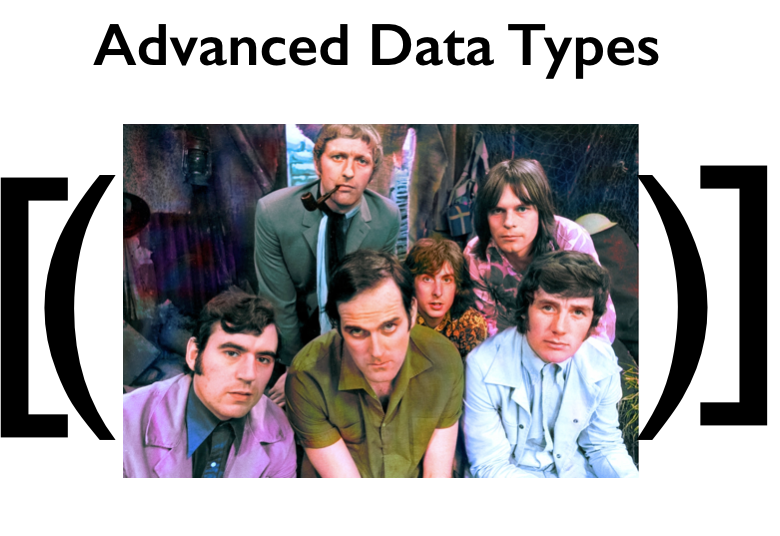 # UC Berkeley Python Bootcamp (c) J. Bloom All Rights Reserved
# ## There are four main types of collections of data ("Sequence objects") ##
#
# • Lists: a mutable array of data
# • Tuples: ordered, immutable list
# • Sets: unordered collection of unique elements
# • Dictionaries: keyword/value lookup
#
# The value in each element can be whatever (type) you want.
# > string is actually a sequence object
# ### Tuple ###
# denoted with parentheses
# In[ ]:
t = (12,-1)
print(type(t))
# In[ ]:
print(isinstance(t,tuple))
print(len(t))
# In[ ]:
t = (12,"monty",True,-1.23e6)
print(t[1])
# In[ ]:
print(t[-1])
# In[ ]:
t[-2:] # get the last two elements, return as a tuple
# In[ ]:
x = (True) ; print(type(x))
x = (True,) ; print(type(x))
# In[ ]:
type(()), len(())
# In[ ]:
type((,))
# single-element tuples look like `(element,)`
# cannot change a tuple
# but you can create new one with concatenation
# In[ ]:
t[2] = False
# In[ ]:
type((1,"spam","eggs", None))
# In[ ]:
t[0:2], False, t[3:]
# In[ ]:
## the above it
## not what we wanted... need to concatenate
t[0:2] + False + t[3:]
# In[ ]:
y = t[0:2] + (False,) + t[3:] ; print(y)
# In[ ]:
t*2
#
# ### List ###
# #### denoted with a brackets ####
# In[ ]:
v = [1,2,3] ; print(len(v), type(v))
# In[ ]:
v[0:2]
# In[ ]:
v = ["eggs","spam",-1,("monty","python"),[-1.2,-3.5]]
len(v)
# In[ ]:
v[0] ="green egg"
v[1] += ",love it."
v[-1]
# In[ ]:
v[-1][1]
# In[ ]:
v[-1][1] = None ; print(v)
# In[ ]:
v = v[2:] ; print(v)
# In[ ]:
# let's make a proto-array out of nested lists
vv = [ [1,2], [3,4] ]
# In[ ]:
print(len(vv))
# In[ ]:
determinant = vv[0][0]*vv[1][1] - vv[0][1]*vv[1][0]
print(determinant)
# the main point here: lists are **changeable** ("mutable")
# ### lists can be extended & appended ###
# In[ ]:
v = [1,2,3]
v.append(4)
print(v)
# > Lists can be considered objects.
# **Objects** are like animals: they know how to do stuff (like eat and sleep), they know how to interact with others (like make children), and they have characteristics (like height, weight).
#
# > "Knowing how to do stuff" with itself is called a method. In this case "append" is a method which, when invoked, is an action that changes the characteristics (the data vector of the list itself).
# ### List ###
# #### lists can be extended, appended, and popped ####
# In[ ]:
v = [1,2,3]
v.append(4)
v.append([-5]) ; print(v)
# In[ ]:
v = v[:4]
w = ['elderberries', 'eggs']
v + w
# In[ ]:
v.extend(w) ; print(v)
# In[ ]:
v.pop()
# In[ ]:
print(v)
# In[ ]:
v.pop(0) ; print(v) ## pop the first element
# In[ ]:
v.append(0)
# In[ ]:
v = ["hello"] + v
# In[ ]:
print(v)
# * `.append()`: adds a new element
# * `.extend()`: concatenates a list/element
# * `.pop()`: remove an element
# #### lists can be searched, sorted, & counted ####
# In[ ]:
v = [1,3, 2, 3, 4, 1.3]
v.sort() ; print(v)
# If there isn't a natural way to compare elements, the sort will fail.
#
# `reverse` is a keyword of the `.sort()` method
# In[ ]:
import math
v = [1,3, 2, 3, 4, math.pi]
v.sort() ; print(v)
# In[ ]:
v.sort(reverse=True) ; print(v)
# In[ ]:
get_ipython().run_line_magic('pinfo', 'v.sort')
# `.sort()` changes the the list in place
# In[ ]:
v.index(4) ## lookup the index of the entry 4
# In[ ]:
v.index(3)
# In[ ]:
v.count(3)
# In[ ]:
v.insert(0,"it's full of stars") ; print(v)
# In[ ]:
v.remove(3.0) ; print(v)
#
# ### IPython is your new best friend ##
#
# 1. Type `v.` then the Tab button
#
# 2. Type `v.re` then the Tab button
#
# 3. Type `v.remove?`
# In[ ]:
## try it here
# In[ ]:
#
# ### List ###
# #### iteration ####
# In[ ]:
x = 1
a = ['cat', 'window', 'defenestrate']
for x in a:
print(x, len(x))
if x == "cat":
a.append("?")
print(x)
# In[ ]:
for i,x in enumerate(a):
print(i, x, len(x))
# In[ ]:
b = enumerate(a)
# In[ ]:
print(b.__next__())
# In[ ]:
for x in a:
print(x, end=',')
# The syntax for iteration is...
#
# for variable_name in iterable:
# # do something with variable_name
# The `range()` function
# In[ ]:
x = list(range(4)) ; print(x)
total = 0
for val in range(4):
total += val
print("By adding " + str(val) + \
" the total is now " + str(total))
#
# `range`([`start`,] `stop`[, `step`])
# → list of integers
# In[ ]:
total = 0
for x in range(1,10,2):
total += x
print("By adding " + str(x) + \
" the total is now " + str(total))
# In[ ]:
a = ['Mary', 'had', 'a', 'little', 'lamb']
for i in range(len(a)):
print(i, a[i])
#
# ### Sets ###
# #### denoted with a curly braces ####
# In[ ]:
{1,2,3,"bingo"}
# In[ ]:
print(type({1,2,3,"bingo"}))
# In[ ]:
print(type({}))
# In[ ]:
print(type(set()))
# In[ ]:
set(["spamIam"])
# sets have unique elements. They can be
# compared, differenced, unionized, etc.
# In[ ]:
a = set("sp") ; b = set("am"); print(a) ; print(b)
# In[ ]:
c = set(["m","a"])
c == b
# In[ ]:
"p" in a
# In[ ]:
"ps" in a
# In[ ]:
q = set("spamIam")
a.issubset(q)
# In[ ]:
a | b
# In[ ]:
q - (a | b)
# In[ ]:
q & (a | b)
# Like lists, we can use as (unordered) buckets
# `.pop()` gives us a random element
# In[ ]:
# this is pretty volitile...wont be the same
# order on all machines
for i in q & (a | b):
print(i, end=' ')
# In[ ]:
q.remove("a")
# In[ ]:
q.pop()
# In[ ]:
print(q.pop())
print(q.pop())
# In[ ]:
print(q.pop())
# In[ ]:
print(q)
# In[ ]:
q.pop()
#
# ## Dictionaries ##
# denoted with a curly braces and colons
# In[ ]:
d = {"favorite cat": None, "favorite spam": "all"}
# these are key: value, key: value, ...
# In[ ]:
print(d["favorite cat"])
d[0] ## this is not a list and you dont have a keyword = 0
# In[ ]:
e = {"favorite cat": None, "favorite spam": "all", \
1: 'loneliest number'}
e[1] == 'loneliest number'
# dictionaries are **UNORDERED***.
# >You cannot assume that one key comes before or after another
#
# * you can use a special type of ordered dict if you really need it:
#
# https://docs.python.org/3.1/whatsnew/3.1.html#pep-372-ordered-dictionaries
# ### 4 ways to make a Dictionary ###
# In[ ]:
# number 1...you've seen this
d = {"favorite cat": None, "favorite spam": "all"}
# In[ ]:
# number 2
d = dict(one = 1, two=2,cat = 'dog') ; print(d)
# In[ ]:
# number 3 ... just start filling in items/keys
d = {} # empty dictionary
d['cat'] = 'dog'
d['one'] = 1
d['two'] = 2
d
# In[ ]:
# number 4... start with a list of tuples
mylist = [("cat","dog"), ("one",1),("two",2)]
print(dict(mylist))
# In[ ]:
dict(mylist) == d
# In[ ]:
list(d)
#
# #### Dictionaries: they can be complicated (in a good way) ####
# In[ ]:
d = {"favorite cat": None, "favorite spam": "all"}
# In[ ]:
d = {'favorites': {'cat': None, 'spam': 'all'}, \
'least favorite': {'cat': 'all', 'spam': None}}
print(d['least favorite']['cat'])
# remember: the backslash (\) allows you to across break lines. Not technically needed when defining a dictionary or list
# In[ ]:
phone_numbers = {'family': [('mom','642-2322'),('dad','534-2311')],\
'friends': [('Billy','652-2212')]}
# In[ ]:
for group_type in ['friends','family']:
print("Group",group_type,":",sep=" ")
for info in phone_numbers[group_type]:
print("\t",info[0],info[1],sep=" ")
# In[ ]:
# this will return a list, but you dont know in what order!
list(phone_numbers.keys())
# In[ ]:
list(phone_numbers.values())[-1]
#
# `.keys()` and `.values()`: are called `methods` on dictionaries
# In[ ]:
for group_type in list(phone_numbers.keys()):
print("Group",group_type,":",sep=" ")
for info in phone_numbers[group_type]:
print("\t",info[0],info[1],sep=" ")
# we cannot ensure ordering here of the groups
# In[ ]:
groups = list(phone_numbers.keys())
groups.sort()
for group_type in groups:
print("Group",group_type,":",sep=" ")
for info in phone_numbers[group_type]:
print("\t",info[0],info[1],sep=" ")
# `.items()` is a handy method,
# returning key,value pairs with each iteration
# In[ ]:
for group_type, vals in phone_numbers.items():
print("Group",group_type,":",sep=" ")
for info in vals:
print("\t",info[0],info[1],sep=" ")
# Some examples of getting values:
# In[ ]:
phone_numbers['co-workers']
# In[ ]:
'co-workers' in phone_numbers
# In[ ]:
print(phone_numbers.get('co-workers'))
# In[ ]:
phone_numbers.get('friends') == phone_numbers['friends']
# Defaults in a `get`
# In[ ]:
print(phone_numbers.get('co-workers',"all alone"))
# In[ ]:
get_ipython().run_line_magic('pinfo', 'phone_numbers.get')
#
#
# #### setting values ####
#
# you can edit the values of keys and also `.pop()` & `del` to remove certain keys
# In[ ]:
"BFFs" in phone_numbers.keys()
# In[ ]:
# add to the friends list
phone_numbers['friends'].append(("Marsha","232-1121"))
print(phone_numbers)
# In[ ]:
## billy's number changed
phone_numbers['friends'][0][1] = "532-1521"
# In[ ]:
phone_numbers['friends'][0] = ("Billy","532-1521")
# In[ ]:
## I lost all my friends preparing for this Python class
phone_numbers['friends'] = [] # sets this to an empty list
# In[ ]:
## remove the friends key altogether
print(phone_numbers.pop('friends'))
# In[ ]:
print(phone_numbers)
# In[ ]:
del phone_numbers['family']
# In[ ]:
print(phone_numbers)
#
# `.update()` method is very handy, like `.append()` for lists
# In[ ]:
phone_numbers.update({"friends": [("Billy's Brother, Bob", "532-1521")]})
print(phone_numbers)
#
# ### Casting Back and Forth ###
# In[ ]:
a = [1,2,3,("b",1),("b",1)]
# In[ ]:
b = tuple(a) ; print(b)
# In[ ]:
print(list(b))
# In[ ]:
set(a)
# In[ ]:
list(set("spam"))
# > casting only affects top-level structure, not the elements
# ## List Comprehension ##
#
# You can create lists "on the fly" by asking simple questions of other iterateable data structures
# example: I want a list of all numbers from 0 - 100 whose lowest two bits are both one (e.g., 3, 7, ...) but is not divisible by 11
# In[ ]:
mylist = []
for num in range(101):
if (num & 2) and (num & 1) and (num % 11 != 0.0):
mylist.append(num)
print(mylist)
# In[ ]:
mylist=[num for num in range(101) if (num & 2) \
and (num & 1) and (num % 11 != 0.0)]
print(mylist)
# example: I want a list of all mesons whose masses are between 100 and 1000 MeV
# In[ ]:
particles = \
[{"name":"π+" ,"mass": 139.57018}, {"name":"π0" ,"mass": 134.9766},
{"name":"η5" ,"mass": 47.853}, {"name":"η′(958)","mass": 957.78},
{"name":"ηc(1S)", "mass": 2980.5}, {"name": "ηb(1S)","mass": 9388.9},
{"name":"K+", "mass": 493.677}, {"name":"K0" ,"mass": 497.614},
{"name":"K0S" ,"mass": 497.614}, {"name":"K0L" ,"mass": 497.614},
{"name":"D+" ,"mass": 1869.62}, {"name":"D0" ,"mass": 1864.84},
{"name":"D+s" ,"mass": 1968.49}, {"name":"B+" ,"mass": 5279.15},
{"name":"B0" ,"mass": 5279.5}, {"name":"B0s" ,"mass": 5366.3},
{"name":"B+c" ,"mass": 6277}]
# data source: http://en.wikipedia.org/wiki/List_of_mesons
my_mesons = [ (x['name'],x['mass']) for \
x in particles if x['mass'] <= 1000.0 and x['mass'] >= 100.0]
# In[ ]:
# get the average
tot = 0.0
for x in my_mesons: tot += x[1]
print("The average meson mass in this range is " + str(tot/len(my_mesons)) \
+ " MeV/c^2.")
# In[ ]:
print("The average meson mass in this range is " + str(round(tot/len(my_mesons),2)) \
+ " MeV/c^2.")
# In[ ]:
my_mesons[0][0]
# In[ ]:
bytes(my_mesons[0][0],encoding="utf-8")
#
# ## Breakout Session Work
# Consider the following data (file: `airline.py`):
# In[ ]:
# %load airline.py
airports = {"DCA": "Washington, D.C.", "IAD": "Dulles", "LHR": "London-Heathrow", \
"SVO": "Moscow", "CDA": "Chicago-Midway", "SBA": "Santa Barbara", "LAX": "Los Angeles",\
"JFK": "New York City", "MIA": "Miami", "AUM": "Austin, Minnesota"}
# airline, number, heading to, gate, time (decimal hours)
flights = [("Southwest",145,"DCA",1,6.00),("United",31,"IAD",1,7.1),("United",302,"LHR",5,6.5),\
("Aeroflot",34,"SVO",5,9.00),("Southwest",146,"CDA",1,9.60), ("United",46,"LAX",5,6.5),\
("Southwest",23,"SBA",6,12.5),("United",2,"LAX",10,12.5),("Southwest",59,"LAX",11,14.5),\
("American", 1,"JFK",12,11.3),("USAirways", 8,"MIA",20,13.1),("United",2032,"MIA",21,15.1),\
("SpamAir",1,"AUM",42,14.4)]
# ### 1. print out a schedule organized by airline:
#
#
# UC Berkeley Python Bootcamp (c) J. Bloom All Rights Reserved
# ## There are four main types of collections of data ("Sequence objects") ##
#
# • Lists: a mutable array of data
# • Tuples: ordered, immutable list
# • Sets: unordered collection of unique elements
# • Dictionaries: keyword/value lookup
#
# The value in each element can be whatever (type) you want.
# > string is actually a sequence object
# ### Tuple ###
# denoted with parentheses
# In[ ]:
t = (12,-1)
print(type(t))
# In[ ]:
print(isinstance(t,tuple))
print(len(t))
# In[ ]:
t = (12,"monty",True,-1.23e6)
print(t[1])
# In[ ]:
print(t[-1])
# In[ ]:
t[-2:] # get the last two elements, return as a tuple
# In[ ]:
x = (True) ; print(type(x))
x = (True,) ; print(type(x))
# In[ ]:
type(()), len(())
# In[ ]:
type((,))
# single-element tuples look like `(element,)`
# cannot change a tuple
# but you can create new one with concatenation
# In[ ]:
t[2] = False
# In[ ]:
type((1,"spam","eggs", None))
# In[ ]:
t[0:2], False, t[3:]
# In[ ]:
## the above it
## not what we wanted... need to concatenate
t[0:2] + False + t[3:]
# In[ ]:
y = t[0:2] + (False,) + t[3:] ; print(y)
# In[ ]:
t*2
#
# ### List ###
# #### denoted with a brackets ####
# In[ ]:
v = [1,2,3] ; print(len(v), type(v))
# In[ ]:
v[0:2]
# In[ ]:
v = ["eggs","spam",-1,("monty","python"),[-1.2,-3.5]]
len(v)
# In[ ]:
v[0] ="green egg"
v[1] += ",love it."
v[-1]
# In[ ]:
v[-1][1]
# In[ ]:
v[-1][1] = None ; print(v)
# In[ ]:
v = v[2:] ; print(v)
# In[ ]:
# let's make a proto-array out of nested lists
vv = [ [1,2], [3,4] ]
# In[ ]:
print(len(vv))
# In[ ]:
determinant = vv[0][0]*vv[1][1] - vv[0][1]*vv[1][0]
print(determinant)
# the main point here: lists are **changeable** ("mutable")
# ### lists can be extended & appended ###
# In[ ]:
v = [1,2,3]
v.append(4)
print(v)
# > Lists can be considered objects.
# **Objects** are like animals: they know how to do stuff (like eat and sleep), they know how to interact with others (like make children), and they have characteristics (like height, weight).
#
# > "Knowing how to do stuff" with itself is called a method. In this case "append" is a method which, when invoked, is an action that changes the characteristics (the data vector of the list itself).
# ### List ###
# #### lists can be extended, appended, and popped ####
# In[ ]:
v = [1,2,3]
v.append(4)
v.append([-5]) ; print(v)
# In[ ]:
v = v[:4]
w = ['elderberries', 'eggs']
v + w
# In[ ]:
v.extend(w) ; print(v)
# In[ ]:
v.pop()
# In[ ]:
print(v)
# In[ ]:
v.pop(0) ; print(v) ## pop the first element
# In[ ]:
v.append(0)
# In[ ]:
v = ["hello"] + v
# In[ ]:
print(v)
# * `.append()`: adds a new element
# * `.extend()`: concatenates a list/element
# * `.pop()`: remove an element
# #### lists can be searched, sorted, & counted ####
# In[ ]:
v = [1,3, 2, 3, 4, 1.3]
v.sort() ; print(v)
# If there isn't a natural way to compare elements, the sort will fail.
#
# `reverse` is a keyword of the `.sort()` method
# In[ ]:
import math
v = [1,3, 2, 3, 4, math.pi]
v.sort() ; print(v)
# In[ ]:
v.sort(reverse=True) ; print(v)
# In[ ]:
get_ipython().run_line_magic('pinfo', 'v.sort')
# `.sort()` changes the the list in place
# In[ ]:
v.index(4) ## lookup the index of the entry 4
# In[ ]:
v.index(3)
# In[ ]:
v.count(3)
# In[ ]:
v.insert(0,"it's full of stars") ; print(v)
# In[ ]:
v.remove(3.0) ; print(v)
#
# ### IPython is your new best friend ##
#
# 1. Type `v.` then the Tab button
#
# 2. Type `v.re` then the Tab button
#
# 3. Type `v.remove?`
# In[ ]:
## try it here
# In[ ]:
#
# ### List ###
# #### iteration ####
# In[ ]:
x = 1
a = ['cat', 'window', 'defenestrate']
for x in a:
print(x, len(x))
if x == "cat":
a.append("?")
print(x)
# In[ ]:
for i,x in enumerate(a):
print(i, x, len(x))
# In[ ]:
b = enumerate(a)
# In[ ]:
print(b.__next__())
# In[ ]:
for x in a:
print(x, end=',')
# The syntax for iteration is...
#
# for variable_name in iterable:
# # do something with variable_name
# The `range()` function
# In[ ]:
x = list(range(4)) ; print(x)
total = 0
for val in range(4):
total += val
print("By adding " + str(val) + \
" the total is now " + str(total))
#
# `range`([`start`,] `stop`[, `step`])
# → list of integers
# In[ ]:
total = 0
for x in range(1,10,2):
total += x
print("By adding " + str(x) + \
" the total is now " + str(total))
# In[ ]:
a = ['Mary', 'had', 'a', 'little', 'lamb']
for i in range(len(a)):
print(i, a[i])
#
# ### Sets ###
# #### denoted with a curly braces ####
# In[ ]:
{1,2,3,"bingo"}
# In[ ]:
print(type({1,2,3,"bingo"}))
# In[ ]:
print(type({}))
# In[ ]:
print(type(set()))
# In[ ]:
set(["spamIam"])
# sets have unique elements. They can be
# compared, differenced, unionized, etc.
# In[ ]:
a = set("sp") ; b = set("am"); print(a) ; print(b)
# In[ ]:
c = set(["m","a"])
c == b
# In[ ]:
"p" in a
# In[ ]:
"ps" in a
# In[ ]:
q = set("spamIam")
a.issubset(q)
# In[ ]:
a | b
# In[ ]:
q - (a | b)
# In[ ]:
q & (a | b)
# Like lists, we can use as (unordered) buckets
# `.pop()` gives us a random element
# In[ ]:
# this is pretty volitile...wont be the same
# order on all machines
for i in q & (a | b):
print(i, end=' ')
# In[ ]:
q.remove("a")
# In[ ]:
q.pop()
# In[ ]:
print(q.pop())
print(q.pop())
# In[ ]:
print(q.pop())
# In[ ]:
print(q)
# In[ ]:
q.pop()
#
# ## Dictionaries ##
# denoted with a curly braces and colons
# In[ ]:
d = {"favorite cat": None, "favorite spam": "all"}
# these are key: value, key: value, ...
# In[ ]:
print(d["favorite cat"])
d[0] ## this is not a list and you dont have a keyword = 0
# In[ ]:
e = {"favorite cat": None, "favorite spam": "all", \
1: 'loneliest number'}
e[1] == 'loneliest number'
# dictionaries are **UNORDERED***.
# >You cannot assume that one key comes before or after another
#
# * you can use a special type of ordered dict if you really need it:
#
# https://docs.python.org/3.1/whatsnew/3.1.html#pep-372-ordered-dictionaries
# ### 4 ways to make a Dictionary ###
# In[ ]:
# number 1...you've seen this
d = {"favorite cat": None, "favorite spam": "all"}
# In[ ]:
# number 2
d = dict(one = 1, two=2,cat = 'dog') ; print(d)
# In[ ]:
# number 3 ... just start filling in items/keys
d = {} # empty dictionary
d['cat'] = 'dog'
d['one'] = 1
d['two'] = 2
d
# In[ ]:
# number 4... start with a list of tuples
mylist = [("cat","dog"), ("one",1),("two",2)]
print(dict(mylist))
# In[ ]:
dict(mylist) == d
# In[ ]:
list(d)
#
# #### Dictionaries: they can be complicated (in a good way) ####
# In[ ]:
d = {"favorite cat": None, "favorite spam": "all"}
# In[ ]:
d = {'favorites': {'cat': None, 'spam': 'all'}, \
'least favorite': {'cat': 'all', 'spam': None}}
print(d['least favorite']['cat'])
# remember: the backslash (\) allows you to across break lines. Not technically needed when defining a dictionary or list
# In[ ]:
phone_numbers = {'family': [('mom','642-2322'),('dad','534-2311')],\
'friends': [('Billy','652-2212')]}
# In[ ]:
for group_type in ['friends','family']:
print("Group",group_type,":",sep=" ")
for info in phone_numbers[group_type]:
print("\t",info[0],info[1],sep=" ")
# In[ ]:
# this will return a list, but you dont know in what order!
list(phone_numbers.keys())
# In[ ]:
list(phone_numbers.values())[-1]
#
# `.keys()` and `.values()`: are called `methods` on dictionaries
# In[ ]:
for group_type in list(phone_numbers.keys()):
print("Group",group_type,":",sep=" ")
for info in phone_numbers[group_type]:
print("\t",info[0],info[1],sep=" ")
# we cannot ensure ordering here of the groups
# In[ ]:
groups = list(phone_numbers.keys())
groups.sort()
for group_type in groups:
print("Group",group_type,":",sep=" ")
for info in phone_numbers[group_type]:
print("\t",info[0],info[1],sep=" ")
# `.items()` is a handy method,
# returning key,value pairs with each iteration
# In[ ]:
for group_type, vals in phone_numbers.items():
print("Group",group_type,":",sep=" ")
for info in vals:
print("\t",info[0],info[1],sep=" ")
# Some examples of getting values:
# In[ ]:
phone_numbers['co-workers']
# In[ ]:
'co-workers' in phone_numbers
# In[ ]:
print(phone_numbers.get('co-workers'))
# In[ ]:
phone_numbers.get('friends') == phone_numbers['friends']
# Defaults in a `get`
# In[ ]:
print(phone_numbers.get('co-workers',"all alone"))
# In[ ]:
get_ipython().run_line_magic('pinfo', 'phone_numbers.get')
#
#
# #### setting values ####
#
# you can edit the values of keys and also `.pop()` & `del` to remove certain keys
# In[ ]:
"BFFs" in phone_numbers.keys()
# In[ ]:
# add to the friends list
phone_numbers['friends'].append(("Marsha","232-1121"))
print(phone_numbers)
# In[ ]:
## billy's number changed
phone_numbers['friends'][0][1] = "532-1521"
# In[ ]:
phone_numbers['friends'][0] = ("Billy","532-1521")
# In[ ]:
## I lost all my friends preparing for this Python class
phone_numbers['friends'] = [] # sets this to an empty list
# In[ ]:
## remove the friends key altogether
print(phone_numbers.pop('friends'))
# In[ ]:
print(phone_numbers)
# In[ ]:
del phone_numbers['family']
# In[ ]:
print(phone_numbers)
#
# `.update()` method is very handy, like `.append()` for lists
# In[ ]:
phone_numbers.update({"friends": [("Billy's Brother, Bob", "532-1521")]})
print(phone_numbers)
#
# ### Casting Back and Forth ###
# In[ ]:
a = [1,2,3,("b",1),("b",1)]
# In[ ]:
b = tuple(a) ; print(b)
# In[ ]:
print(list(b))
# In[ ]:
set(a)
# In[ ]:
list(set("spam"))
# > casting only affects top-level structure, not the elements
# ## List Comprehension ##
#
# You can create lists "on the fly" by asking simple questions of other iterateable data structures
# example: I want a list of all numbers from 0 - 100 whose lowest two bits are both one (e.g., 3, 7, ...) but is not divisible by 11
# In[ ]:
mylist = []
for num in range(101):
if (num & 2) and (num & 1) and (num % 11 != 0.0):
mylist.append(num)
print(mylist)
# In[ ]:
mylist=[num for num in range(101) if (num & 2) \
and (num & 1) and (num % 11 != 0.0)]
print(mylist)
# example: I want a list of all mesons whose masses are between 100 and 1000 MeV
# In[ ]:
particles = \
[{"name":"π+" ,"mass": 139.57018}, {"name":"π0" ,"mass": 134.9766},
{"name":"η5" ,"mass": 47.853}, {"name":"η′(958)","mass": 957.78},
{"name":"ηc(1S)", "mass": 2980.5}, {"name": "ηb(1S)","mass": 9388.9},
{"name":"K+", "mass": 493.677}, {"name":"K0" ,"mass": 497.614},
{"name":"K0S" ,"mass": 497.614}, {"name":"K0L" ,"mass": 497.614},
{"name":"D+" ,"mass": 1869.62}, {"name":"D0" ,"mass": 1864.84},
{"name":"D+s" ,"mass": 1968.49}, {"name":"B+" ,"mass": 5279.15},
{"name":"B0" ,"mass": 5279.5}, {"name":"B0s" ,"mass": 5366.3},
{"name":"B+c" ,"mass": 6277}]
# data source: http://en.wikipedia.org/wiki/List_of_mesons
my_mesons = [ (x['name'],x['mass']) for \
x in particles if x['mass'] <= 1000.0 and x['mass'] >= 100.0]
# In[ ]:
# get the average
tot = 0.0
for x in my_mesons: tot += x[1]
print("The average meson mass in this range is " + str(tot/len(my_mesons)) \
+ " MeV/c^2.")
# In[ ]:
print("The average meson mass in this range is " + str(round(tot/len(my_mesons),2)) \
+ " MeV/c^2.")
# In[ ]:
my_mesons[0][0]
# In[ ]:
bytes(my_mesons[0][0],encoding="utf-8")
#
# ## Breakout Session Work
# Consider the following data (file: `airline.py`):
# In[ ]:
# %load airline.py
airports = {"DCA": "Washington, D.C.", "IAD": "Dulles", "LHR": "London-Heathrow", \
"SVO": "Moscow", "CDA": "Chicago-Midway", "SBA": "Santa Barbara", "LAX": "Los Angeles",\
"JFK": "New York City", "MIA": "Miami", "AUM": "Austin, Minnesota"}
# airline, number, heading to, gate, time (decimal hours)
flights = [("Southwest",145,"DCA",1,6.00),("United",31,"IAD",1,7.1),("United",302,"LHR",5,6.5),\
("Aeroflot",34,"SVO",5,9.00),("Southwest",146,"CDA",1,9.60), ("United",46,"LAX",5,6.5),\
("Southwest",23,"SBA",6,12.5),("United",2,"LAX",10,12.5),("Southwest",59,"LAX",11,14.5),\
("American", 1,"JFK",12,11.3),("USAirways", 8,"MIA",20,13.1),("United",2032,"MIA",21,15.1),\
("SpamAir",1,"AUM",42,14.4)]
# ### 1. print out a schedule organized by airline:
#
#  # In[ ]:
# In[ ]: