#  #
#
#
#
IRIS-EarthScope Short Course
#Bloomington/IN, August 2015
##
Python/ObsPy Introduction
## #
#  #
#
#
#
 #
# * the "[`get_events()`](https://docs.obspy.org/packages/autogen/obspy.fdsn.client.Client.get_events.html)" method has many ways to restrict the search results (time, geographic, magnitude, ..)
# In[ ]:
from obspy.fdsn import Client
client = Client("IRIS")
catalog = client.get_events(minmagnitude=8.5, starttime="2010-01-01")
print(catalog)
catalog.plot();
# - event/earthquake metadata is bundled in a **`Catalog`** object, which is a collection (~list) of **`Event`** objects
# - `Event` objects are again collections of other resources (origins, magnitudes, picks, ...)
# - the nested ObsPy Event class structure (Catalog/Event/Origin/Magnitude/FocalMechanism/...) is closely modelled after [QuakeML](https://quake.ethz.ch/quakeml) (the international standard exchange format for event metadata)
#
#
# * the "[`get_events()`](https://docs.obspy.org/packages/autogen/obspy.fdsn.client.Client.get_events.html)" method has many ways to restrict the search results (time, geographic, magnitude, ..)
# In[ ]:
from obspy.fdsn import Client
client = Client("IRIS")
catalog = client.get_events(minmagnitude=8.5, starttime="2010-01-01")
print(catalog)
catalog.plot();
# - event/earthquake metadata is bundled in a **`Catalog`** object, which is a collection (~list) of **`Event`** objects
# - `Event` objects are again collections of other resources (origins, magnitudes, picks, ...)
# - the nested ObsPy Event class structure (Catalog/Event/Origin/Magnitude/FocalMechanism/...) is closely modelled after [QuakeML](https://quake.ethz.ch/quakeml) (the international standard exchange format for event metadata)
# 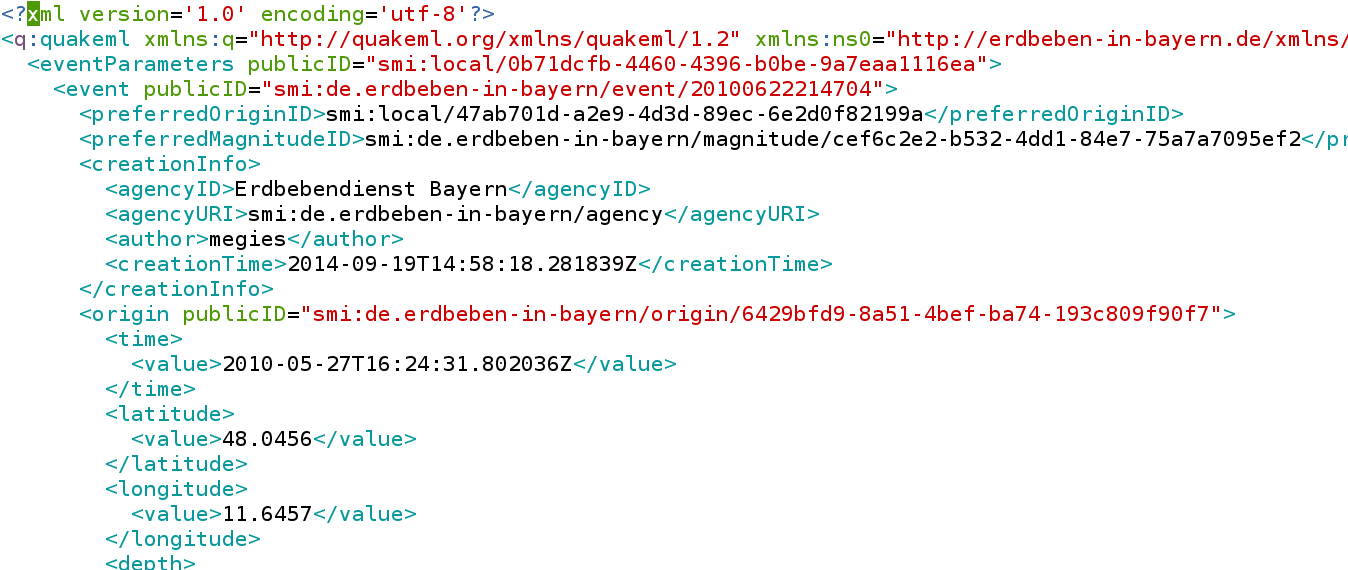 # In[ ]:
print(catalog)
# In[ ]:
event = catalog[1]
print(event)
# In[ ]:
# you can use Tab-Completion to see what attributes/methods the event object has:
event.
origin.
# * local files can be read using the [`readEvents()`](https://docs.obspy.org/packages/autogen/obspy.core.event.readEvents.html) function.
# In[ ]:
from obspy import readEvents
catalog2 = readEvents("./data/events_unterhaching.xml")
print(catalog2)
# these events contain picks, too
print(catalog2[0].picks[0])
# ### 2. Station Metadata
#
# * again, several different protocols are implemented in ObsPy to connect to all important seismological data centers
# * the most important protocol are [FDSN web services](https://docs.obspy.org/packages/obspy.fdsn.html) (other protocols work similar)
# * the "[`get_stations()`](https://docs.obspy.org/packages/autogen/obspy.fdsn.client.Client.get_stations.html)" method has many ways to restrict the search results (time, geographic, station names, ..)
# In[ ]:
t = event.origins[0].time
print(t)
inventory = client.get_stations(
network="TA",
starttime=t, endtime=t+10)
print(inventory)
inventory.plot(projection="local");
# - station metadata is bundled in an **`Inventory`** object, which is a collection (~list) of **`Network`** objects, ...
# - the nested ObsPy Inventory class structure (Inventory/Network/Station/Channel/Response/...) is closely modelled after [FDSN StationXML](https://www.fdsn.org/xml/station/) (the international standard exchange format for station metadata)
# - `Network` objects are again collections of `Station` objects, which are collections of `Channel` objects
#
#
# In[ ]:
print(catalog)
# In[ ]:
event = catalog[1]
print(event)
# In[ ]:
# you can use Tab-Completion to see what attributes/methods the event object has:
event.
origin.
# * local files can be read using the [`readEvents()`](https://docs.obspy.org/packages/autogen/obspy.core.event.readEvents.html) function.
# In[ ]:
from obspy import readEvents
catalog2 = readEvents("./data/events_unterhaching.xml")
print(catalog2)
# these events contain picks, too
print(catalog2[0].picks[0])
# ### 2. Station Metadata
#
# * again, several different protocols are implemented in ObsPy to connect to all important seismological data centers
# * the most important protocol are [FDSN web services](https://docs.obspy.org/packages/obspy.fdsn.html) (other protocols work similar)
# * the "[`get_stations()`](https://docs.obspy.org/packages/autogen/obspy.fdsn.client.Client.get_stations.html)" method has many ways to restrict the search results (time, geographic, station names, ..)
# In[ ]:
t = event.origins[0].time
print(t)
inventory = client.get_stations(
network="TA",
starttime=t, endtime=t+10)
print(inventory)
inventory.plot(projection="local");
# - station metadata is bundled in an **`Inventory`** object, which is a collection (~list) of **`Network`** objects, ...
# - the nested ObsPy Inventory class structure (Inventory/Network/Station/Channel/Response/...) is closely modelled after [FDSN StationXML](https://www.fdsn.org/xml/station/) (the international standard exchange format for station metadata)
# - `Network` objects are again collections of `Station` objects, which are collections of `Channel` objects
#
# 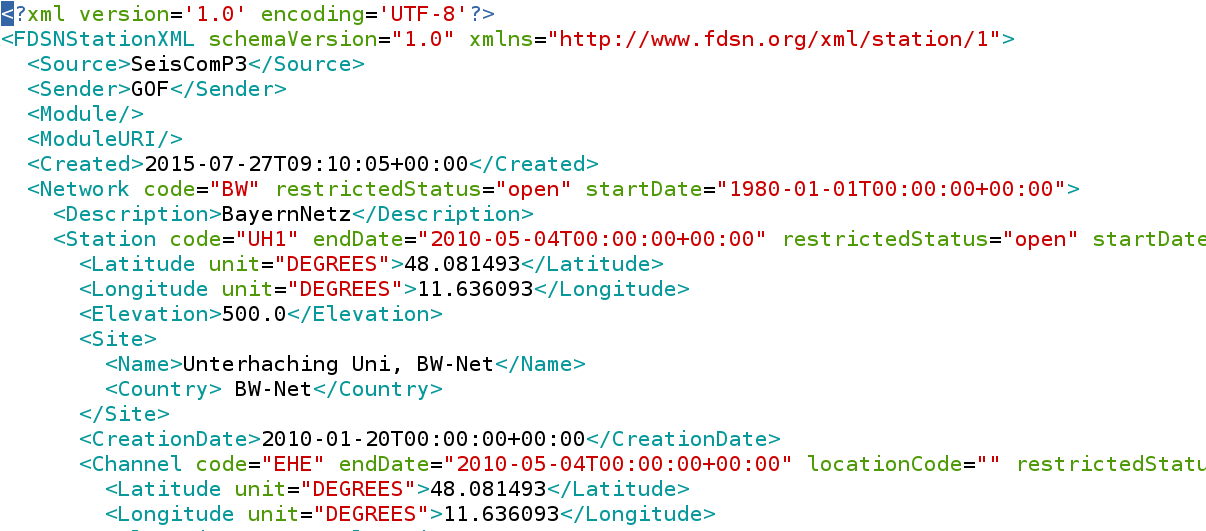 # In[ ]:
# let's request full detail metadata for one particular station
inventory = client.get_stations(network="TA", station="S36A", level="response")
# when searching for many available stations response information is not included by default,
# because of the huge size. we explicitly need to specify that we want response information included
print(inventory)
# In[ ]:
network = inventory[0]
print(network)
# In[ ]:
station = network[0]
print(station)
# In[ ]:
station = station.select(channel="BH*")
print(station)
# In[ ]:
channel = station[0]
print(channel)
print(channel.response)
# In[ ]:
# you can use Tab-Completion to see what attributes/methods the inventory object has:
inventory.
channel.
# * local files can be read using the [`read_inventory()`](https://docs.obspy.org/packages/autogen/obspy.station.inventory.read_inventory.html) function.
# * filetype is autodetected (but many real-world StationXML files do not adhere to the official schema, explicitly specify `format="STATIONXML"` in that case!)
# In[ ]:
from obspy import read_inventory
inventory2 = read_inventory("./data/station_uh1.xml", format="STATIONXML")
print(inventory2)
# ### 3. Waveform Data (seismometer time series)
#
# * again, several different protocols are implemented in ObsPy to connect to all important seismological data centers
# * also, local files in all important exchange formats can be read
# * the most important protocol are [FDSN web services](https://docs.obspy.org/packages/obspy.fdsn.html) (other protocols work similar)
# * real time data can be accessed using [`obspy.seedlink`](https://docs.obspy.org/packages/obspy.seedlink.html)
# * the "[`get_waveforms()`](https://docs.obspy.org/packages/autogen/obspy.fdsn.client.Client.get_waveforms.html)" method needs the unique identification of the station (network, station, location and channel codes) and a time range (start time, end time) of requested data
# In[ ]:
stream = client.get_waveforms(network="TA", station="S36A",
location="*", channel="BH*",
starttime=t+10*60, endtime=t+70*60)
# for functions/methods that need a fixed set of parameters,
# we usually omit the parameter names and specify them in the expected order
# Note that new timestamp objects can be created by
# adding/subtracting seconds to/from an existing timestamp object.
# (for details search the ObsPy documentation pages for "UTCDateTime")
stream = client.get_waveforms("TA", "S36A", "*", "BH*", t+10*60, t+70*60)
print(stream)
stream.plot()
# the nested ObsPy Inventory class structure (Inventory/Station/Channel/Response/...) is closely modelled after [FDSN StationXML](https://www.fdsn.org/xml/station/) (the international standard exchange format for station metadata)
#
# - waveform data is bundled in a **`Stream`** object, which is a collection (~list) of **`Trace`** objects
# - **`Trace`** objects consist of one single, contiguous waveform data block (i.e. regularly spaced time series, no gaps)
# - **`Trace`** objects consist of two attributes:
# - **`trace.data`** (the raw time series as an [**`numpy.ndarray`**](https://docs.scipy.org/doc/numpy/reference/generated/numpy.ndarray.html)) and..
# - **`trace.stats`** (metainformation needed to interpret the raw sample data)
#
#
# In[ ]:
# let's request full detail metadata for one particular station
inventory = client.get_stations(network="TA", station="S36A", level="response")
# when searching for many available stations response information is not included by default,
# because of the huge size. we explicitly need to specify that we want response information included
print(inventory)
# In[ ]:
network = inventory[0]
print(network)
# In[ ]:
station = network[0]
print(station)
# In[ ]:
station = station.select(channel="BH*")
print(station)
# In[ ]:
channel = station[0]
print(channel)
print(channel.response)
# In[ ]:
# you can use Tab-Completion to see what attributes/methods the inventory object has:
inventory.
channel.
# * local files can be read using the [`read_inventory()`](https://docs.obspy.org/packages/autogen/obspy.station.inventory.read_inventory.html) function.
# * filetype is autodetected (but many real-world StationXML files do not adhere to the official schema, explicitly specify `format="STATIONXML"` in that case!)
# In[ ]:
from obspy import read_inventory
inventory2 = read_inventory("./data/station_uh1.xml", format="STATIONXML")
print(inventory2)
# ### 3. Waveform Data (seismometer time series)
#
# * again, several different protocols are implemented in ObsPy to connect to all important seismological data centers
# * also, local files in all important exchange formats can be read
# * the most important protocol are [FDSN web services](https://docs.obspy.org/packages/obspy.fdsn.html) (other protocols work similar)
# * real time data can be accessed using [`obspy.seedlink`](https://docs.obspy.org/packages/obspy.seedlink.html)
# * the "[`get_waveforms()`](https://docs.obspy.org/packages/autogen/obspy.fdsn.client.Client.get_waveforms.html)" method needs the unique identification of the station (network, station, location and channel codes) and a time range (start time, end time) of requested data
# In[ ]:
stream = client.get_waveforms(network="TA", station="S36A",
location="*", channel="BH*",
starttime=t+10*60, endtime=t+70*60)
# for functions/methods that need a fixed set of parameters,
# we usually omit the parameter names and specify them in the expected order
# Note that new timestamp objects can be created by
# adding/subtracting seconds to/from an existing timestamp object.
# (for details search the ObsPy documentation pages for "UTCDateTime")
stream = client.get_waveforms("TA", "S36A", "*", "BH*", t+10*60, t+70*60)
print(stream)
stream.plot()
# the nested ObsPy Inventory class structure (Inventory/Station/Channel/Response/...) is closely modelled after [FDSN StationXML](https://www.fdsn.org/xml/station/) (the international standard exchange format for station metadata)
#
# - waveform data is bundled in a **`Stream`** object, which is a collection (~list) of **`Trace`** objects
# - **`Trace`** objects consist of one single, contiguous waveform data block (i.e. regularly spaced time series, no gaps)
# - **`Trace`** objects consist of two attributes:
# - **`trace.data`** (the raw time series as an [**`numpy.ndarray`**](https://docs.scipy.org/doc/numpy/reference/generated/numpy.ndarray.html)) and..
# - **`trace.stats`** (metainformation needed to interpret the raw sample data)
#
#  #
# ---
# ### Automated Data Fetching/Processing Example
#
# This example prepares instrument corrected waveforms, 30 seconds around expected P arrival (buffer for processing!) for an epicentral range of 30-40 degrees for any TA station/earthquake combination with magnitude larger 7.
# In[ ]:
from obspy.taup import TauPyModel
from obspy.core.util.geodetics import gps2DistAzimuth, kilometer2degrees
model = TauPyModel(model="iasp91")
catalog = client.get_events(starttime="2009-001", endtime="2012-001", minmagnitude=7)
print(catalog)
network = "TA"
minradius = 30
maxradius = 40
phase = "P"
for event in catalog:
origin = event.origins[0]
try:
inventory = client.get_stations(network=network,
startbefore=origin.time, endafter=origin.time,
longitude=origin.longitude, latitude=origin.latitude,
minradius=minradius, maxradius=maxradius)
except:
continue
print(event)
for station in inventory[0][:3]:
distance, _, _ = gps2DistAzimuth(origin.latitude, origin.longitude,
station.latitude, station.longitude)
distance = kilometer2degrees(distance / 1e3)
arrivals = model.get_travel_times(origin.depth / 1e3, distance,
phase_list=[phase])
traveltime = arrivals[0].time
arrival_time = origin.time + traveltime
st = client.get_waveforms(network, station.code, "*", "BH*",
arrival_time - 200, arrival_time + 200,
attach_response=True)
st.remove_response(water_level=10, output="VEL")
st.filter("lowpass", freq=1)
st.trim(arrival_time - 10, arrival_time + 20)
st.plot()
break
# ## Exercise
#
# Problems? Questions?
#
# - [ObsPy Documentation](https://docs.obspy.org/) (use the search)
# - Use IPython tab completion
# - Use interactive IPython help (e.g. after import type: `readEvents?`)
# - **Ask!**
#
# a) Read the event metadata from local file "`./data/events_unterhaching.xml`". Print the catalog summary.
# In[ ]:
# b) Take one event out of the catalog. Print its summary. You can see, there is information included on picks set for the event. Print the information of at least one pick that is included in the event metadata. We now know one station that recorded the event.
# In[ ]:
# c) Save the origin time of the event in a new variable. Download waveform data for the station around the time of the event (e.g. 10 seconds before and 20 seconds after), connecting to the FDSN server at the observatory at "`http://erde.geophysik.uni-muenchen.de`" (or read from local file `./data/waveforms_uh1_eh.mseed`). Put a "`*`" wildcard as the third (and last) letter of the channel code to download all three components (vertical, north, east). Plot the waveform data.
# In[ ]:
# d) Download station metadata for this station including the instrument response information (using the same client, or read it from file `./data/station_uh1.xml`). Attach the response information to the waveforms and remove the instrument response from the waveforms. Plot the waveforms again (now in ground velocity in m/s).
# In[ ]:
# e) The peak ground velocity (PGV) is an important measure to judge possible effects on buildings. Determine the maximum value (absolute, whether positive or negative!) of either of the two horizontal components' data arrays ("N", "E"). You can use Python's builtin "`max()`" and "`abs()`" functions. For your information, ground shaking (in the frequency ranges of these very close earthquakes) can become perceptible to humans at above 0.5-1 mm/s, damage to buildings can be safely excluded for PGV values not exceeding 3 mm/s.
# In[ ]:
#
# ---
# ### Automated Data Fetching/Processing Example
#
# This example prepares instrument corrected waveforms, 30 seconds around expected P arrival (buffer for processing!) for an epicentral range of 30-40 degrees for any TA station/earthquake combination with magnitude larger 7.
# In[ ]:
from obspy.taup import TauPyModel
from obspy.core.util.geodetics import gps2DistAzimuth, kilometer2degrees
model = TauPyModel(model="iasp91")
catalog = client.get_events(starttime="2009-001", endtime="2012-001", minmagnitude=7)
print(catalog)
network = "TA"
minradius = 30
maxradius = 40
phase = "P"
for event in catalog:
origin = event.origins[0]
try:
inventory = client.get_stations(network=network,
startbefore=origin.time, endafter=origin.time,
longitude=origin.longitude, latitude=origin.latitude,
minradius=minradius, maxradius=maxradius)
except:
continue
print(event)
for station in inventory[0][:3]:
distance, _, _ = gps2DistAzimuth(origin.latitude, origin.longitude,
station.latitude, station.longitude)
distance = kilometer2degrees(distance / 1e3)
arrivals = model.get_travel_times(origin.depth / 1e3, distance,
phase_list=[phase])
traveltime = arrivals[0].time
arrival_time = origin.time + traveltime
st = client.get_waveforms(network, station.code, "*", "BH*",
arrival_time - 200, arrival_time + 200,
attach_response=True)
st.remove_response(water_level=10, output="VEL")
st.filter("lowpass", freq=1)
st.trim(arrival_time - 10, arrival_time + 20)
st.plot()
break
# ## Exercise
#
# Problems? Questions?
#
# - [ObsPy Documentation](https://docs.obspy.org/) (use the search)
# - Use IPython tab completion
# - Use interactive IPython help (e.g. after import type: `readEvents?`)
# - **Ask!**
#
# a) Read the event metadata from local file "`./data/events_unterhaching.xml`". Print the catalog summary.
# In[ ]:
# b) Take one event out of the catalog. Print its summary. You can see, there is information included on picks set for the event. Print the information of at least one pick that is included in the event metadata. We now know one station that recorded the event.
# In[ ]:
# c) Save the origin time of the event in a new variable. Download waveform data for the station around the time of the event (e.g. 10 seconds before and 20 seconds after), connecting to the FDSN server at the observatory at "`http://erde.geophysik.uni-muenchen.de`" (or read from local file `./data/waveforms_uh1_eh.mseed`). Put a "`*`" wildcard as the third (and last) letter of the channel code to download all three components (vertical, north, east). Plot the waveform data.
# In[ ]:
# d) Download station metadata for this station including the instrument response information (using the same client, or read it from file `./data/station_uh1.xml`). Attach the response information to the waveforms and remove the instrument response from the waveforms. Plot the waveforms again (now in ground velocity in m/s).
# In[ ]:
# e) The peak ground velocity (PGV) is an important measure to judge possible effects on buildings. Determine the maximum value (absolute, whether positive or negative!) of either of the two horizontal components' data arrays ("N", "E"). You can use Python's builtin "`max()`" and "`abs()`" functions. For your information, ground shaking (in the frequency ranges of these very close earthquakes) can become perceptible to humans at above 0.5-1 mm/s, damage to buildings can be safely excluded for PGV values not exceeding 3 mm/s.
# In[ ]: