#!/usr/bin/env python
# coding: utf-8
# ## Plotly asymmetric diverging colorscales adapted to data ##
# ### Symmetric diverging colorscales ###
# Diverging colorscales are recommendend for visualizing data that are symmetric with respect to a reference value, that is the data range is approximately [reference-val, reference+val], where val>0. Such colormaps emphasize the positive and negative deviations from the reference point.
#
# A simplest diverging colormap is defined by two isoiluminant end hues, left color and right color, and a mid color that has a higher luminance than the end colors.
# The normalized reference point is mapped to the central color of the colorscale defined by these three colors.
#
#
# Details about Plotly color scales can be found [here](https://plot.ly/python/heatmaps-contours-and-2dhistograms-tutorial/).
# We illustrate below how we can define a custom diverging matplotlib colormap, respectively a Plotly colorscale, starting with a list of three colors (left, mid and right color).
#
# In[3]:
import numpy as np
import pandas as pd
import matplotlib. pyplot as plt
from matplotlib import colors
from matplotlib.colors import LinearSegmentedColormap
get_ipython().run_line_magic('matplotlib', 'inline')
# In[4]:
def display_cmap(cmap): #Display a colormap cmap
plt.imshow(np.linspace(0, 100, 256)[None, :], aspect=25, interpolation='nearest', cmap=cmap)
plt.axis('off')
# In[5]:
def colormap_to_colorscale(cmap):
#function that transforms a matplotlib colormap to a Plotly colorscale
return [ [k*0.1, colors.rgb2hex(cmap(k*0.1))] for k in range(11)]
# In[6]:
def colorscale_from_list(alist, name):
# Defines a colormap, and the corresponding Plotly colorscale from the list alist
# alist=the list of basic colors
# name is the name of the corresponding matplotlib colormap
cmap = LinearSegmentedColormap.from_list(name, alist)
display_cmap(cmap)
colorscale=colormap_to_colorscale(cmap)
return cmap, colorscale
# Let us define a diverging colorscale from a list of three colors. The left color is green, the right is brown and the mid color is a low saturated yellow:
# In[7]:
elevation =['#32924c', '#d7df84', '#91511e']
# In[8]:
elev_cmap, elev_cs = colorscale_from_list(elevation, 'elev_cmap')
# The `elev_cs` colorscale, appropriate for elevation data, is explicitly defined by the following list of lists:
# In[9]:
elev_cs=[[0.0, '#32924c'],
[0.1, '#52a157'],
[0.2, '#74b162'],
[0.3, '#94c06d'],
[0.4, '#b6d079'],
[0.5, '#d7de84'],
[0.6, '#c9c370'],
[0.7, '#bba65b'],
[0.8, '#ad8a47'],
[0.9, '#9f6d32'],
[1.0, '#91511e']]
# Mount Bruno plotted with this colorscale:
#
#
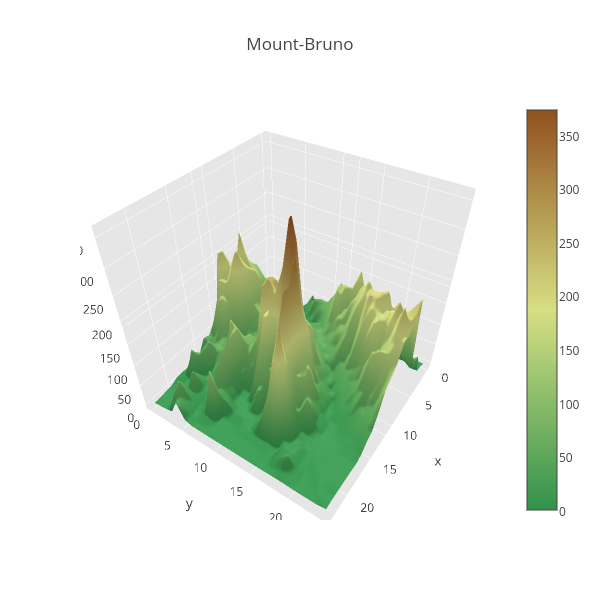
#
#
#
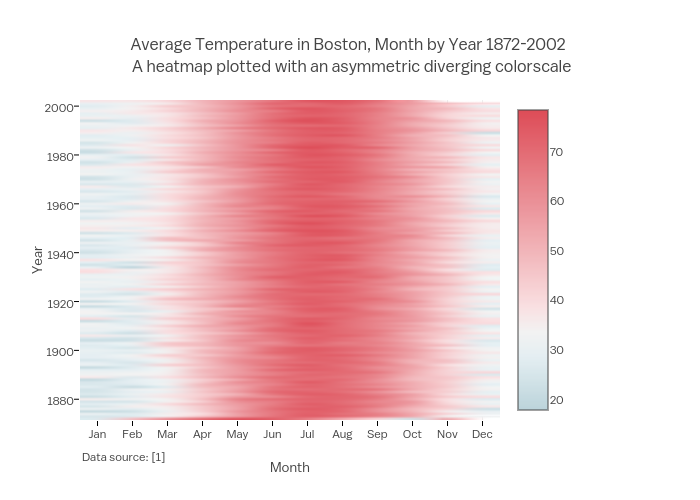
#
#
#
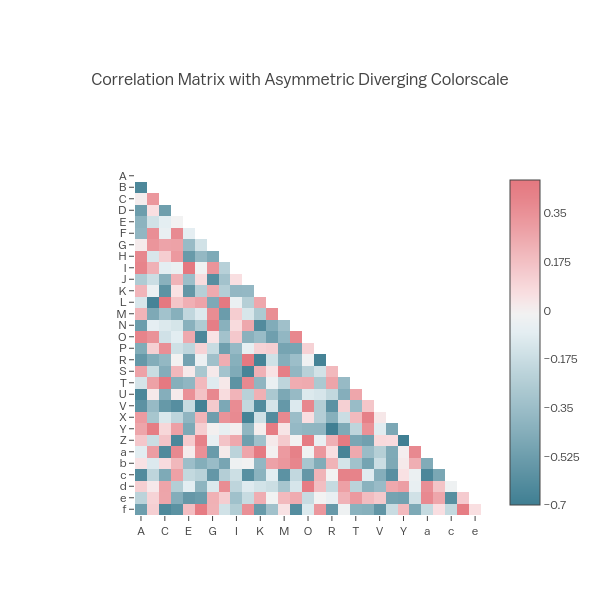
#
#
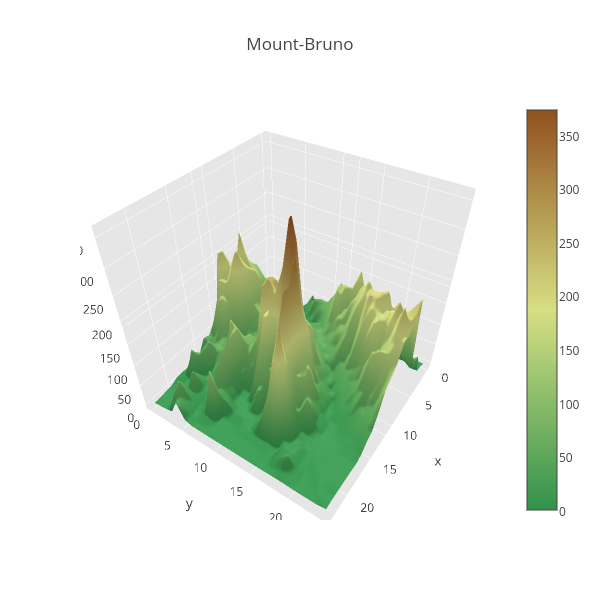 #
#
#
#