#!/usr/bin/env python
# coding: utf-8
# # Preparation of raw data for encoding task (vim-2)
# __Contents:__
# - Overview of the data set
# - Stimulus: checking original data
# - Stimulus: spatial down-sampling
# - Stimulus: making new hierarchical file
# - BOLD Response: checking original data
# - BOLD Response: making new hierarchical file
# - Regarding pre-processing of responses
# We shall have two categorically distinct kinds of data: visual stimulus in the form of natural movies, and blood oxygen level-dependent (BOLD) signals measured using functional magnetic resonance imaging (fMRI), as an indicator of brain activity.
#  #
# 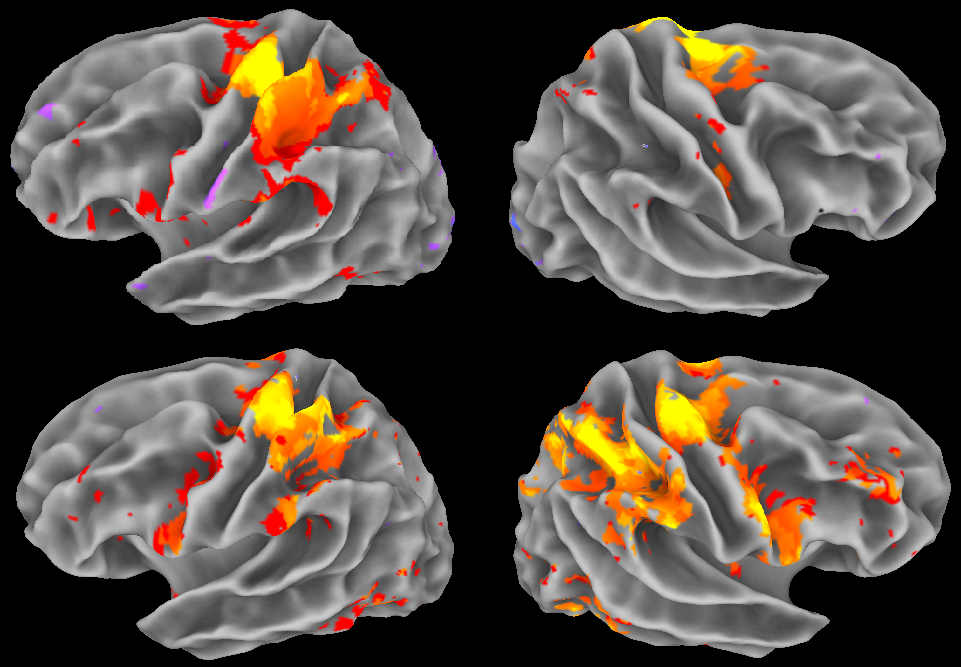 # Our chief goal will be to create a working *encoder*, which predicts brain activity based on the contents of visual stimulus.
#
# ## Overview of the data set
# The data set of interest, called "Gallant Lab Natural Movie 4T fMRI Data set" (*vim-2*) contains the following types of data (of interest to us today):
# __Stimuli__
# ```
# Stimuli.tar.gz 4089110463 (3.8 GB)
# ```
# __BOLD response__
# ```
# VoxelResponses_subject1.tar.gz 3178624411 (2.9 GB)
# VoxelResponses_subject2.tar.gz 3121761551 (2.9 GB)
# VoxelResponses_subject3.tar.gz 3216874972 (2.9 GB)
# ```
# All stimuli are stored in the `Stimuli.mat` file, Matlab v.7.3 format. Variables take the following forms.
#
# - `st`: training stimuli. 128x128x3x108000 matrix (108000 128x128 rgb frames).
# - `sv`: validation stimuli. 128x128x3x8100 matrix (8100 128x128 rgb frames).
# For the training data, stimulus was presented at 15fps over 7200 timepoints = 120 minutes, for a total of 108000 frames. For the validation data, stimulus was presented at 15fps over 540 timepoints = 9 minutes for a total of 8100 frames.
# The validation stimulus was presented a total of ten times to each subject, and the response values used above correspond to the average taken over these trials. The "raw" validation response values (pre-averaging) are available, but the mean values serve our purposes just fine.
# Finally, no re-arranging of the data is required, fortunately. The authors note:
#
# > *"The order of the stimuli in the "st" and "sv" variables matches the order of the stimuli in the "rt" and "rv" variables in the response files."*
# Moving forward, the first task is to decompress the data.
#
# ```
# $ tar -xzf Stimuli.tar.gz
# $ tar -xzf VoxelResponses_subject1.tar.gz
# $ tar -xzf VoxelResponses_subject2.tar.gz
# $ tar -xzf VoxelResponses_subject3.tar.gz
# ```
# This leaves us with files `Stimuli.mat` and `VoxelResponses_subject{1,2,3}.mat`. Our key tool of use here will be the __PyTables__ library (http://www.pytables.org/usersguide/index.html), which is convenient for hierarchical data. To see what is stored in the data (and corroborate with the documentation), run the following.
# ```
# $ ptdump Stimuli.mat
# / (RootGroup) ''
# /st (EArray(108000, 3, 128, 128), zlib(3)) ''
# /sv (EArray(8100, 3, 128, 128), zlib(3)) ''
# ```
# Note the coordinates. There is not much of a hierarchy here, just two folders in the root group. Note the order of the dimensions; dim 1 is the observation index, dim 2 is the RGB channel, and dims 3 and 4 specify pixel position in an array.
# The response data has a richer structure.
# ```
# $ ptdump VoxelResponses_subject1.mat
# / (RootGroup) ''
# /rt (EArray(73728, 7200), zlib(3)) ''
# /rv (EArray(73728, 540), zlib(3)) ''
# /rva (EArray(73728, 10, 540), zlib(3)) ''
# (...Warnings...)
# /ei (Group) ''
# /ei/TRsec (Array(1, 1)) ''
# /ei/datasize (Array(3, 1)) ''
# /ei/imhz (Array(1, 1)) ''
# /ei/valrepnum (Array(1, 1)) ''
# /roi (Group) ''
# /roi/FFAlh (EArray(18, 64, 64), zlib(3)) ''
# /roi/FFArh (EArray(18, 64, 64), zlib(3)) ''
# /roi/IPlh (EArray(18, 64, 64), zlib(3)) ''
# /roi/IPrh (EArray(18, 64, 64), zlib(3)) ''
# /roi/MTlh (EArray(18, 64, 64), zlib(3)) ''
# /roi/MTplh (EArray(18, 64, 64), zlib(3)) ''
# /roi/MTprh (EArray(18, 64, 64), zlib(3)) ''
# /roi/MTrh (EArray(18, 64, 64), zlib(3)) ''
# /roi/OBJlh (EArray(18, 64, 64), zlib(3)) ''
# /roi/OBJrh (EArray(18, 64, 64), zlib(3)) ''
# /roi/PPAlh (EArray(18, 64, 64), zlib(3)) ''
# /roi/PPArh (EArray(18, 64, 64), zlib(3)) ''
# /roi/RSCrh (EArray(18, 64, 64), zlib(3)) ''
# /roi/STSrh (EArray(18, 64, 64), zlib(3)) ''
# /roi/VOlh (EArray(18, 64, 64), zlib(3)) ''
# /roi/VOrh (EArray(18, 64, 64), zlib(3)) ''
# /roi/latocclh (EArray(18, 64, 64), zlib(3)) ''
# /roi/latoccrh (EArray(18, 64, 64), zlib(3)) ''
# /roi/v1lh (EArray(18, 64, 64), zlib(3)) ''
# /roi/v1rh (EArray(18, 64, 64), zlib(3)) ''
# /roi/v2lh (EArray(18, 64, 64), zlib(3)) ''
# /roi/v2rh (EArray(18, 64, 64), zlib(3)) ''
# /roi/v3alh (EArray(18, 64, 64), zlib(3)) ''
# /roi/v3arh (EArray(18, 64, 64), zlib(3)) ''
# /roi/v3blh (EArray(18, 64, 64), zlib(3)) ''
# /roi/v3brh (EArray(18, 64, 64), zlib(3)) ''
# /roi/v3lh (EArray(18, 64, 64), zlib(3)) ''
# /roi/v3rh (EArray(18, 64, 64), zlib(3)) ''
# /roi/v4lh (EArray(18, 64, 64), zlib(3)) ''
# /roi/v4rh (EArray(18, 64, 64), zlib(3)) ''
#
# ```
# Within the root group, we have arrays `rt`, `rv`, and `rva` which contain BOLD response data, group `roi` which contains arrays used as indices for assigning particular responses to particular voxels, and group `ei` which stores pertinent experimental information. In particular, under the `roi` group there are numerous arrays named according to anatomical/functional regions of interest (ROI). For example, `v4rh` corresponds to the __V4__ region in the __l__eft __h__emisphere. Since there are far less ROIs than there are voxels $18 \times 64 \times 64 = 73728$, note that each region is composed of many voxels.
#
# ## Stimulus: checking original data
#
# Let's begin by taking a look inside the stimulus.
# In[1]:
import numpy as np
import tables
import matplotlib
from matplotlib import pyplot as plt
import pprint as pp
# Open file connection.
f = tables.open_file("data/vim-2/Stimuli.mat", mode="r")
# Get object and array.
stimulus_object = f.get_node(where="/", name="st")
print("stimulus_object:")
print(stimulus_object)
print(type(stimulus_object))
print("----")
stimulus_array = stimulus_object.read()
print("stimulus_array:")
#print(stimulus_array)
print(type(stimulus_array))
print("----")
# Close the connection.
f.close()
# Check that it is closed.
if not f.isopen:
print("Successfully closed.")
else:
print("File connection is still open.")
# Let's inspect the content of this array to ensure it has what we expect.
# In[2]:
# Open file connection.
f = tables.open_file("data/vim-2/Stimuli.mat", mode="r")
# In[3]:
# Get object and array.
stimulus_object = f.get_node(where="/", name="st")
print("stimulus_object:")
print(stimulus_object)
print(type(stimulus_object))
print("----")
# In[4]:
# Print out basic attributes.
stimulus_array = stimulus_object.read()
#print("stimulus_array:")
#print(stimulus_array)
print("(type)")
print(type(stimulus_array))
print("(dtype)")
print(stimulus_array.dtype)
print("----")
# In[5]:
# Print out some frames.
num_frames = stimulus_array.shape[0]
num_channels = stimulus_array.shape[1]
frame_w = stimulus_array.shape[2]
frame_h = stimulus_array.shape[3]
frames_to_play = 5
oneframe = np.zeros(num_channels*frame_h*frame_w, dtype=np.uint8).reshape((frame_h, frame_w, num_channels))
im = plt.imshow(oneframe)
for t in range(frames_to_play):
oneframe[:,:,0] = stimulus_array[t,0,:,:] # red
oneframe[:,:,1] = stimulus_array[t,1,:,:] # green
oneframe[:,:,2] = stimulus_array[t,2,:,:] # blue
plt.imshow(oneframe)
plt.show()
# In[6]:
# Close file connection.
f.close()
# Anyways, clearly the content is roughly as we would expect (a series of video clips), although the orientation is incorrect, and the framerate is much higher than the sampling rate of the responses we'll be working with.
# __Exercises:__
#
# 0. Swap the coordinates (see `help(np.swapaxes)`) to fix the orientation.
#
# 0. In addition to the first handful of frames, check the *last* handful of frames to ensure that the content is as we expect.
#
# 0. Repeat the visualization procedure above for `st` (the training data) to ensure it is also as we expect.
#
# 0. Do the above procedures for the first 100 frames. Note that the current framerate is 15fps. By modifying the `for` loop above, using `np.arange` instead of `range`, we can easily "down-sample" to a lower temporal frequency. Try downsampling to a rate of 1fps (by displaying one out of every fifteen frames).
#
# ## Stimulus: spatial down-sampling
#
# For computational purposes, it is advisable to spatially down-sample the stimulus data, in addition to the temporal down-sampling required to align it with the BOLD signal responses (this can be done later). Here we carry out the spatial down-sampling. Using the function `resize` from the `transform` module of __scikit-image__, this can be done easily. First, a simple test.
# In[2]:
from skimage import transform
from matplotlib import pyplot as plt
import imageio
import tables
import numpy as np
im = imageio.imread("img/bishop.png") # a 128px x 128px image
# In[3]:
med_h = 96 # desired height in pixels
med_w = 96 # desired width in pixels
im_med = transform.resize(image=im, output_shape=(med_h,med_w), mode="reflect")
small_h = 32
small_w = 32
im_small = transform.resize(image=im, output_shape=(small_h,small_w), mode="reflect")
tiny_h = 16
tiny_w = 16
im_tiny = transform.resize(image=im, output_shape=(tiny_h,tiny_w), mode="reflect")
# In[4]:
myfig = plt.figure(figsize=(18,4))
ax_im = myfig.add_subplot(1,4,1)
plt.imshow(im)
plt.title("Original image")
ax_med = myfig.add_subplot(1,4,2)
plt.imshow(im_med)
plt.title("Resized image (Medium)")
ax_small = myfig.add_subplot(1,4,3)
plt.imshow(im_small)
plt.title("Resized image (Small)")
ax_small = myfig.add_subplot(1,4,4)
plt.imshow(im_tiny)
plt.title("Resized image (Tiny)")
plt.show()
# Everything appears to be working as expected. Let us now do this for the entire set of visual stimulus.
# In[5]:
# Open file connection.
f = tables.open_file("data/vim-2/Stimuli.mat", mode="r")
# In[6]:
# Specify which subset to use.
touse_subset = "sv"
# In[7]:
# Get object, array, and properties.
stimulus_object = f.get_node(where="/", name=touse_subset)
stimulus_array = stimulus_object.read()
num_frames = stimulus_array.shape[0]
num_channels = stimulus_array.shape[1]
# In[8]:
# Swap the axes.
print("Stimulus array (before):", stimulus_array.shape)
stimulus_array = np.swapaxes(a=stimulus_array, axis1=0, axis2=3)
stimulus_array = np.swapaxes(a=stimulus_array, axis1=1, axis2=2)
print("Stimulus array (after):", stimulus_array.shape)
# In[9]:
# Prepare new array of downsampled stimulus.
ds_h = 64
ds_w = 64
new_array = np.zeros(num_frames*num_channels*ds_h*ds_w, dtype=np.float32)
new_array = new_array.reshape((ds_h, ds_w, num_channels, num_frames))
# In[10]:
# Iterate over frames to be resized.
for t in range(num_frames):
new_array[:,:,:,t] = transform.resize(image=stimulus_array[:,:,:,t],
output_shape=(ds_h,ds_w),
mode="reflect")
if t % 1000 == 0:
print("Update: t =", t)
f.close()
# Note that resizing the images yields pixel values on $[0,1]$ rather than $\{0,1,\ldots,255\}$, which is why we set the `dtype` to `np.float32`:
# In[12]:
print("(Pre-downsize) max:", np.max(stimulus_array),
"min:", np.min(stimulus_array),
"ave:", np.mean(stimulus_array))
print("(Post-downsize) max:", np.max(new_array),
"min:", np.min(new_array),
"ave:", np.mean(new_array))
# Let's now save this as a binary file for fast reading/writing.
# In[13]:
fname = "data/vim-2/" + str(touse_subset) + "_downsampled.dat"
with open(fname, mode="bw") as fbin:
new_array.tofile(fbin)
fname = "data/vim-2/" + str(touse_subset) + "_downsampled.info"
with open(fname, mode="w") as f:
f.write("dtype: "+str(new_array.dtype)+"\n")
f.write("shape: "+str(new_array.shape)+"\n")
# __Exercises:__
#
# 0. Repeat the above down-sampling and writing to disk for `st`, the training data.
#
# 0. Try some extremely small versions, such as 32x32, 16x16, and so on. What do you think the potential benefits are of doing this? What about potential drawbacks?
# To ensure that everything worked as desired, we would like to load up these arrays to check that everything has been saved correctly. First, check the dimensions we saved:
# In[1]:
get_ipython().system(' cat data/vim-2/st_downsampled.info')
get_ipython().system(' cat data/vim-2/sv_downsampled.info')
# Then plugging these values in below, we can check that the contents are indeed as we expect.
# In[23]:
print("Training data:")
fname = "data/vim-2/" + "st" + "_downsampled.dat"
with open(fname, mode="br") as fbin:
# Read array.
arr_tocheck = np.fromfile(file=fbin, dtype=np.float32).reshape((64, 64, 3, 108000))
# Check a few frames.
num_frames = arr_tocheck.shape[3]
frames_to_play = 10
for t in np.arange(0, frames_to_play*15, 15):
plt.imshow(arr_tocheck[:,:,:,t])
plt.show()
# In[25]:
print("Testing data:")
fname = "data/vim-2/" + "sv" + "_downsampled.dat"
with open(fname, mode="br") as fbin:
# Read array.
arr_tocheck = np.fromfile(file=fbin, dtype=np.float32).reshape((64, 64, 3, 8100))
# Check a few frames.
num_frames = arr_tocheck.shape[3]
frames_to_play = 10
for t in np.arange(0, frames_to_play*15, 15):
plt.imshow(arr_tocheck[:,:,:,t])
plt.show()
#
# ## Stimulus: making new hierarchical file
#
# Let's make a new hierarchical data set containing our sub-sampled stimulus.
# In[37]:
import tables
import numpy as np
# Open file connection, writing new file to disk.
myh5 = tables.open_file("data/vim-2/stimulus_ds.h5",
mode="w",
title="vim-2: stimulus")
print(myh5)
# In[38]:
# Load up our downsampled stimulus (training).
fname = "data/vim-2/" + "st" + "_downsampled.dat"
with open(fname, mode="br") as fbin:
arr = np.fromfile(file=fbin, dtype=np.float32).reshape((64, 64, 3, 108000))
myh5.create_array(where=myh5.root, name="train", obj=arr, title="Training data")
print(myh5)
# In[39]:
# Load up our downsampled stimulus (testing).
fname = "data/vim-2/" + "sv" + "_downsampled.dat"
with open(fname, mode="br") as fbin:
arr = np.fromfile(file=fbin, dtype=np.float32).reshape((64, 64, 3, 8100))
myh5.create_array(where=myh5.root, name="test", obj=arr, title="Testing data")
print(myh5)
# In[40]:
myh5.close()
print(myh5)
# Since these files take up a lot of space, let's ensure we can do the same thing with this hierarchical data, and then clear out everything else.
# In[52]:
myh5 = tables.open_file("data/vim-2/stimulus_ds.h5", mode="r")
print(myh5)
myh5.close()
# In[53]:
# Check the training data.
myh5 = tables.open_file("data/vim-2/stimulus_ds.h5", mode="r")
arrInst = myh5.get_node(myh5.root, "train")
print(arrInst)
print(type(arrInst))
frames_to_play = 10
idx = np.arange(0, frames_to_play*15, 15)
arr = arrInst[:,:,:,idx]
print(arr.shape)
for t in range(arr.shape[3]):
plt.imshow(arr[:,:,:,t])
plt.show()
myh5.close()
# In[54]:
# Check the testing data.
myh5 = tables.open_file("data/vim-2/stimulus_ds.h5", mode="r")
arrInst = myh5.get_node(myh5.root, "test")
print(arrInst)
print(type(arrInst))
frames_to_play = 10
idx = np.arange(0, frames_to_play*15, 15)
arr = arrInst[:,:,:,idx]
print(arr.shape)
for t in range(arr.shape[3]):
plt.imshow(arr[:,:,:,t])
plt.show()
myh5.close()
# Some points on PyTables classes:
#
# - The `Array` class assumes homogeneous data (in terms of the type), and does not allow for adding entries on the fly.
#
# - The `EArray` class allows for enlargeable data sets (fixed size of entries, but unlimited ability to add entries).
#
# - Using `Table` objects one can deal with heterogeneous data sets on the fly in a very smooth way.
#
# For our purposes here, since we will not be adding any data, and each array is homogeneous (different array objects needn't have the same type of course), the `Array` class is the natural choice.
#
# ## BOLD Response: checking original data
#
# Next, we examine the response data.
# In[2]:
import numpy as np
import tables
import matplotlib
from matplotlib import pyplot as plt
import pprint as pp
# Open file connection.
f = tables.open_file("data/vim-2/VoxelResponses_subject1.mat", mode="r")
print(f)
# In[3]:
# Get the EArray objects (from tables)
roi_tocheck = "v4lh"
response_object = f.get_node(where="/", name="rt")
idx_object = f.get_node(where="/roi/", name=roi_tocheck)
print("response_object:")
print(response_object)
print(type(response_object))
print("----")
print("idx_object:")
print(idx_object)
print(type(idx_object))
print("----")
# In[4]:
# Get numpy arrays.
response_array = response_object.read()
idx_array = idx_object.read()
print("response_array:")
print(type(response_array))
print(response_array.shape)
print(response_array.dtype)
print("----")
print("idx_array:")
print(type(idx_array))
print(idx_array.shape)
print(idx_array.dtype)
print("----")
# In[5]:
# Close the connection.
f.close()
# Note the important connection here: the first index of the response array has length 73728 = 18 x 64 x 64, one element for each *voxel*. The "index" array is called such because it lets us take subsets of voxels corresponding to distinct ROIs.
#
# To see how this is done, let's examine the contents of a particular index array.
# In[6]:
pp.pprint(idx_array[0:2, 0:5,0:5])
print("dtype:", idx_array.dtype)
print("unique:", np.unique(idx_array))
print("sum =", np.sum(idx_array))
# While the values are of `np.float64` type, clearly they are just indicators of which cells in a 18 x 64 x 64 array are included in the ROI we specified in `roi_tocheck`.
# __Exercises:__
#
# 0. Use `np.nonzero` to get the actual indices that are "hot".
#
# 0. How many voxels are there in the ROI called V4 in the left hemisphere?
#
# 0. How many voxels are in V4 in total? (both left and right hemispheres)
#
# 0. Is this number the same across all subjects?
#
# 0. Try summing the contents of all the index matrices. If the sum is precisely 73728 (the number of voxels), then it is reasonable to expect that each voxel appears in one and only one ROI. If the sum is less than this number, some voxels necessarily do not belong to any ROIs. If the sum is greater that this number, some voxels must belong to more than one ROI. Which of these is the case?
#
# 0. Make a bar graph (see `help(plt.bar)`) for each region. Which region is largest? Smallest? Is there a difference between left/right hemispheres, or are they symmetric?
# Let's now make use of these indices for taking ROI-wise subsets.
# In[7]:
with tables.open_file("data/vim-2/VoxelResponses_subject1.mat", mode="r") as f:
response_object = f.get_node(where=f.root, name="rt")
# Extract EArray, the numpy array.
idx_object = f.get_node(where="/roi/", name=roi_tocheck)
idx_array = idx_object.read()
# Get a flat vector of index values.
indices = np.nonzero(idx_array.flatten())[0]
# Extract a subset; take from the 0th axis the specified indices.
response_subset = np.take(a=response_object.read(),
axis=0,
indices=indices)
print("shape:", response_subset.shape)
print("dtype:", response_subset.dtype)
print("type:", type(response_subset))
print("sum of index:", np.sum(idx_array))
# Let's visualize the output of the first few voxels.
# In[8]:
num_voxels = 4
num_secs = 60
time_idx = np.arange(0, num_secs, 1)
myfig = plt.figure(figsize=(7,7))
ax_1 = myfig.add_subplot(1,1,1)
plt.title(("BOLD signal response first voxels of "+roi_tocheck))
for v in range(num_voxels):
val = response_subset[v,time_idx]
ax_1.plot(time_idx, val, label=("Voxel "+str(v)))
print("Voxel number:", v)
print("num of nans:", np.sum(np.isnan(val)))
ax_1.legend(loc=1,ncol=2)
plt.xlabel("Elapsed time (s)")
plt.show()
# The responses are rather erratic, but at least appear to be correctly read.
# From here, we shall focus on a particular subset of voxels for our training task, that satisfies the following two conditions:
#
# - Includes no missing values.
#
# - Falls into the "early visual areas" specified by Nishimoto *et al.* (2011), namely __V1__, __V2__, __V3__, __V3A__, __V3B__ in the __left__ and __right__ hemispheres.
# In[9]:
# As an illustrative example, let's find the clean indices.
with tables.open_file("data/vim-2/VoxelResponses_subject1.mat", mode="r") as f:
response_object = f.get_node(where=f.root, name="rt")
response_array = response_object.read()
num_voxels = response_array.shape[0]
count_numerical = 0
count_nan = 0
for v in range(num_voxels):
tocheck = np.isnan(response_array[v,:])
sumcheck = np.sum(tocheck)
if (sumcheck > 0):
count_nan += 1
else:
count_numerical += 1
print("Number of clean voxels:", count_numerical)
print("Number of bad voxels:", count_nan)
# There's a rather large number of bad voxels; let's see how many of them coincide with the ROIs.
# In[12]:
# First, let's iterate over the names.
with tables.open_file("data/vim-2/VoxelResponses_subject1.mat", mode="r") as f:
roi_counts = {}
for roi in f.root.roi._f_iter_nodes():
countval = np.sum(roi.read(), dtype=np.uint32)
roi_counts[roi._v_name] = countval
# Plot the counts.
xvals = list(roi_counts.keys())
yvals = list(roi_counts.values())
myfig = plt.figure(figsize=(14,7))
plt.barh(range(len(roi_counts)), yvals)
plt.yticks(range(len(roi_counts)), xvals)
plt.title("Counts of voxels in each ROI")
plt.show()
print(max(yvals))
print(min(yvals))
print(sum(yvals))
# For later reference, hold on to this dictionary.
roi_counts_raw = roi_counts
# In[13]:
# Let's do the same thing, but with the added check for missing values.
with tables.open_file("data/vim-2/VoxelResponses_subject1.mat", mode="r") as f:
response_array = f.get_node(f.root, "rt")
roi_counts = {}
for roi in f.root.roi._f_iter_nodes():
indices = np.nonzero(roi.read().flatten())[0]
count_nan = 0
count_numerical = 0
for v in indices:
tocheck = np.isnan(response_array[v,:])
sumcheck = np.sum(tocheck)
if (sumcheck > 0):
count_nan += 1
else:
count_numerical += 1
roi_counts[roi._v_name] = count_numerical
# Plot the counts.
xvals = list(roi_counts.keys())
yvals = list(roi_counts.values())
myfig = plt.figure(figsize=(14,7))
plt.barh(range(len(roi_counts)), yvals, color="red")
plt.yticks(range(len(roi_counts)), xvals)
plt.title("Counts of clean voxels in each ROI")
plt.show()
print(max(yvals))
print(min(yvals))
print(sum(yvals))
# For later reference, hold on to this dictionary.
roi_counts_clean = roi_counts
# In[14]:
# Now let's compare the two more directly.
for v in roi_counts_raw.keys():
print("ROI:", v,
"raw:", roi_counts_raw[v],
"clean:", roi_counts_clean[v])
# We thus can observe the following facts:
#
# - Virtually all of the voxels assigned to any ROI are clean.
#
# - The majority of voxels are not assigned to any ROI.
#
# - There are ROI which do not have any voxels assigned to them (i.e., that region was not measured).
#
# - There are some differences between the left/right hemispheres within the same subject.
#
# ## BOLD Response: making new hierarchical file
#
# Let us proceed with making our own hierarchical data object, with just the useful voxels, and entries for all the subjects.
# In[1]:
import tables
import numpy as np
# Open file connection, writing new file to disk.
myh5 = tables.open_file("data/vim-2/response.h5",
mode="w",
title="vim-2: BOLD responses")
print(myh5)
# In[2]:
num_subjects = 3
roi_list = ["v1lh", "v1rh",
"v2lh", "v2rh",
"v3lh", "v3rh",
"v3alh", "v3arh",
"v3blh", "v3brh"]
# In[3]:
# Create all our groups, and fill in arrays while doing it.
for m in range(num_subjects):
myname = "sub" + str(m+1)
mytitle = "Data for subject " + str(m+1)
myh5.create_group(myh5.root, myname, mytitle)
myh5.create_group("/"+myname, "resp", "Response arrays")
myh5.create_group("/"+myname, "idx", "ROI-specific voxel indices")
#myh5.create_group("/"+myname+"/idx", "train", "Training indices")
#myh5.create_group("/"+myname+"/idx", "test", "Testing indices")
print("Group structure:")
print(myh5)
# In[4]:
# With all the groups ready, it just remains to fill in arrays.
for m in range(num_subjects):
# Read in the subject-specific data.
myname = "sub" + str(m+1)
toread = "data/vim-2/VoxelResponses_subject" + str(m+1) + ".mat"
f = tables.open_file(toread, mode="r")
datanode_tr = f.get_node(f.root, "rt")
datanode_te = f.get_node(f.root, "rv")
response_array_tr = datanode_tr.read()
response_array_te = datanode_te.read()
# Initial loop to construct master index.
idx_master = np.array([], dtype=np.uint64)
mydict_tmp = {}
for roi in roi_list:
idxnode = f.get_node(f.root.roi, roi)
indices = np.nonzero(idxnode.read().flatten())[0]
indices.sort()
tmplist = []
# Iterate over ROI-specified indices.
for v in indices:
tocheck = np.isnan(response_array_tr[v,:])
sumcheck = np.sum(tocheck)
cond_tr = (sumcheck == 0)
tocheck = np.isnan(response_array_te[v,:])
sumcheck = np.sum(tocheck)
cond_te = (sumcheck == 0)
# Voxel must be clean on both tr/te.
if (cond_tr and cond_te):
tmplist = tmplist + [v]
mydict_tmp[roi] = tmplist # store for use later.
tmplist = np.array(tmplist, dtype=idx_master.dtype)
idx_master = np.concatenate((idx_master,tmplist))
# Clean up master index and extract the relevent response signals.
idx_master = np.sort(np.unique(idx_master))
myh5.create_array(where=("/"+myname+"/resp"),
name="train",
obj=response_array_tr[idx_master,:],
title="Training data")
myh5.create_array(where=("/"+myname+"/resp"),
name="test",
obj=response_array_te[idx_master,:],
title="Testing data")
# Final loop over ROI to get relevant indices for clean subset.
idx_master = list(idx_master)
for roi in roi_list:
idx_final = [ idx_master.index(t) for t in mydict_tmp[roi] ]
myh5.create_array(where=("/"+myname+"/idx"),
name=roi,
obj=np.sort(np.array(idx_final)))
#print("(status)", "subject:", m+1, "roi:", roi, "... loop 2")
# Close the connection with the file being read.
f.close()
print(myh5)
# In[5]:
# Finally, close the connection with the file being written to.
myh5.close()
# We can thus observe that the number of clean voxels in each ROI differs to some degree between subjects.
# Finally, let's do a brief sanity check of the content of our indices.
# In[6]:
import tables
import numpy as np
f = tables.open_file("data/vim-2/response.h5", mode="r")
num_subjects = 3
for m in range(num_subjects):
print("Subject", (m+1))
tocheck = f.get_node(("/sub"+str(m+1)), "idx")
for idxnode in tocheck._f_iter_nodes():
idx = idxnode.read()
print("name:", idxnode._v_name)
print(" count:", idx.size, " min:", np.min(idx), " max:", np.max(idx))
print("---\n")
# Let's see what a standard HDF-reading tool has to say:
# In[7]:
get_ipython().system(' h5ls -r data/vim-2/response.h5')
#
# ## Regarding pre-processing of responses
#
# Now, raw BOLD signals typically require some pre-processing. Fortunately, that work has been essentially done for us. To confirm this, let's check the documentation again. Quoting from the *vim-2* dataset description file,
# > *"The functional data were collected for three subjects, in three sessions over three separate days for each subject (please see the Nishimoto et al. 2011 for scanning and preprocessing parameters). Peak BOLD responses to each timepoint in the stimuli were estimated from the preprocessed data."*
# This tells us that we do not need to mess around with the response values. For reference, to unpack the pre-processing that was used to estimate peak BOLD responses, they provide a lucid description in the appendix of the cited paper (*Supplemental Experimental Procedures -- Data Preprocessing*):
# > *"BOLD signals were preprocessed as described in earlier publications. Briefly, motion compensation was performed using SPM '99, and supplemented by additional custom algorithms. For each 10 minute run and each individual voxel, drift in BOLD signals was first removed by fitting a third-degree polynomial, and signals were then normalized to mean 0.0 and standard deviation 1.0."*
# To be clear, the peak response estimates are *based* on data that was pre-processed as above. It is *not* the case that the final per-block estimates themselves have been normalized in this fashion. That said, it is easily confirmed that the sample mean and standard deviation of each 10-minute block (of the training data) is approximately centered and with unit variance, using the code below.
# In[15]:
import tables
import numpy as np
with tables.open_file("data/vim-2/response.h5", mode="r") as f:
response_array = f.root.sub1.resp.train.read()
voxel_idx = 0 # voxel idx to check
tmpspan = 600 # 10 minute "blocks"; units are seconds.
for i in range(response_array.shape[1]//tmpspan):
tmpi = i
tmpidx = np.arange((tmpi*tmpspan), (tmpi+1)*tmpspan)
response_tocheck = response_array[voxel_idx,tmpidx]
print("Block num =", i, ", mean =", np.mean(response_tocheck), ", std =", np.std(response_tocheck))
# ## References:
#
# - Background on HDF5 framework (https://support.hdfgroup.org/HDF5/whatishdf5.html).
#
# - Nishimoto, Shinji, et al. "Reconstructing visual experiences from brain activity evoked by natural movies." Current Biology 21.19 (2011): 1641-1646.
#
# - Description of dataset vim-2 (visual imaging 2), at CRCNS - Collaborative Research in Computational Neuroscience. https://crcns.org/data-sets/vc/vim-2/about-vim-2
# Our chief goal will be to create a working *encoder*, which predicts brain activity based on the contents of visual stimulus.
#
# ## Overview of the data set
# The data set of interest, called "Gallant Lab Natural Movie 4T fMRI Data set" (*vim-2*) contains the following types of data (of interest to us today):
# __Stimuli__
# ```
# Stimuli.tar.gz 4089110463 (3.8 GB)
# ```
# __BOLD response__
# ```
# VoxelResponses_subject1.tar.gz 3178624411 (2.9 GB)
# VoxelResponses_subject2.tar.gz 3121761551 (2.9 GB)
# VoxelResponses_subject3.tar.gz 3216874972 (2.9 GB)
# ```
# All stimuli are stored in the `Stimuli.mat` file, Matlab v.7.3 format. Variables take the following forms.
#
# - `st`: training stimuli. 128x128x3x108000 matrix (108000 128x128 rgb frames).
# - `sv`: validation stimuli. 128x128x3x8100 matrix (8100 128x128 rgb frames).
# For the training data, stimulus was presented at 15fps over 7200 timepoints = 120 minutes, for a total of 108000 frames. For the validation data, stimulus was presented at 15fps over 540 timepoints = 9 minutes for a total of 8100 frames.
# The validation stimulus was presented a total of ten times to each subject, and the response values used above correspond to the average taken over these trials. The "raw" validation response values (pre-averaging) are available, but the mean values serve our purposes just fine.
# Finally, no re-arranging of the data is required, fortunately. The authors note:
#
# > *"The order of the stimuli in the "st" and "sv" variables matches the order of the stimuli in the "rt" and "rv" variables in the response files."*
# Moving forward, the first task is to decompress the data.
#
# ```
# $ tar -xzf Stimuli.tar.gz
# $ tar -xzf VoxelResponses_subject1.tar.gz
# $ tar -xzf VoxelResponses_subject2.tar.gz
# $ tar -xzf VoxelResponses_subject3.tar.gz
# ```
# This leaves us with files `Stimuli.mat` and `VoxelResponses_subject{1,2,3}.mat`. Our key tool of use here will be the __PyTables__ library (http://www.pytables.org/usersguide/index.html), which is convenient for hierarchical data. To see what is stored in the data (and corroborate with the documentation), run the following.
# ```
# $ ptdump Stimuli.mat
# / (RootGroup) ''
# /st (EArray(108000, 3, 128, 128), zlib(3)) ''
# /sv (EArray(8100, 3, 128, 128), zlib(3)) ''
# ```
# Note the coordinates. There is not much of a hierarchy here, just two folders in the root group. Note the order of the dimensions; dim 1 is the observation index, dim 2 is the RGB channel, and dims 3 and 4 specify pixel position in an array.
# The response data has a richer structure.
# ```
# $ ptdump VoxelResponses_subject1.mat
# / (RootGroup) ''
# /rt (EArray(73728, 7200), zlib(3)) ''
# /rv (EArray(73728, 540), zlib(3)) ''
# /rva (EArray(73728, 10, 540), zlib(3)) ''
# (...Warnings...)
# /ei (Group) ''
# /ei/TRsec (Array(1, 1)) ''
# /ei/datasize (Array(3, 1)) ''
# /ei/imhz (Array(1, 1)) ''
# /ei/valrepnum (Array(1, 1)) ''
# /roi (Group) ''
# /roi/FFAlh (EArray(18, 64, 64), zlib(3)) ''
# /roi/FFArh (EArray(18, 64, 64), zlib(3)) ''
# /roi/IPlh (EArray(18, 64, 64), zlib(3)) ''
# /roi/IPrh (EArray(18, 64, 64), zlib(3)) ''
# /roi/MTlh (EArray(18, 64, 64), zlib(3)) ''
# /roi/MTplh (EArray(18, 64, 64), zlib(3)) ''
# /roi/MTprh (EArray(18, 64, 64), zlib(3)) ''
# /roi/MTrh (EArray(18, 64, 64), zlib(3)) ''
# /roi/OBJlh (EArray(18, 64, 64), zlib(3)) ''
# /roi/OBJrh (EArray(18, 64, 64), zlib(3)) ''
# /roi/PPAlh (EArray(18, 64, 64), zlib(3)) ''
# /roi/PPArh (EArray(18, 64, 64), zlib(3)) ''
# /roi/RSCrh (EArray(18, 64, 64), zlib(3)) ''
# /roi/STSrh (EArray(18, 64, 64), zlib(3)) ''
# /roi/VOlh (EArray(18, 64, 64), zlib(3)) ''
# /roi/VOrh (EArray(18, 64, 64), zlib(3)) ''
# /roi/latocclh (EArray(18, 64, 64), zlib(3)) ''
# /roi/latoccrh (EArray(18, 64, 64), zlib(3)) ''
# /roi/v1lh (EArray(18, 64, 64), zlib(3)) ''
# /roi/v1rh (EArray(18, 64, 64), zlib(3)) ''
# /roi/v2lh (EArray(18, 64, 64), zlib(3)) ''
# /roi/v2rh (EArray(18, 64, 64), zlib(3)) ''
# /roi/v3alh (EArray(18, 64, 64), zlib(3)) ''
# /roi/v3arh (EArray(18, 64, 64), zlib(3)) ''
# /roi/v3blh (EArray(18, 64, 64), zlib(3)) ''
# /roi/v3brh (EArray(18, 64, 64), zlib(3)) ''
# /roi/v3lh (EArray(18, 64, 64), zlib(3)) ''
# /roi/v3rh (EArray(18, 64, 64), zlib(3)) ''
# /roi/v4lh (EArray(18, 64, 64), zlib(3)) ''
# /roi/v4rh (EArray(18, 64, 64), zlib(3)) ''
#
# ```
# Within the root group, we have arrays `rt`, `rv`, and `rva` which contain BOLD response data, group `roi` which contains arrays used as indices for assigning particular responses to particular voxels, and group `ei` which stores pertinent experimental information. In particular, under the `roi` group there are numerous arrays named according to anatomical/functional regions of interest (ROI). For example, `v4rh` corresponds to the __V4__ region in the __l__eft __h__emisphere. Since there are far less ROIs than there are voxels $18 \times 64 \times 64 = 73728$, note that each region is composed of many voxels.
#
# ## Stimulus: checking original data
#
# Let's begin by taking a look inside the stimulus.
# In[1]:
import numpy as np
import tables
import matplotlib
from matplotlib import pyplot as plt
import pprint as pp
# Open file connection.
f = tables.open_file("data/vim-2/Stimuli.mat", mode="r")
# Get object and array.
stimulus_object = f.get_node(where="/", name="st")
print("stimulus_object:")
print(stimulus_object)
print(type(stimulus_object))
print("----")
stimulus_array = stimulus_object.read()
print("stimulus_array:")
#print(stimulus_array)
print(type(stimulus_array))
print("----")
# Close the connection.
f.close()
# Check that it is closed.
if not f.isopen:
print("Successfully closed.")
else:
print("File connection is still open.")
# Let's inspect the content of this array to ensure it has what we expect.
# In[2]:
# Open file connection.
f = tables.open_file("data/vim-2/Stimuli.mat", mode="r")
# In[3]:
# Get object and array.
stimulus_object = f.get_node(where="/", name="st")
print("stimulus_object:")
print(stimulus_object)
print(type(stimulus_object))
print("----")
# In[4]:
# Print out basic attributes.
stimulus_array = stimulus_object.read()
#print("stimulus_array:")
#print(stimulus_array)
print("(type)")
print(type(stimulus_array))
print("(dtype)")
print(stimulus_array.dtype)
print("----")
# In[5]:
# Print out some frames.
num_frames = stimulus_array.shape[0]
num_channels = stimulus_array.shape[1]
frame_w = stimulus_array.shape[2]
frame_h = stimulus_array.shape[3]
frames_to_play = 5
oneframe = np.zeros(num_channels*frame_h*frame_w, dtype=np.uint8).reshape((frame_h, frame_w, num_channels))
im = plt.imshow(oneframe)
for t in range(frames_to_play):
oneframe[:,:,0] = stimulus_array[t,0,:,:] # red
oneframe[:,:,1] = stimulus_array[t,1,:,:] # green
oneframe[:,:,2] = stimulus_array[t,2,:,:] # blue
plt.imshow(oneframe)
plt.show()
# In[6]:
# Close file connection.
f.close()
# Anyways, clearly the content is roughly as we would expect (a series of video clips), although the orientation is incorrect, and the framerate is much higher than the sampling rate of the responses we'll be working with.
# __Exercises:__
#
# 0. Swap the coordinates (see `help(np.swapaxes)`) to fix the orientation.
#
# 0. In addition to the first handful of frames, check the *last* handful of frames to ensure that the content is as we expect.
#
# 0. Repeat the visualization procedure above for `st` (the training data) to ensure it is also as we expect.
#
# 0. Do the above procedures for the first 100 frames. Note that the current framerate is 15fps. By modifying the `for` loop above, using `np.arange` instead of `range`, we can easily "down-sample" to a lower temporal frequency. Try downsampling to a rate of 1fps (by displaying one out of every fifteen frames).
#
# ## Stimulus: spatial down-sampling
#
# For computational purposes, it is advisable to spatially down-sample the stimulus data, in addition to the temporal down-sampling required to align it with the BOLD signal responses (this can be done later). Here we carry out the spatial down-sampling. Using the function `resize` from the `transform` module of __scikit-image__, this can be done easily. First, a simple test.
# In[2]:
from skimage import transform
from matplotlib import pyplot as plt
import imageio
import tables
import numpy as np
im = imageio.imread("img/bishop.png") # a 128px x 128px image
# In[3]:
med_h = 96 # desired height in pixels
med_w = 96 # desired width in pixels
im_med = transform.resize(image=im, output_shape=(med_h,med_w), mode="reflect")
small_h = 32
small_w = 32
im_small = transform.resize(image=im, output_shape=(small_h,small_w), mode="reflect")
tiny_h = 16
tiny_w = 16
im_tiny = transform.resize(image=im, output_shape=(tiny_h,tiny_w), mode="reflect")
# In[4]:
myfig = plt.figure(figsize=(18,4))
ax_im = myfig.add_subplot(1,4,1)
plt.imshow(im)
plt.title("Original image")
ax_med = myfig.add_subplot(1,4,2)
plt.imshow(im_med)
plt.title("Resized image (Medium)")
ax_small = myfig.add_subplot(1,4,3)
plt.imshow(im_small)
plt.title("Resized image (Small)")
ax_small = myfig.add_subplot(1,4,4)
plt.imshow(im_tiny)
plt.title("Resized image (Tiny)")
plt.show()
# Everything appears to be working as expected. Let us now do this for the entire set of visual stimulus.
# In[5]:
# Open file connection.
f = tables.open_file("data/vim-2/Stimuli.mat", mode="r")
# In[6]:
# Specify which subset to use.
touse_subset = "sv"
# In[7]:
# Get object, array, and properties.
stimulus_object = f.get_node(where="/", name=touse_subset)
stimulus_array = stimulus_object.read()
num_frames = stimulus_array.shape[0]
num_channels = stimulus_array.shape[1]
# In[8]:
# Swap the axes.
print("Stimulus array (before):", stimulus_array.shape)
stimulus_array = np.swapaxes(a=stimulus_array, axis1=0, axis2=3)
stimulus_array = np.swapaxes(a=stimulus_array, axis1=1, axis2=2)
print("Stimulus array (after):", stimulus_array.shape)
# In[9]:
# Prepare new array of downsampled stimulus.
ds_h = 64
ds_w = 64
new_array = np.zeros(num_frames*num_channels*ds_h*ds_w, dtype=np.float32)
new_array = new_array.reshape((ds_h, ds_w, num_channels, num_frames))
# In[10]:
# Iterate over frames to be resized.
for t in range(num_frames):
new_array[:,:,:,t] = transform.resize(image=stimulus_array[:,:,:,t],
output_shape=(ds_h,ds_w),
mode="reflect")
if t % 1000 == 0:
print("Update: t =", t)
f.close()
# Note that resizing the images yields pixel values on $[0,1]$ rather than $\{0,1,\ldots,255\}$, which is why we set the `dtype` to `np.float32`:
# In[12]:
print("(Pre-downsize) max:", np.max(stimulus_array),
"min:", np.min(stimulus_array),
"ave:", np.mean(stimulus_array))
print("(Post-downsize) max:", np.max(new_array),
"min:", np.min(new_array),
"ave:", np.mean(new_array))
# Let's now save this as a binary file for fast reading/writing.
# In[13]:
fname = "data/vim-2/" + str(touse_subset) + "_downsampled.dat"
with open(fname, mode="bw") as fbin:
new_array.tofile(fbin)
fname = "data/vim-2/" + str(touse_subset) + "_downsampled.info"
with open(fname, mode="w") as f:
f.write("dtype: "+str(new_array.dtype)+"\n")
f.write("shape: "+str(new_array.shape)+"\n")
# __Exercises:__
#
# 0. Repeat the above down-sampling and writing to disk for `st`, the training data.
#
# 0. Try some extremely small versions, such as 32x32, 16x16, and so on. What do you think the potential benefits are of doing this? What about potential drawbacks?
# To ensure that everything worked as desired, we would like to load up these arrays to check that everything has been saved correctly. First, check the dimensions we saved:
# In[1]:
get_ipython().system(' cat data/vim-2/st_downsampled.info')
get_ipython().system(' cat data/vim-2/sv_downsampled.info')
# Then plugging these values in below, we can check that the contents are indeed as we expect.
# In[23]:
print("Training data:")
fname = "data/vim-2/" + "st" + "_downsampled.dat"
with open(fname, mode="br") as fbin:
# Read array.
arr_tocheck = np.fromfile(file=fbin, dtype=np.float32).reshape((64, 64, 3, 108000))
# Check a few frames.
num_frames = arr_tocheck.shape[3]
frames_to_play = 10
for t in np.arange(0, frames_to_play*15, 15):
plt.imshow(arr_tocheck[:,:,:,t])
plt.show()
# In[25]:
print("Testing data:")
fname = "data/vim-2/" + "sv" + "_downsampled.dat"
with open(fname, mode="br") as fbin:
# Read array.
arr_tocheck = np.fromfile(file=fbin, dtype=np.float32).reshape((64, 64, 3, 8100))
# Check a few frames.
num_frames = arr_tocheck.shape[3]
frames_to_play = 10
for t in np.arange(0, frames_to_play*15, 15):
plt.imshow(arr_tocheck[:,:,:,t])
plt.show()
#
# ## Stimulus: making new hierarchical file
#
# Let's make a new hierarchical data set containing our sub-sampled stimulus.
# In[37]:
import tables
import numpy as np
# Open file connection, writing new file to disk.
myh5 = tables.open_file("data/vim-2/stimulus_ds.h5",
mode="w",
title="vim-2: stimulus")
print(myh5)
# In[38]:
# Load up our downsampled stimulus (training).
fname = "data/vim-2/" + "st" + "_downsampled.dat"
with open(fname, mode="br") as fbin:
arr = np.fromfile(file=fbin, dtype=np.float32).reshape((64, 64, 3, 108000))
myh5.create_array(where=myh5.root, name="train", obj=arr, title="Training data")
print(myh5)
# In[39]:
# Load up our downsampled stimulus (testing).
fname = "data/vim-2/" + "sv" + "_downsampled.dat"
with open(fname, mode="br") as fbin:
arr = np.fromfile(file=fbin, dtype=np.float32).reshape((64, 64, 3, 8100))
myh5.create_array(where=myh5.root, name="test", obj=arr, title="Testing data")
print(myh5)
# In[40]:
myh5.close()
print(myh5)
# Since these files take up a lot of space, let's ensure we can do the same thing with this hierarchical data, and then clear out everything else.
# In[52]:
myh5 = tables.open_file("data/vim-2/stimulus_ds.h5", mode="r")
print(myh5)
myh5.close()
# In[53]:
# Check the training data.
myh5 = tables.open_file("data/vim-2/stimulus_ds.h5", mode="r")
arrInst = myh5.get_node(myh5.root, "train")
print(arrInst)
print(type(arrInst))
frames_to_play = 10
idx = np.arange(0, frames_to_play*15, 15)
arr = arrInst[:,:,:,idx]
print(arr.shape)
for t in range(arr.shape[3]):
plt.imshow(arr[:,:,:,t])
plt.show()
myh5.close()
# In[54]:
# Check the testing data.
myh5 = tables.open_file("data/vim-2/stimulus_ds.h5", mode="r")
arrInst = myh5.get_node(myh5.root, "test")
print(arrInst)
print(type(arrInst))
frames_to_play = 10
idx = np.arange(0, frames_to_play*15, 15)
arr = arrInst[:,:,:,idx]
print(arr.shape)
for t in range(arr.shape[3]):
plt.imshow(arr[:,:,:,t])
plt.show()
myh5.close()
# Some points on PyTables classes:
#
# - The `Array` class assumes homogeneous data (in terms of the type), and does not allow for adding entries on the fly.
#
# - The `EArray` class allows for enlargeable data sets (fixed size of entries, but unlimited ability to add entries).
#
# - Using `Table` objects one can deal with heterogeneous data sets on the fly in a very smooth way.
#
# For our purposes here, since we will not be adding any data, and each array is homogeneous (different array objects needn't have the same type of course), the `Array` class is the natural choice.
#
# ## BOLD Response: checking original data
#
# Next, we examine the response data.
# In[2]:
import numpy as np
import tables
import matplotlib
from matplotlib import pyplot as plt
import pprint as pp
# Open file connection.
f = tables.open_file("data/vim-2/VoxelResponses_subject1.mat", mode="r")
print(f)
# In[3]:
# Get the EArray objects (from tables)
roi_tocheck = "v4lh"
response_object = f.get_node(where="/", name="rt")
idx_object = f.get_node(where="/roi/", name=roi_tocheck)
print("response_object:")
print(response_object)
print(type(response_object))
print("----")
print("idx_object:")
print(idx_object)
print(type(idx_object))
print("----")
# In[4]:
# Get numpy arrays.
response_array = response_object.read()
idx_array = idx_object.read()
print("response_array:")
print(type(response_array))
print(response_array.shape)
print(response_array.dtype)
print("----")
print("idx_array:")
print(type(idx_array))
print(idx_array.shape)
print(idx_array.dtype)
print("----")
# In[5]:
# Close the connection.
f.close()
# Note the important connection here: the first index of the response array has length 73728 = 18 x 64 x 64, one element for each *voxel*. The "index" array is called such because it lets us take subsets of voxels corresponding to distinct ROIs.
#
# To see how this is done, let's examine the contents of a particular index array.
# In[6]:
pp.pprint(idx_array[0:2, 0:5,0:5])
print("dtype:", idx_array.dtype)
print("unique:", np.unique(idx_array))
print("sum =", np.sum(idx_array))
# While the values are of `np.float64` type, clearly they are just indicators of which cells in a 18 x 64 x 64 array are included in the ROI we specified in `roi_tocheck`.
# __Exercises:__
#
# 0. Use `np.nonzero` to get the actual indices that are "hot".
#
# 0. How many voxels are there in the ROI called V4 in the left hemisphere?
#
# 0. How many voxels are in V4 in total? (both left and right hemispheres)
#
# 0. Is this number the same across all subjects?
#
# 0. Try summing the contents of all the index matrices. If the sum is precisely 73728 (the number of voxels), then it is reasonable to expect that each voxel appears in one and only one ROI. If the sum is less than this number, some voxels necessarily do not belong to any ROIs. If the sum is greater that this number, some voxels must belong to more than one ROI. Which of these is the case?
#
# 0. Make a bar graph (see `help(plt.bar)`) for each region. Which region is largest? Smallest? Is there a difference between left/right hemispheres, or are they symmetric?
# Let's now make use of these indices for taking ROI-wise subsets.
# In[7]:
with tables.open_file("data/vim-2/VoxelResponses_subject1.mat", mode="r") as f:
response_object = f.get_node(where=f.root, name="rt")
# Extract EArray, the numpy array.
idx_object = f.get_node(where="/roi/", name=roi_tocheck)
idx_array = idx_object.read()
# Get a flat vector of index values.
indices = np.nonzero(idx_array.flatten())[0]
# Extract a subset; take from the 0th axis the specified indices.
response_subset = np.take(a=response_object.read(),
axis=0,
indices=indices)
print("shape:", response_subset.shape)
print("dtype:", response_subset.dtype)
print("type:", type(response_subset))
print("sum of index:", np.sum(idx_array))
# Let's visualize the output of the first few voxels.
# In[8]:
num_voxels = 4
num_secs = 60
time_idx = np.arange(0, num_secs, 1)
myfig = plt.figure(figsize=(7,7))
ax_1 = myfig.add_subplot(1,1,1)
plt.title(("BOLD signal response first voxels of "+roi_tocheck))
for v in range(num_voxels):
val = response_subset[v,time_idx]
ax_1.plot(time_idx, val, label=("Voxel "+str(v)))
print("Voxel number:", v)
print("num of nans:", np.sum(np.isnan(val)))
ax_1.legend(loc=1,ncol=2)
plt.xlabel("Elapsed time (s)")
plt.show()
# The responses are rather erratic, but at least appear to be correctly read.
# From here, we shall focus on a particular subset of voxels for our training task, that satisfies the following two conditions:
#
# - Includes no missing values.
#
# - Falls into the "early visual areas" specified by Nishimoto *et al.* (2011), namely __V1__, __V2__, __V3__, __V3A__, __V3B__ in the __left__ and __right__ hemispheres.
# In[9]:
# As an illustrative example, let's find the clean indices.
with tables.open_file("data/vim-2/VoxelResponses_subject1.mat", mode="r") as f:
response_object = f.get_node(where=f.root, name="rt")
response_array = response_object.read()
num_voxels = response_array.shape[0]
count_numerical = 0
count_nan = 0
for v in range(num_voxels):
tocheck = np.isnan(response_array[v,:])
sumcheck = np.sum(tocheck)
if (sumcheck > 0):
count_nan += 1
else:
count_numerical += 1
print("Number of clean voxels:", count_numerical)
print("Number of bad voxels:", count_nan)
# There's a rather large number of bad voxels; let's see how many of them coincide with the ROIs.
# In[12]:
# First, let's iterate over the names.
with tables.open_file("data/vim-2/VoxelResponses_subject1.mat", mode="r") as f:
roi_counts = {}
for roi in f.root.roi._f_iter_nodes():
countval = np.sum(roi.read(), dtype=np.uint32)
roi_counts[roi._v_name] = countval
# Plot the counts.
xvals = list(roi_counts.keys())
yvals = list(roi_counts.values())
myfig = plt.figure(figsize=(14,7))
plt.barh(range(len(roi_counts)), yvals)
plt.yticks(range(len(roi_counts)), xvals)
plt.title("Counts of voxels in each ROI")
plt.show()
print(max(yvals))
print(min(yvals))
print(sum(yvals))
# For later reference, hold on to this dictionary.
roi_counts_raw = roi_counts
# In[13]:
# Let's do the same thing, but with the added check for missing values.
with tables.open_file("data/vim-2/VoxelResponses_subject1.mat", mode="r") as f:
response_array = f.get_node(f.root, "rt")
roi_counts = {}
for roi in f.root.roi._f_iter_nodes():
indices = np.nonzero(roi.read().flatten())[0]
count_nan = 0
count_numerical = 0
for v in indices:
tocheck = np.isnan(response_array[v,:])
sumcheck = np.sum(tocheck)
if (sumcheck > 0):
count_nan += 1
else:
count_numerical += 1
roi_counts[roi._v_name] = count_numerical
# Plot the counts.
xvals = list(roi_counts.keys())
yvals = list(roi_counts.values())
myfig = plt.figure(figsize=(14,7))
plt.barh(range(len(roi_counts)), yvals, color="red")
plt.yticks(range(len(roi_counts)), xvals)
plt.title("Counts of clean voxels in each ROI")
plt.show()
print(max(yvals))
print(min(yvals))
print(sum(yvals))
# For later reference, hold on to this dictionary.
roi_counts_clean = roi_counts
# In[14]:
# Now let's compare the two more directly.
for v in roi_counts_raw.keys():
print("ROI:", v,
"raw:", roi_counts_raw[v],
"clean:", roi_counts_clean[v])
# We thus can observe the following facts:
#
# - Virtually all of the voxels assigned to any ROI are clean.
#
# - The majority of voxels are not assigned to any ROI.
#
# - There are ROI which do not have any voxels assigned to them (i.e., that region was not measured).
#
# - There are some differences between the left/right hemispheres within the same subject.
#
# ## BOLD Response: making new hierarchical file
#
# Let us proceed with making our own hierarchical data object, with just the useful voxels, and entries for all the subjects.
# In[1]:
import tables
import numpy as np
# Open file connection, writing new file to disk.
myh5 = tables.open_file("data/vim-2/response.h5",
mode="w",
title="vim-2: BOLD responses")
print(myh5)
# In[2]:
num_subjects = 3
roi_list = ["v1lh", "v1rh",
"v2lh", "v2rh",
"v3lh", "v3rh",
"v3alh", "v3arh",
"v3blh", "v3brh"]
# In[3]:
# Create all our groups, and fill in arrays while doing it.
for m in range(num_subjects):
myname = "sub" + str(m+1)
mytitle = "Data for subject " + str(m+1)
myh5.create_group(myh5.root, myname, mytitle)
myh5.create_group("/"+myname, "resp", "Response arrays")
myh5.create_group("/"+myname, "idx", "ROI-specific voxel indices")
#myh5.create_group("/"+myname+"/idx", "train", "Training indices")
#myh5.create_group("/"+myname+"/idx", "test", "Testing indices")
print("Group structure:")
print(myh5)
# In[4]:
# With all the groups ready, it just remains to fill in arrays.
for m in range(num_subjects):
# Read in the subject-specific data.
myname = "sub" + str(m+1)
toread = "data/vim-2/VoxelResponses_subject" + str(m+1) + ".mat"
f = tables.open_file(toread, mode="r")
datanode_tr = f.get_node(f.root, "rt")
datanode_te = f.get_node(f.root, "rv")
response_array_tr = datanode_tr.read()
response_array_te = datanode_te.read()
# Initial loop to construct master index.
idx_master = np.array([], dtype=np.uint64)
mydict_tmp = {}
for roi in roi_list:
idxnode = f.get_node(f.root.roi, roi)
indices = np.nonzero(idxnode.read().flatten())[0]
indices.sort()
tmplist = []
# Iterate over ROI-specified indices.
for v in indices:
tocheck = np.isnan(response_array_tr[v,:])
sumcheck = np.sum(tocheck)
cond_tr = (sumcheck == 0)
tocheck = np.isnan(response_array_te[v,:])
sumcheck = np.sum(tocheck)
cond_te = (sumcheck == 0)
# Voxel must be clean on both tr/te.
if (cond_tr and cond_te):
tmplist = tmplist + [v]
mydict_tmp[roi] = tmplist # store for use later.
tmplist = np.array(tmplist, dtype=idx_master.dtype)
idx_master = np.concatenate((idx_master,tmplist))
# Clean up master index and extract the relevent response signals.
idx_master = np.sort(np.unique(idx_master))
myh5.create_array(where=("/"+myname+"/resp"),
name="train",
obj=response_array_tr[idx_master,:],
title="Training data")
myh5.create_array(where=("/"+myname+"/resp"),
name="test",
obj=response_array_te[idx_master,:],
title="Testing data")
# Final loop over ROI to get relevant indices for clean subset.
idx_master = list(idx_master)
for roi in roi_list:
idx_final = [ idx_master.index(t) for t in mydict_tmp[roi] ]
myh5.create_array(where=("/"+myname+"/idx"),
name=roi,
obj=np.sort(np.array(idx_final)))
#print("(status)", "subject:", m+1, "roi:", roi, "... loop 2")
# Close the connection with the file being read.
f.close()
print(myh5)
# In[5]:
# Finally, close the connection with the file being written to.
myh5.close()
# We can thus observe that the number of clean voxels in each ROI differs to some degree between subjects.
# Finally, let's do a brief sanity check of the content of our indices.
# In[6]:
import tables
import numpy as np
f = tables.open_file("data/vim-2/response.h5", mode="r")
num_subjects = 3
for m in range(num_subjects):
print("Subject", (m+1))
tocheck = f.get_node(("/sub"+str(m+1)), "idx")
for idxnode in tocheck._f_iter_nodes():
idx = idxnode.read()
print("name:", idxnode._v_name)
print(" count:", idx.size, " min:", np.min(idx), " max:", np.max(idx))
print("---\n")
# Let's see what a standard HDF-reading tool has to say:
# In[7]:
get_ipython().system(' h5ls -r data/vim-2/response.h5')
#
# ## Regarding pre-processing of responses
#
# Now, raw BOLD signals typically require some pre-processing. Fortunately, that work has been essentially done for us. To confirm this, let's check the documentation again. Quoting from the *vim-2* dataset description file,
# > *"The functional data were collected for three subjects, in three sessions over three separate days for each subject (please see the Nishimoto et al. 2011 for scanning and preprocessing parameters). Peak BOLD responses to each timepoint in the stimuli were estimated from the preprocessed data."*
# This tells us that we do not need to mess around with the response values. For reference, to unpack the pre-processing that was used to estimate peak BOLD responses, they provide a lucid description in the appendix of the cited paper (*Supplemental Experimental Procedures -- Data Preprocessing*):
# > *"BOLD signals were preprocessed as described in earlier publications. Briefly, motion compensation was performed using SPM '99, and supplemented by additional custom algorithms. For each 10 minute run and each individual voxel, drift in BOLD signals was first removed by fitting a third-degree polynomial, and signals were then normalized to mean 0.0 and standard deviation 1.0."*
# To be clear, the peak response estimates are *based* on data that was pre-processed as above. It is *not* the case that the final per-block estimates themselves have been normalized in this fashion. That said, it is easily confirmed that the sample mean and standard deviation of each 10-minute block (of the training data) is approximately centered and with unit variance, using the code below.
# In[15]:
import tables
import numpy as np
with tables.open_file("data/vim-2/response.h5", mode="r") as f:
response_array = f.root.sub1.resp.train.read()
voxel_idx = 0 # voxel idx to check
tmpspan = 600 # 10 minute "blocks"; units are seconds.
for i in range(response_array.shape[1]//tmpspan):
tmpi = i
tmpidx = np.arange((tmpi*tmpspan), (tmpi+1)*tmpspan)
response_tocheck = response_array[voxel_idx,tmpidx]
print("Block num =", i, ", mean =", np.mean(response_tocheck), ", std =", np.std(response_tocheck))
# ## References:
#
# - Background on HDF5 framework (https://support.hdfgroup.org/HDF5/whatishdf5.html).
#
# - Nishimoto, Shinji, et al. "Reconstructing visual experiences from brain activity evoked by natural movies." Current Biology 21.19 (2011): 1641-1646.
#
# - Description of dataset vim-2 (visual imaging 2), at CRCNS - Collaborative Research in Computational Neuroscience. https://crcns.org/data-sets/vc/vim-2/about-vim-2
 #
# 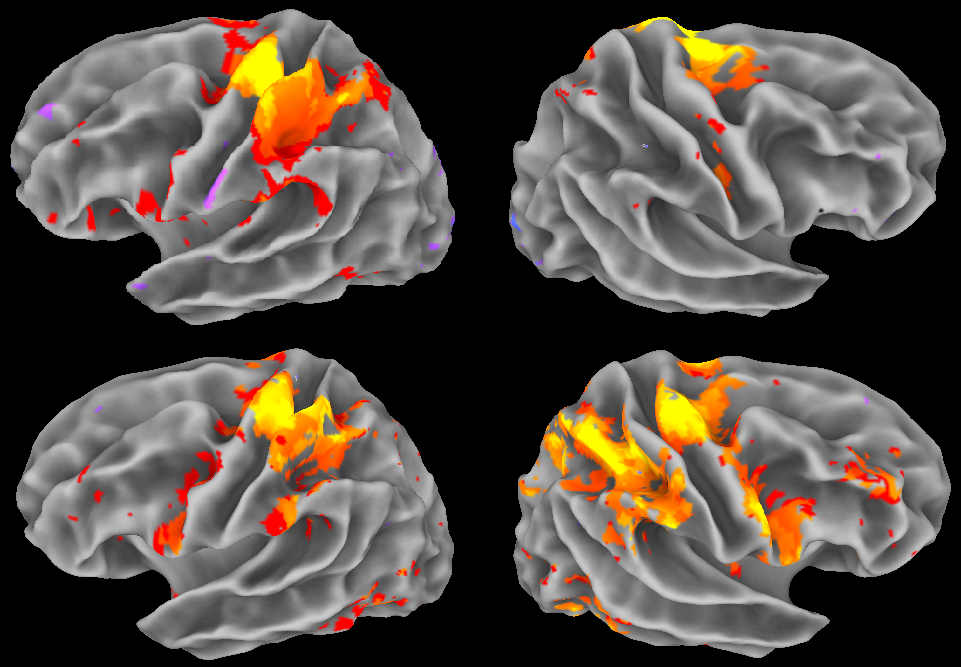 # Our chief goal will be to create a working *encoder*, which predicts brain activity based on the contents of visual stimulus.
#
# ## Overview of the data set
# The data set of interest, called "Gallant Lab Natural Movie 4T fMRI Data set" (*vim-2*) contains the following types of data (of interest to us today):
# __Stimuli__
# ```
# Stimuli.tar.gz 4089110463 (3.8 GB)
# ```
# __BOLD response__
# ```
# VoxelResponses_subject1.tar.gz 3178624411 (2.9 GB)
# VoxelResponses_subject2.tar.gz 3121761551 (2.9 GB)
# VoxelResponses_subject3.tar.gz 3216874972 (2.9 GB)
# ```
# All stimuli are stored in the `Stimuli.mat` file, Matlab v.7.3 format. Variables take the following forms.
#
# - `st`: training stimuli. 128x128x3x108000 matrix (108000 128x128 rgb frames).
# - `sv`: validation stimuli. 128x128x3x8100 matrix (8100 128x128 rgb frames).
# For the training data, stimulus was presented at 15fps over 7200 timepoints = 120 minutes, for a total of 108000 frames. For the validation data, stimulus was presented at 15fps over 540 timepoints = 9 minutes for a total of 8100 frames.
# The validation stimulus was presented a total of ten times to each subject, and the response values used above correspond to the average taken over these trials. The "raw" validation response values (pre-averaging) are available, but the mean values serve our purposes just fine.
# Finally, no re-arranging of the data is required, fortunately. The authors note:
#
# > *"The order of the stimuli in the "st" and "sv" variables matches the order of the stimuli in the "rt" and "rv" variables in the response files."*
# Moving forward, the first task is to decompress the data.
#
# ```
# $ tar -xzf Stimuli.tar.gz
# $ tar -xzf VoxelResponses_subject1.tar.gz
# $ tar -xzf VoxelResponses_subject2.tar.gz
# $ tar -xzf VoxelResponses_subject3.tar.gz
# ```
# This leaves us with files `Stimuli.mat` and `VoxelResponses_subject{1,2,3}.mat`. Our key tool of use here will be the __PyTables__ library (http://www.pytables.org/usersguide/index.html), which is convenient for hierarchical data. To see what is stored in the data (and corroborate with the documentation), run the following.
# ```
# $ ptdump Stimuli.mat
# / (RootGroup) ''
# /st (EArray(108000, 3, 128, 128), zlib(3)) ''
# /sv (EArray(8100, 3, 128, 128), zlib(3)) ''
# ```
# Note the coordinates. There is not much of a hierarchy here, just two folders in the root group. Note the order of the dimensions; dim 1 is the observation index, dim 2 is the RGB channel, and dims 3 and 4 specify pixel position in an array.
# The response data has a richer structure.
# ```
# $ ptdump VoxelResponses_subject1.mat
# / (RootGroup) ''
# /rt (EArray(73728, 7200), zlib(3)) ''
# /rv (EArray(73728, 540), zlib(3)) ''
# /rva (EArray(73728, 10, 540), zlib(3)) ''
# (...Warnings...)
# /ei (Group) ''
# /ei/TRsec (Array(1, 1)) ''
# /ei/datasize (Array(3, 1)) ''
# /ei/imhz (Array(1, 1)) ''
# /ei/valrepnum (Array(1, 1)) ''
# /roi (Group) ''
# /roi/FFAlh (EArray(18, 64, 64), zlib(3)) ''
# /roi/FFArh (EArray(18, 64, 64), zlib(3)) ''
# /roi/IPlh (EArray(18, 64, 64), zlib(3)) ''
# /roi/IPrh (EArray(18, 64, 64), zlib(3)) ''
# /roi/MTlh (EArray(18, 64, 64), zlib(3)) ''
# /roi/MTplh (EArray(18, 64, 64), zlib(3)) ''
# /roi/MTprh (EArray(18, 64, 64), zlib(3)) ''
# /roi/MTrh (EArray(18, 64, 64), zlib(3)) ''
# /roi/OBJlh (EArray(18, 64, 64), zlib(3)) ''
# /roi/OBJrh (EArray(18, 64, 64), zlib(3)) ''
# /roi/PPAlh (EArray(18, 64, 64), zlib(3)) ''
# /roi/PPArh (EArray(18, 64, 64), zlib(3)) ''
# /roi/RSCrh (EArray(18, 64, 64), zlib(3)) ''
# /roi/STSrh (EArray(18, 64, 64), zlib(3)) ''
# /roi/VOlh (EArray(18, 64, 64), zlib(3)) ''
# /roi/VOrh (EArray(18, 64, 64), zlib(3)) ''
# /roi/latocclh (EArray(18, 64, 64), zlib(3)) ''
# /roi/latoccrh (EArray(18, 64, 64), zlib(3)) ''
# /roi/v1lh (EArray(18, 64, 64), zlib(3)) ''
# /roi/v1rh (EArray(18, 64, 64), zlib(3)) ''
# /roi/v2lh (EArray(18, 64, 64), zlib(3)) ''
# /roi/v2rh (EArray(18, 64, 64), zlib(3)) ''
# /roi/v3alh (EArray(18, 64, 64), zlib(3)) ''
# /roi/v3arh (EArray(18, 64, 64), zlib(3)) ''
# /roi/v3blh (EArray(18, 64, 64), zlib(3)) ''
# /roi/v3brh (EArray(18, 64, 64), zlib(3)) ''
# /roi/v3lh (EArray(18, 64, 64), zlib(3)) ''
# /roi/v3rh (EArray(18, 64, 64), zlib(3)) ''
# /roi/v4lh (EArray(18, 64, 64), zlib(3)) ''
# /roi/v4rh (EArray(18, 64, 64), zlib(3)) ''
#
# ```
# Within the root group, we have arrays `rt`, `rv`, and `rva` which contain BOLD response data, group `roi` which contains arrays used as indices for assigning particular responses to particular voxels, and group `ei` which stores pertinent experimental information. In particular, under the `roi` group there are numerous arrays named according to anatomical/functional regions of interest (ROI). For example, `v4rh` corresponds to the __V4__ region in the __l__eft __h__emisphere. Since there are far less ROIs than there are voxels $18 \times 64 \times 64 = 73728$, note that each region is composed of many voxels.
#
# ## Stimulus: checking original data
#
# Let's begin by taking a look inside the stimulus.
# In[1]:
import numpy as np
import tables
import matplotlib
from matplotlib import pyplot as plt
import pprint as pp
# Open file connection.
f = tables.open_file("data/vim-2/Stimuli.mat", mode="r")
# Get object and array.
stimulus_object = f.get_node(where="/", name="st")
print("stimulus_object:")
print(stimulus_object)
print(type(stimulus_object))
print("----")
stimulus_array = stimulus_object.read()
print("stimulus_array:")
#print(stimulus_array)
print(type(stimulus_array))
print("----")
# Close the connection.
f.close()
# Check that it is closed.
if not f.isopen:
print("Successfully closed.")
else:
print("File connection is still open.")
# Let's inspect the content of this array to ensure it has what we expect.
# In[2]:
# Open file connection.
f = tables.open_file("data/vim-2/Stimuli.mat", mode="r")
# In[3]:
# Get object and array.
stimulus_object = f.get_node(where="/", name="st")
print("stimulus_object:")
print(stimulus_object)
print(type(stimulus_object))
print("----")
# In[4]:
# Print out basic attributes.
stimulus_array = stimulus_object.read()
#print("stimulus_array:")
#print(stimulus_array)
print("(type)")
print(type(stimulus_array))
print("(dtype)")
print(stimulus_array.dtype)
print("----")
# In[5]:
# Print out some frames.
num_frames = stimulus_array.shape[0]
num_channels = stimulus_array.shape[1]
frame_w = stimulus_array.shape[2]
frame_h = stimulus_array.shape[3]
frames_to_play = 5
oneframe = np.zeros(num_channels*frame_h*frame_w, dtype=np.uint8).reshape((frame_h, frame_w, num_channels))
im = plt.imshow(oneframe)
for t in range(frames_to_play):
oneframe[:,:,0] = stimulus_array[t,0,:,:] # red
oneframe[:,:,1] = stimulus_array[t,1,:,:] # green
oneframe[:,:,2] = stimulus_array[t,2,:,:] # blue
plt.imshow(oneframe)
plt.show()
# In[6]:
# Close file connection.
f.close()
# Anyways, clearly the content is roughly as we would expect (a series of video clips), although the orientation is incorrect, and the framerate is much higher than the sampling rate of the responses we'll be working with.
# __Exercises:__
#
# 0. Swap the coordinates (see `help(np.swapaxes)`) to fix the orientation.
#
# 0. In addition to the first handful of frames, check the *last* handful of frames to ensure that the content is as we expect.
#
# 0. Repeat the visualization procedure above for `st` (the training data) to ensure it is also as we expect.
#
# 0. Do the above procedures for the first 100 frames. Note that the current framerate is 15fps. By modifying the `for` loop above, using `np.arange` instead of `range`, we can easily "down-sample" to a lower temporal frequency. Try downsampling to a rate of 1fps (by displaying one out of every fifteen frames).
#
# ## Stimulus: spatial down-sampling
#
# For computational purposes, it is advisable to spatially down-sample the stimulus data, in addition to the temporal down-sampling required to align it with the BOLD signal responses (this can be done later). Here we carry out the spatial down-sampling. Using the function `resize` from the `transform` module of __scikit-image__, this can be done easily. First, a simple test.
# In[2]:
from skimage import transform
from matplotlib import pyplot as plt
import imageio
import tables
import numpy as np
im = imageio.imread("img/bishop.png") # a 128px x 128px image
# In[3]:
med_h = 96 # desired height in pixels
med_w = 96 # desired width in pixels
im_med = transform.resize(image=im, output_shape=(med_h,med_w), mode="reflect")
small_h = 32
small_w = 32
im_small = transform.resize(image=im, output_shape=(small_h,small_w), mode="reflect")
tiny_h = 16
tiny_w = 16
im_tiny = transform.resize(image=im, output_shape=(tiny_h,tiny_w), mode="reflect")
# In[4]:
myfig = plt.figure(figsize=(18,4))
ax_im = myfig.add_subplot(1,4,1)
plt.imshow(im)
plt.title("Original image")
ax_med = myfig.add_subplot(1,4,2)
plt.imshow(im_med)
plt.title("Resized image (Medium)")
ax_small = myfig.add_subplot(1,4,3)
plt.imshow(im_small)
plt.title("Resized image (Small)")
ax_small = myfig.add_subplot(1,4,4)
plt.imshow(im_tiny)
plt.title("Resized image (Tiny)")
plt.show()
# Everything appears to be working as expected. Let us now do this for the entire set of visual stimulus.
# In[5]:
# Open file connection.
f = tables.open_file("data/vim-2/Stimuli.mat", mode="r")
# In[6]:
# Specify which subset to use.
touse_subset = "sv"
# In[7]:
# Get object, array, and properties.
stimulus_object = f.get_node(where="/", name=touse_subset)
stimulus_array = stimulus_object.read()
num_frames = stimulus_array.shape[0]
num_channels = stimulus_array.shape[1]
# In[8]:
# Swap the axes.
print("Stimulus array (before):", stimulus_array.shape)
stimulus_array = np.swapaxes(a=stimulus_array, axis1=0, axis2=3)
stimulus_array = np.swapaxes(a=stimulus_array, axis1=1, axis2=2)
print("Stimulus array (after):", stimulus_array.shape)
# In[9]:
# Prepare new array of downsampled stimulus.
ds_h = 64
ds_w = 64
new_array = np.zeros(num_frames*num_channels*ds_h*ds_w, dtype=np.float32)
new_array = new_array.reshape((ds_h, ds_w, num_channels, num_frames))
# In[10]:
# Iterate over frames to be resized.
for t in range(num_frames):
new_array[:,:,:,t] = transform.resize(image=stimulus_array[:,:,:,t],
output_shape=(ds_h,ds_w),
mode="reflect")
if t % 1000 == 0:
print("Update: t =", t)
f.close()
# Note that resizing the images yields pixel values on $[0,1]$ rather than $\{0,1,\ldots,255\}$, which is why we set the `dtype` to `np.float32`:
# In[12]:
print("(Pre-downsize) max:", np.max(stimulus_array),
"min:", np.min(stimulus_array),
"ave:", np.mean(stimulus_array))
print("(Post-downsize) max:", np.max(new_array),
"min:", np.min(new_array),
"ave:", np.mean(new_array))
# Let's now save this as a binary file for fast reading/writing.
# In[13]:
fname = "data/vim-2/" + str(touse_subset) + "_downsampled.dat"
with open(fname, mode="bw") as fbin:
new_array.tofile(fbin)
fname = "data/vim-2/" + str(touse_subset) + "_downsampled.info"
with open(fname, mode="w") as f:
f.write("dtype: "+str(new_array.dtype)+"\n")
f.write("shape: "+str(new_array.shape)+"\n")
# __Exercises:__
#
# 0. Repeat the above down-sampling and writing to disk for `st`, the training data.
#
# 0. Try some extremely small versions, such as 32x32, 16x16, and so on. What do you think the potential benefits are of doing this? What about potential drawbacks?
# To ensure that everything worked as desired, we would like to load up these arrays to check that everything has been saved correctly. First, check the dimensions we saved:
# In[1]:
get_ipython().system(' cat data/vim-2/st_downsampled.info')
get_ipython().system(' cat data/vim-2/sv_downsampled.info')
# Then plugging these values in below, we can check that the contents are indeed as we expect.
# In[23]:
print("Training data:")
fname = "data/vim-2/" + "st" + "_downsampled.dat"
with open(fname, mode="br") as fbin:
# Read array.
arr_tocheck = np.fromfile(file=fbin, dtype=np.float32).reshape((64, 64, 3, 108000))
# Check a few frames.
num_frames = arr_tocheck.shape[3]
frames_to_play = 10
for t in np.arange(0, frames_to_play*15, 15):
plt.imshow(arr_tocheck[:,:,:,t])
plt.show()
# In[25]:
print("Testing data:")
fname = "data/vim-2/" + "sv" + "_downsampled.dat"
with open(fname, mode="br") as fbin:
# Read array.
arr_tocheck = np.fromfile(file=fbin, dtype=np.float32).reshape((64, 64, 3, 8100))
# Check a few frames.
num_frames = arr_tocheck.shape[3]
frames_to_play = 10
for t in np.arange(0, frames_to_play*15, 15):
plt.imshow(arr_tocheck[:,:,:,t])
plt.show()
#
# ## Stimulus: making new hierarchical file
#
# Let's make a new hierarchical data set containing our sub-sampled stimulus.
# In[37]:
import tables
import numpy as np
# Open file connection, writing new file to disk.
myh5 = tables.open_file("data/vim-2/stimulus_ds.h5",
mode="w",
title="vim-2: stimulus")
print(myh5)
# In[38]:
# Load up our downsampled stimulus (training).
fname = "data/vim-2/" + "st" + "_downsampled.dat"
with open(fname, mode="br") as fbin:
arr = np.fromfile(file=fbin, dtype=np.float32).reshape((64, 64, 3, 108000))
myh5.create_array(where=myh5.root, name="train", obj=arr, title="Training data")
print(myh5)
# In[39]:
# Load up our downsampled stimulus (testing).
fname = "data/vim-2/" + "sv" + "_downsampled.dat"
with open(fname, mode="br") as fbin:
arr = np.fromfile(file=fbin, dtype=np.float32).reshape((64, 64, 3, 8100))
myh5.create_array(where=myh5.root, name="test", obj=arr, title="Testing data")
print(myh5)
# In[40]:
myh5.close()
print(myh5)
# Since these files take up a lot of space, let's ensure we can do the same thing with this hierarchical data, and then clear out everything else.
# In[52]:
myh5 = tables.open_file("data/vim-2/stimulus_ds.h5", mode="r")
print(myh5)
myh5.close()
# In[53]:
# Check the training data.
myh5 = tables.open_file("data/vim-2/stimulus_ds.h5", mode="r")
arrInst = myh5.get_node(myh5.root, "train")
print(arrInst)
print(type(arrInst))
frames_to_play = 10
idx = np.arange(0, frames_to_play*15, 15)
arr = arrInst[:,:,:,idx]
print(arr.shape)
for t in range(arr.shape[3]):
plt.imshow(arr[:,:,:,t])
plt.show()
myh5.close()
# In[54]:
# Check the testing data.
myh5 = tables.open_file("data/vim-2/stimulus_ds.h5", mode="r")
arrInst = myh5.get_node(myh5.root, "test")
print(arrInst)
print(type(arrInst))
frames_to_play = 10
idx = np.arange(0, frames_to_play*15, 15)
arr = arrInst[:,:,:,idx]
print(arr.shape)
for t in range(arr.shape[3]):
plt.imshow(arr[:,:,:,t])
plt.show()
myh5.close()
# Some points on PyTables classes:
#
# - The `Array` class assumes homogeneous data (in terms of the type), and does not allow for adding entries on the fly.
#
# - The `EArray` class allows for enlargeable data sets (fixed size of entries, but unlimited ability to add entries).
#
# - Using `Table` objects one can deal with heterogeneous data sets on the fly in a very smooth way.
#
# For our purposes here, since we will not be adding any data, and each array is homogeneous (different array objects needn't have the same type of course), the `Array` class is the natural choice.
#
# ## BOLD Response: checking original data
#
# Next, we examine the response data.
# In[2]:
import numpy as np
import tables
import matplotlib
from matplotlib import pyplot as plt
import pprint as pp
# Open file connection.
f = tables.open_file("data/vim-2/VoxelResponses_subject1.mat", mode="r")
print(f)
# In[3]:
# Get the EArray objects (from tables)
roi_tocheck = "v4lh"
response_object = f.get_node(where="/", name="rt")
idx_object = f.get_node(where="/roi/", name=roi_tocheck)
print("response_object:")
print(response_object)
print(type(response_object))
print("----")
print("idx_object:")
print(idx_object)
print(type(idx_object))
print("----")
# In[4]:
# Get numpy arrays.
response_array = response_object.read()
idx_array = idx_object.read()
print("response_array:")
print(type(response_array))
print(response_array.shape)
print(response_array.dtype)
print("----")
print("idx_array:")
print(type(idx_array))
print(idx_array.shape)
print(idx_array.dtype)
print("----")
# In[5]:
# Close the connection.
f.close()
# Note the important connection here: the first index of the response array has length 73728 = 18 x 64 x 64, one element for each *voxel*. The "index" array is called such because it lets us take subsets of voxels corresponding to distinct ROIs.
#
# To see how this is done, let's examine the contents of a particular index array.
# In[6]:
pp.pprint(idx_array[0:2, 0:5,0:5])
print("dtype:", idx_array.dtype)
print("unique:", np.unique(idx_array))
print("sum =", np.sum(idx_array))
# While the values are of `np.float64` type, clearly they are just indicators of which cells in a 18 x 64 x 64 array are included in the ROI we specified in `roi_tocheck`.
# __Exercises:__
#
# 0. Use `np.nonzero` to get the actual indices that are "hot".
#
# 0. How many voxels are there in the ROI called V4 in the left hemisphere?
#
# 0. How many voxels are in V4 in total? (both left and right hemispheres)
#
# 0. Is this number the same across all subjects?
#
# 0. Try summing the contents of all the index matrices. If the sum is precisely 73728 (the number of voxels), then it is reasonable to expect that each voxel appears in one and only one ROI. If the sum is less than this number, some voxels necessarily do not belong to any ROIs. If the sum is greater that this number, some voxels must belong to more than one ROI. Which of these is the case?
#
# 0. Make a bar graph (see `help(plt.bar)`) for each region. Which region is largest? Smallest? Is there a difference between left/right hemispheres, or are they symmetric?
# Let's now make use of these indices for taking ROI-wise subsets.
# In[7]:
with tables.open_file("data/vim-2/VoxelResponses_subject1.mat", mode="r") as f:
response_object = f.get_node(where=f.root, name="rt")
# Extract EArray, the numpy array.
idx_object = f.get_node(where="/roi/", name=roi_tocheck)
idx_array = idx_object.read()
# Get a flat vector of index values.
indices = np.nonzero(idx_array.flatten())[0]
# Extract a subset; take from the 0th axis the specified indices.
response_subset = np.take(a=response_object.read(),
axis=0,
indices=indices)
print("shape:", response_subset.shape)
print("dtype:", response_subset.dtype)
print("type:", type(response_subset))
print("sum of index:", np.sum(idx_array))
# Let's visualize the output of the first few voxels.
# In[8]:
num_voxels = 4
num_secs = 60
time_idx = np.arange(0, num_secs, 1)
myfig = plt.figure(figsize=(7,7))
ax_1 = myfig.add_subplot(1,1,1)
plt.title(("BOLD signal response first voxels of "+roi_tocheck))
for v in range(num_voxels):
val = response_subset[v,time_idx]
ax_1.plot(time_idx, val, label=("Voxel "+str(v)))
print("Voxel number:", v)
print("num of nans:", np.sum(np.isnan(val)))
ax_1.legend(loc=1,ncol=2)
plt.xlabel("Elapsed time (s)")
plt.show()
# The responses are rather erratic, but at least appear to be correctly read.
# From here, we shall focus on a particular subset of voxels for our training task, that satisfies the following two conditions:
#
# - Includes no missing values.
#
# - Falls into the "early visual areas" specified by Nishimoto *et al.* (2011), namely __V1__, __V2__, __V3__, __V3A__, __V3B__ in the __left__ and __right__ hemispheres.
# In[9]:
# As an illustrative example, let's find the clean indices.
with tables.open_file("data/vim-2/VoxelResponses_subject1.mat", mode="r") as f:
response_object = f.get_node(where=f.root, name="rt")
response_array = response_object.read()
num_voxels = response_array.shape[0]
count_numerical = 0
count_nan = 0
for v in range(num_voxels):
tocheck = np.isnan(response_array[v,:])
sumcheck = np.sum(tocheck)
if (sumcheck > 0):
count_nan += 1
else:
count_numerical += 1
print("Number of clean voxels:", count_numerical)
print("Number of bad voxels:", count_nan)
# There's a rather large number of bad voxels; let's see how many of them coincide with the ROIs.
# In[12]:
# First, let's iterate over the names.
with tables.open_file("data/vim-2/VoxelResponses_subject1.mat", mode="r") as f:
roi_counts = {}
for roi in f.root.roi._f_iter_nodes():
countval = np.sum(roi.read(), dtype=np.uint32)
roi_counts[roi._v_name] = countval
# Plot the counts.
xvals = list(roi_counts.keys())
yvals = list(roi_counts.values())
myfig = plt.figure(figsize=(14,7))
plt.barh(range(len(roi_counts)), yvals)
plt.yticks(range(len(roi_counts)), xvals)
plt.title("Counts of voxels in each ROI")
plt.show()
print(max(yvals))
print(min(yvals))
print(sum(yvals))
# For later reference, hold on to this dictionary.
roi_counts_raw = roi_counts
# In[13]:
# Let's do the same thing, but with the added check for missing values.
with tables.open_file("data/vim-2/VoxelResponses_subject1.mat", mode="r") as f:
response_array = f.get_node(f.root, "rt")
roi_counts = {}
for roi in f.root.roi._f_iter_nodes():
indices = np.nonzero(roi.read().flatten())[0]
count_nan = 0
count_numerical = 0
for v in indices:
tocheck = np.isnan(response_array[v,:])
sumcheck = np.sum(tocheck)
if (sumcheck > 0):
count_nan += 1
else:
count_numerical += 1
roi_counts[roi._v_name] = count_numerical
# Plot the counts.
xvals = list(roi_counts.keys())
yvals = list(roi_counts.values())
myfig = plt.figure(figsize=(14,7))
plt.barh(range(len(roi_counts)), yvals, color="red")
plt.yticks(range(len(roi_counts)), xvals)
plt.title("Counts of clean voxels in each ROI")
plt.show()
print(max(yvals))
print(min(yvals))
print(sum(yvals))
# For later reference, hold on to this dictionary.
roi_counts_clean = roi_counts
# In[14]:
# Now let's compare the two more directly.
for v in roi_counts_raw.keys():
print("ROI:", v,
"raw:", roi_counts_raw[v],
"clean:", roi_counts_clean[v])
# We thus can observe the following facts:
#
# - Virtually all of the voxels assigned to any ROI are clean.
#
# - The majority of voxels are not assigned to any ROI.
#
# - There are ROI which do not have any voxels assigned to them (i.e., that region was not measured).
#
# - There are some differences between the left/right hemispheres within the same subject.
#
# ## BOLD Response: making new hierarchical file
#
# Let us proceed with making our own hierarchical data object, with just the useful voxels, and entries for all the subjects.
# In[1]:
import tables
import numpy as np
# Open file connection, writing new file to disk.
myh5 = tables.open_file("data/vim-2/response.h5",
mode="w",
title="vim-2: BOLD responses")
print(myh5)
# In[2]:
num_subjects = 3
roi_list = ["v1lh", "v1rh",
"v2lh", "v2rh",
"v3lh", "v3rh",
"v3alh", "v3arh",
"v3blh", "v3brh"]
# In[3]:
# Create all our groups, and fill in arrays while doing it.
for m in range(num_subjects):
myname = "sub" + str(m+1)
mytitle = "Data for subject " + str(m+1)
myh5.create_group(myh5.root, myname, mytitle)
myh5.create_group("/"+myname, "resp", "Response arrays")
myh5.create_group("/"+myname, "idx", "ROI-specific voxel indices")
#myh5.create_group("/"+myname+"/idx", "train", "Training indices")
#myh5.create_group("/"+myname+"/idx", "test", "Testing indices")
print("Group structure:")
print(myh5)
# In[4]:
# With all the groups ready, it just remains to fill in arrays.
for m in range(num_subjects):
# Read in the subject-specific data.
myname = "sub" + str(m+1)
toread = "data/vim-2/VoxelResponses_subject" + str(m+1) + ".mat"
f = tables.open_file(toread, mode="r")
datanode_tr = f.get_node(f.root, "rt")
datanode_te = f.get_node(f.root, "rv")
response_array_tr = datanode_tr.read()
response_array_te = datanode_te.read()
# Initial loop to construct master index.
idx_master = np.array([], dtype=np.uint64)
mydict_tmp = {}
for roi in roi_list:
idxnode = f.get_node(f.root.roi, roi)
indices = np.nonzero(idxnode.read().flatten())[0]
indices.sort()
tmplist = []
# Iterate over ROI-specified indices.
for v in indices:
tocheck = np.isnan(response_array_tr[v,:])
sumcheck = np.sum(tocheck)
cond_tr = (sumcheck == 0)
tocheck = np.isnan(response_array_te[v,:])
sumcheck = np.sum(tocheck)
cond_te = (sumcheck == 0)
# Voxel must be clean on both tr/te.
if (cond_tr and cond_te):
tmplist = tmplist + [v]
mydict_tmp[roi] = tmplist # store for use later.
tmplist = np.array(tmplist, dtype=idx_master.dtype)
idx_master = np.concatenate((idx_master,tmplist))
# Clean up master index and extract the relevent response signals.
idx_master = np.sort(np.unique(idx_master))
myh5.create_array(where=("/"+myname+"/resp"),
name="train",
obj=response_array_tr[idx_master,:],
title="Training data")
myh5.create_array(where=("/"+myname+"/resp"),
name="test",
obj=response_array_te[idx_master,:],
title="Testing data")
# Final loop over ROI to get relevant indices for clean subset.
idx_master = list(idx_master)
for roi in roi_list:
idx_final = [ idx_master.index(t) for t in mydict_tmp[roi] ]
myh5.create_array(where=("/"+myname+"/idx"),
name=roi,
obj=np.sort(np.array(idx_final)))
#print("(status)", "subject:", m+1, "roi:", roi, "... loop 2")
# Close the connection with the file being read.
f.close()
print(myh5)
# In[5]:
# Finally, close the connection with the file being written to.
myh5.close()
# We can thus observe that the number of clean voxels in each ROI differs to some degree between subjects.
# Finally, let's do a brief sanity check of the content of our indices.
# In[6]:
import tables
import numpy as np
f = tables.open_file("data/vim-2/response.h5", mode="r")
num_subjects = 3
for m in range(num_subjects):
print("Subject", (m+1))
tocheck = f.get_node(("/sub"+str(m+1)), "idx")
for idxnode in tocheck._f_iter_nodes():
idx = idxnode.read()
print("name:", idxnode._v_name)
print(" count:", idx.size, " min:", np.min(idx), " max:", np.max(idx))
print("---\n")
# Let's see what a standard HDF-reading tool has to say:
# In[7]:
get_ipython().system(' h5ls -r data/vim-2/response.h5')
#
# ## Regarding pre-processing of responses
#
# Now, raw BOLD signals typically require some pre-processing. Fortunately, that work has been essentially done for us. To confirm this, let's check the documentation again. Quoting from the *vim-2* dataset description file,
# > *"The functional data were collected for three subjects, in three sessions over three separate days for each subject (please see the Nishimoto et al. 2011 for scanning and preprocessing parameters). Peak BOLD responses to each timepoint in the stimuli were estimated from the preprocessed data."*
# This tells us that we do not need to mess around with the response values. For reference, to unpack the pre-processing that was used to estimate peak BOLD responses, they provide a lucid description in the appendix of the cited paper (*Supplemental Experimental Procedures -- Data Preprocessing*):
# > *"BOLD signals were preprocessed as described in earlier publications. Briefly, motion compensation was performed using SPM '99, and supplemented by additional custom algorithms. For each 10 minute run and each individual voxel, drift in BOLD signals was first removed by fitting a third-degree polynomial, and signals were then normalized to mean 0.0 and standard deviation 1.0."*
# To be clear, the peak response estimates are *based* on data that was pre-processed as above. It is *not* the case that the final per-block estimates themselves have been normalized in this fashion. That said, it is easily confirmed that the sample mean and standard deviation of each 10-minute block (of the training data) is approximately centered and with unit variance, using the code below.
# In[15]:
import tables
import numpy as np
with tables.open_file("data/vim-2/response.h5", mode="r") as f:
response_array = f.root.sub1.resp.train.read()
voxel_idx = 0 # voxel idx to check
tmpspan = 600 # 10 minute "blocks"; units are seconds.
for i in range(response_array.shape[1]//tmpspan):
tmpi = i
tmpidx = np.arange((tmpi*tmpspan), (tmpi+1)*tmpspan)
response_tocheck = response_array[voxel_idx,tmpidx]
print("Block num =", i, ", mean =", np.mean(response_tocheck), ", std =", np.std(response_tocheck))
# ## References:
#
# - Background on HDF5 framework (https://support.hdfgroup.org/HDF5/whatishdf5.html).
#
# - Nishimoto, Shinji, et al. "Reconstructing visual experiences from brain activity evoked by natural movies." Current Biology 21.19 (2011): 1641-1646.
#
# - Description of dataset vim-2 (visual imaging 2), at CRCNS - Collaborative Research in Computational Neuroscience. https://crcns.org/data-sets/vc/vim-2/about-vim-2
# Our chief goal will be to create a working *encoder*, which predicts brain activity based on the contents of visual stimulus.
#
# ## Overview of the data set
# The data set of interest, called "Gallant Lab Natural Movie 4T fMRI Data set" (*vim-2*) contains the following types of data (of interest to us today):
# __Stimuli__
# ```
# Stimuli.tar.gz 4089110463 (3.8 GB)
# ```
# __BOLD response__
# ```
# VoxelResponses_subject1.tar.gz 3178624411 (2.9 GB)
# VoxelResponses_subject2.tar.gz 3121761551 (2.9 GB)
# VoxelResponses_subject3.tar.gz 3216874972 (2.9 GB)
# ```
# All stimuli are stored in the `Stimuli.mat` file, Matlab v.7.3 format. Variables take the following forms.
#
# - `st`: training stimuli. 128x128x3x108000 matrix (108000 128x128 rgb frames).
# - `sv`: validation stimuli. 128x128x3x8100 matrix (8100 128x128 rgb frames).
# For the training data, stimulus was presented at 15fps over 7200 timepoints = 120 minutes, for a total of 108000 frames. For the validation data, stimulus was presented at 15fps over 540 timepoints = 9 minutes for a total of 8100 frames.
# The validation stimulus was presented a total of ten times to each subject, and the response values used above correspond to the average taken over these trials. The "raw" validation response values (pre-averaging) are available, but the mean values serve our purposes just fine.
# Finally, no re-arranging of the data is required, fortunately. The authors note:
#
# > *"The order of the stimuli in the "st" and "sv" variables matches the order of the stimuli in the "rt" and "rv" variables in the response files."*
# Moving forward, the first task is to decompress the data.
#
# ```
# $ tar -xzf Stimuli.tar.gz
# $ tar -xzf VoxelResponses_subject1.tar.gz
# $ tar -xzf VoxelResponses_subject2.tar.gz
# $ tar -xzf VoxelResponses_subject3.tar.gz
# ```
# This leaves us with files `Stimuli.mat` and `VoxelResponses_subject{1,2,3}.mat`. Our key tool of use here will be the __PyTables__ library (http://www.pytables.org/usersguide/index.html), which is convenient for hierarchical data. To see what is stored in the data (and corroborate with the documentation), run the following.
# ```
# $ ptdump Stimuli.mat
# / (RootGroup) ''
# /st (EArray(108000, 3, 128, 128), zlib(3)) ''
# /sv (EArray(8100, 3, 128, 128), zlib(3)) ''
# ```
# Note the coordinates. There is not much of a hierarchy here, just two folders in the root group. Note the order of the dimensions; dim 1 is the observation index, dim 2 is the RGB channel, and dims 3 and 4 specify pixel position in an array.
# The response data has a richer structure.
# ```
# $ ptdump VoxelResponses_subject1.mat
# / (RootGroup) ''
# /rt (EArray(73728, 7200), zlib(3)) ''
# /rv (EArray(73728, 540), zlib(3)) ''
# /rva (EArray(73728, 10, 540), zlib(3)) ''
# (...Warnings...)
# /ei (Group) ''
# /ei/TRsec (Array(1, 1)) ''
# /ei/datasize (Array(3, 1)) ''
# /ei/imhz (Array(1, 1)) ''
# /ei/valrepnum (Array(1, 1)) ''
# /roi (Group) ''
# /roi/FFAlh (EArray(18, 64, 64), zlib(3)) ''
# /roi/FFArh (EArray(18, 64, 64), zlib(3)) ''
# /roi/IPlh (EArray(18, 64, 64), zlib(3)) ''
# /roi/IPrh (EArray(18, 64, 64), zlib(3)) ''
# /roi/MTlh (EArray(18, 64, 64), zlib(3)) ''
# /roi/MTplh (EArray(18, 64, 64), zlib(3)) ''
# /roi/MTprh (EArray(18, 64, 64), zlib(3)) ''
# /roi/MTrh (EArray(18, 64, 64), zlib(3)) ''
# /roi/OBJlh (EArray(18, 64, 64), zlib(3)) ''
# /roi/OBJrh (EArray(18, 64, 64), zlib(3)) ''
# /roi/PPAlh (EArray(18, 64, 64), zlib(3)) ''
# /roi/PPArh (EArray(18, 64, 64), zlib(3)) ''
# /roi/RSCrh (EArray(18, 64, 64), zlib(3)) ''
# /roi/STSrh (EArray(18, 64, 64), zlib(3)) ''
# /roi/VOlh (EArray(18, 64, 64), zlib(3)) ''
# /roi/VOrh (EArray(18, 64, 64), zlib(3)) ''
# /roi/latocclh (EArray(18, 64, 64), zlib(3)) ''
# /roi/latoccrh (EArray(18, 64, 64), zlib(3)) ''
# /roi/v1lh (EArray(18, 64, 64), zlib(3)) ''
# /roi/v1rh (EArray(18, 64, 64), zlib(3)) ''
# /roi/v2lh (EArray(18, 64, 64), zlib(3)) ''
# /roi/v2rh (EArray(18, 64, 64), zlib(3)) ''
# /roi/v3alh (EArray(18, 64, 64), zlib(3)) ''
# /roi/v3arh (EArray(18, 64, 64), zlib(3)) ''
# /roi/v3blh (EArray(18, 64, 64), zlib(3)) ''
# /roi/v3brh (EArray(18, 64, 64), zlib(3)) ''
# /roi/v3lh (EArray(18, 64, 64), zlib(3)) ''
# /roi/v3rh (EArray(18, 64, 64), zlib(3)) ''
# /roi/v4lh (EArray(18, 64, 64), zlib(3)) ''
# /roi/v4rh (EArray(18, 64, 64), zlib(3)) ''
#
# ```
# Within the root group, we have arrays `rt`, `rv`, and `rva` which contain BOLD response data, group `roi` which contains arrays used as indices for assigning particular responses to particular voxels, and group `ei` which stores pertinent experimental information. In particular, under the `roi` group there are numerous arrays named according to anatomical/functional regions of interest (ROI). For example, `v4rh` corresponds to the __V4__ region in the __l__eft __h__emisphere. Since there are far less ROIs than there are voxels $18 \times 64 \times 64 = 73728$, note that each region is composed of many voxels.
#
# ## Stimulus: checking original data
#
# Let's begin by taking a look inside the stimulus.
# In[1]:
import numpy as np
import tables
import matplotlib
from matplotlib import pyplot as plt
import pprint as pp
# Open file connection.
f = tables.open_file("data/vim-2/Stimuli.mat", mode="r")
# Get object and array.
stimulus_object = f.get_node(where="/", name="st")
print("stimulus_object:")
print(stimulus_object)
print(type(stimulus_object))
print("----")
stimulus_array = stimulus_object.read()
print("stimulus_array:")
#print(stimulus_array)
print(type(stimulus_array))
print("----")
# Close the connection.
f.close()
# Check that it is closed.
if not f.isopen:
print("Successfully closed.")
else:
print("File connection is still open.")
# Let's inspect the content of this array to ensure it has what we expect.
# In[2]:
# Open file connection.
f = tables.open_file("data/vim-2/Stimuli.mat", mode="r")
# In[3]:
# Get object and array.
stimulus_object = f.get_node(where="/", name="st")
print("stimulus_object:")
print(stimulus_object)
print(type(stimulus_object))
print("----")
# In[4]:
# Print out basic attributes.
stimulus_array = stimulus_object.read()
#print("stimulus_array:")
#print(stimulus_array)
print("(type)")
print(type(stimulus_array))
print("(dtype)")
print(stimulus_array.dtype)
print("----")
# In[5]:
# Print out some frames.
num_frames = stimulus_array.shape[0]
num_channels = stimulus_array.shape[1]
frame_w = stimulus_array.shape[2]
frame_h = stimulus_array.shape[3]
frames_to_play = 5
oneframe = np.zeros(num_channels*frame_h*frame_w, dtype=np.uint8).reshape((frame_h, frame_w, num_channels))
im = plt.imshow(oneframe)
for t in range(frames_to_play):
oneframe[:,:,0] = stimulus_array[t,0,:,:] # red
oneframe[:,:,1] = stimulus_array[t,1,:,:] # green
oneframe[:,:,2] = stimulus_array[t,2,:,:] # blue
plt.imshow(oneframe)
plt.show()
# In[6]:
# Close file connection.
f.close()
# Anyways, clearly the content is roughly as we would expect (a series of video clips), although the orientation is incorrect, and the framerate is much higher than the sampling rate of the responses we'll be working with.
# __Exercises:__
#
# 0. Swap the coordinates (see `help(np.swapaxes)`) to fix the orientation.
#
# 0. In addition to the first handful of frames, check the *last* handful of frames to ensure that the content is as we expect.
#
# 0. Repeat the visualization procedure above for `st` (the training data) to ensure it is also as we expect.
#
# 0. Do the above procedures for the first 100 frames. Note that the current framerate is 15fps. By modifying the `for` loop above, using `np.arange` instead of `range`, we can easily "down-sample" to a lower temporal frequency. Try downsampling to a rate of 1fps (by displaying one out of every fifteen frames).
#
# ## Stimulus: spatial down-sampling
#
# For computational purposes, it is advisable to spatially down-sample the stimulus data, in addition to the temporal down-sampling required to align it with the BOLD signal responses (this can be done later). Here we carry out the spatial down-sampling. Using the function `resize` from the `transform` module of __scikit-image__, this can be done easily. First, a simple test.
# In[2]:
from skimage import transform
from matplotlib import pyplot as plt
import imageio
import tables
import numpy as np
im = imageio.imread("img/bishop.png") # a 128px x 128px image
# In[3]:
med_h = 96 # desired height in pixels
med_w = 96 # desired width in pixels
im_med = transform.resize(image=im, output_shape=(med_h,med_w), mode="reflect")
small_h = 32
small_w = 32
im_small = transform.resize(image=im, output_shape=(small_h,small_w), mode="reflect")
tiny_h = 16
tiny_w = 16
im_tiny = transform.resize(image=im, output_shape=(tiny_h,tiny_w), mode="reflect")
# In[4]:
myfig = plt.figure(figsize=(18,4))
ax_im = myfig.add_subplot(1,4,1)
plt.imshow(im)
plt.title("Original image")
ax_med = myfig.add_subplot(1,4,2)
plt.imshow(im_med)
plt.title("Resized image (Medium)")
ax_small = myfig.add_subplot(1,4,3)
plt.imshow(im_small)
plt.title("Resized image (Small)")
ax_small = myfig.add_subplot(1,4,4)
plt.imshow(im_tiny)
plt.title("Resized image (Tiny)")
plt.show()
# Everything appears to be working as expected. Let us now do this for the entire set of visual stimulus.
# In[5]:
# Open file connection.
f = tables.open_file("data/vim-2/Stimuli.mat", mode="r")
# In[6]:
# Specify which subset to use.
touse_subset = "sv"
# In[7]:
# Get object, array, and properties.
stimulus_object = f.get_node(where="/", name=touse_subset)
stimulus_array = stimulus_object.read()
num_frames = stimulus_array.shape[0]
num_channels = stimulus_array.shape[1]
# In[8]:
# Swap the axes.
print("Stimulus array (before):", stimulus_array.shape)
stimulus_array = np.swapaxes(a=stimulus_array, axis1=0, axis2=3)
stimulus_array = np.swapaxes(a=stimulus_array, axis1=1, axis2=2)
print("Stimulus array (after):", stimulus_array.shape)
# In[9]:
# Prepare new array of downsampled stimulus.
ds_h = 64
ds_w = 64
new_array = np.zeros(num_frames*num_channels*ds_h*ds_w, dtype=np.float32)
new_array = new_array.reshape((ds_h, ds_w, num_channels, num_frames))
# In[10]:
# Iterate over frames to be resized.
for t in range(num_frames):
new_array[:,:,:,t] = transform.resize(image=stimulus_array[:,:,:,t],
output_shape=(ds_h,ds_w),
mode="reflect")
if t % 1000 == 0:
print("Update: t =", t)
f.close()
# Note that resizing the images yields pixel values on $[0,1]$ rather than $\{0,1,\ldots,255\}$, which is why we set the `dtype` to `np.float32`:
# In[12]:
print("(Pre-downsize) max:", np.max(stimulus_array),
"min:", np.min(stimulus_array),
"ave:", np.mean(stimulus_array))
print("(Post-downsize) max:", np.max(new_array),
"min:", np.min(new_array),
"ave:", np.mean(new_array))
# Let's now save this as a binary file for fast reading/writing.
# In[13]:
fname = "data/vim-2/" + str(touse_subset) + "_downsampled.dat"
with open(fname, mode="bw") as fbin:
new_array.tofile(fbin)
fname = "data/vim-2/" + str(touse_subset) + "_downsampled.info"
with open(fname, mode="w") as f:
f.write("dtype: "+str(new_array.dtype)+"\n")
f.write("shape: "+str(new_array.shape)+"\n")
# __Exercises:__
#
# 0. Repeat the above down-sampling and writing to disk for `st`, the training data.
#
# 0. Try some extremely small versions, such as 32x32, 16x16, and so on. What do you think the potential benefits are of doing this? What about potential drawbacks?
# To ensure that everything worked as desired, we would like to load up these arrays to check that everything has been saved correctly. First, check the dimensions we saved:
# In[1]:
get_ipython().system(' cat data/vim-2/st_downsampled.info')
get_ipython().system(' cat data/vim-2/sv_downsampled.info')
# Then plugging these values in below, we can check that the contents are indeed as we expect.
# In[23]:
print("Training data:")
fname = "data/vim-2/" + "st" + "_downsampled.dat"
with open(fname, mode="br") as fbin:
# Read array.
arr_tocheck = np.fromfile(file=fbin, dtype=np.float32).reshape((64, 64, 3, 108000))
# Check a few frames.
num_frames = arr_tocheck.shape[3]
frames_to_play = 10
for t in np.arange(0, frames_to_play*15, 15):
plt.imshow(arr_tocheck[:,:,:,t])
plt.show()
# In[25]:
print("Testing data:")
fname = "data/vim-2/" + "sv" + "_downsampled.dat"
with open(fname, mode="br") as fbin:
# Read array.
arr_tocheck = np.fromfile(file=fbin, dtype=np.float32).reshape((64, 64, 3, 8100))
# Check a few frames.
num_frames = arr_tocheck.shape[3]
frames_to_play = 10
for t in np.arange(0, frames_to_play*15, 15):
plt.imshow(arr_tocheck[:,:,:,t])
plt.show()
#
# ## Stimulus: making new hierarchical file
#
# Let's make a new hierarchical data set containing our sub-sampled stimulus.
# In[37]:
import tables
import numpy as np
# Open file connection, writing new file to disk.
myh5 = tables.open_file("data/vim-2/stimulus_ds.h5",
mode="w",
title="vim-2: stimulus")
print(myh5)
# In[38]:
# Load up our downsampled stimulus (training).
fname = "data/vim-2/" + "st" + "_downsampled.dat"
with open(fname, mode="br") as fbin:
arr = np.fromfile(file=fbin, dtype=np.float32).reshape((64, 64, 3, 108000))
myh5.create_array(where=myh5.root, name="train", obj=arr, title="Training data")
print(myh5)
# In[39]:
# Load up our downsampled stimulus (testing).
fname = "data/vim-2/" + "sv" + "_downsampled.dat"
with open(fname, mode="br") as fbin:
arr = np.fromfile(file=fbin, dtype=np.float32).reshape((64, 64, 3, 8100))
myh5.create_array(where=myh5.root, name="test", obj=arr, title="Testing data")
print(myh5)
# In[40]:
myh5.close()
print(myh5)
# Since these files take up a lot of space, let's ensure we can do the same thing with this hierarchical data, and then clear out everything else.
# In[52]:
myh5 = tables.open_file("data/vim-2/stimulus_ds.h5", mode="r")
print(myh5)
myh5.close()
# In[53]:
# Check the training data.
myh5 = tables.open_file("data/vim-2/stimulus_ds.h5", mode="r")
arrInst = myh5.get_node(myh5.root, "train")
print(arrInst)
print(type(arrInst))
frames_to_play = 10
idx = np.arange(0, frames_to_play*15, 15)
arr = arrInst[:,:,:,idx]
print(arr.shape)
for t in range(arr.shape[3]):
plt.imshow(arr[:,:,:,t])
plt.show()
myh5.close()
# In[54]:
# Check the testing data.
myh5 = tables.open_file("data/vim-2/stimulus_ds.h5", mode="r")
arrInst = myh5.get_node(myh5.root, "test")
print(arrInst)
print(type(arrInst))
frames_to_play = 10
idx = np.arange(0, frames_to_play*15, 15)
arr = arrInst[:,:,:,idx]
print(arr.shape)
for t in range(arr.shape[3]):
plt.imshow(arr[:,:,:,t])
plt.show()
myh5.close()
# Some points on PyTables classes:
#
# - The `Array` class assumes homogeneous data (in terms of the type), and does not allow for adding entries on the fly.
#
# - The `EArray` class allows for enlargeable data sets (fixed size of entries, but unlimited ability to add entries).
#
# - Using `Table` objects one can deal with heterogeneous data sets on the fly in a very smooth way.
#
# For our purposes here, since we will not be adding any data, and each array is homogeneous (different array objects needn't have the same type of course), the `Array` class is the natural choice.
#
# ## BOLD Response: checking original data
#
# Next, we examine the response data.
# In[2]:
import numpy as np
import tables
import matplotlib
from matplotlib import pyplot as plt
import pprint as pp
# Open file connection.
f = tables.open_file("data/vim-2/VoxelResponses_subject1.mat", mode="r")
print(f)
# In[3]:
# Get the EArray objects (from tables)
roi_tocheck = "v4lh"
response_object = f.get_node(where="/", name="rt")
idx_object = f.get_node(where="/roi/", name=roi_tocheck)
print("response_object:")
print(response_object)
print(type(response_object))
print("----")
print("idx_object:")
print(idx_object)
print(type(idx_object))
print("----")
# In[4]:
# Get numpy arrays.
response_array = response_object.read()
idx_array = idx_object.read()
print("response_array:")
print(type(response_array))
print(response_array.shape)
print(response_array.dtype)
print("----")
print("idx_array:")
print(type(idx_array))
print(idx_array.shape)
print(idx_array.dtype)
print("----")
# In[5]:
# Close the connection.
f.close()
# Note the important connection here: the first index of the response array has length 73728 = 18 x 64 x 64, one element for each *voxel*. The "index" array is called such because it lets us take subsets of voxels corresponding to distinct ROIs.
#
# To see how this is done, let's examine the contents of a particular index array.
# In[6]:
pp.pprint(idx_array[0:2, 0:5,0:5])
print("dtype:", idx_array.dtype)
print("unique:", np.unique(idx_array))
print("sum =", np.sum(idx_array))
# While the values are of `np.float64` type, clearly they are just indicators of which cells in a 18 x 64 x 64 array are included in the ROI we specified in `roi_tocheck`.
# __Exercises:__
#
# 0. Use `np.nonzero` to get the actual indices that are "hot".
#
# 0. How many voxels are there in the ROI called V4 in the left hemisphere?
#
# 0. How many voxels are in V4 in total? (both left and right hemispheres)
#
# 0. Is this number the same across all subjects?
#
# 0. Try summing the contents of all the index matrices. If the sum is precisely 73728 (the number of voxels), then it is reasonable to expect that each voxel appears in one and only one ROI. If the sum is less than this number, some voxels necessarily do not belong to any ROIs. If the sum is greater that this number, some voxels must belong to more than one ROI. Which of these is the case?
#
# 0. Make a bar graph (see `help(plt.bar)`) for each region. Which region is largest? Smallest? Is there a difference between left/right hemispheres, or are they symmetric?
# Let's now make use of these indices for taking ROI-wise subsets.
# In[7]:
with tables.open_file("data/vim-2/VoxelResponses_subject1.mat", mode="r") as f:
response_object = f.get_node(where=f.root, name="rt")
# Extract EArray, the numpy array.
idx_object = f.get_node(where="/roi/", name=roi_tocheck)
idx_array = idx_object.read()
# Get a flat vector of index values.
indices = np.nonzero(idx_array.flatten())[0]
# Extract a subset; take from the 0th axis the specified indices.
response_subset = np.take(a=response_object.read(),
axis=0,
indices=indices)
print("shape:", response_subset.shape)
print("dtype:", response_subset.dtype)
print("type:", type(response_subset))
print("sum of index:", np.sum(idx_array))
# Let's visualize the output of the first few voxels.
# In[8]:
num_voxels = 4
num_secs = 60
time_idx = np.arange(0, num_secs, 1)
myfig = plt.figure(figsize=(7,7))
ax_1 = myfig.add_subplot(1,1,1)
plt.title(("BOLD signal response first voxels of "+roi_tocheck))
for v in range(num_voxels):
val = response_subset[v,time_idx]
ax_1.plot(time_idx, val, label=("Voxel "+str(v)))
print("Voxel number:", v)
print("num of nans:", np.sum(np.isnan(val)))
ax_1.legend(loc=1,ncol=2)
plt.xlabel("Elapsed time (s)")
plt.show()
# The responses are rather erratic, but at least appear to be correctly read.
# From here, we shall focus on a particular subset of voxels for our training task, that satisfies the following two conditions:
#
# - Includes no missing values.
#
# - Falls into the "early visual areas" specified by Nishimoto *et al.* (2011), namely __V1__, __V2__, __V3__, __V3A__, __V3B__ in the __left__ and __right__ hemispheres.
# In[9]:
# As an illustrative example, let's find the clean indices.
with tables.open_file("data/vim-2/VoxelResponses_subject1.mat", mode="r") as f:
response_object = f.get_node(where=f.root, name="rt")
response_array = response_object.read()
num_voxels = response_array.shape[0]
count_numerical = 0
count_nan = 0
for v in range(num_voxels):
tocheck = np.isnan(response_array[v,:])
sumcheck = np.sum(tocheck)
if (sumcheck > 0):
count_nan += 1
else:
count_numerical += 1
print("Number of clean voxels:", count_numerical)
print("Number of bad voxels:", count_nan)
# There's a rather large number of bad voxels; let's see how many of them coincide with the ROIs.
# In[12]:
# First, let's iterate over the names.
with tables.open_file("data/vim-2/VoxelResponses_subject1.mat", mode="r") as f:
roi_counts = {}
for roi in f.root.roi._f_iter_nodes():
countval = np.sum(roi.read(), dtype=np.uint32)
roi_counts[roi._v_name] = countval
# Plot the counts.
xvals = list(roi_counts.keys())
yvals = list(roi_counts.values())
myfig = plt.figure(figsize=(14,7))
plt.barh(range(len(roi_counts)), yvals)
plt.yticks(range(len(roi_counts)), xvals)
plt.title("Counts of voxels in each ROI")
plt.show()
print(max(yvals))
print(min(yvals))
print(sum(yvals))
# For later reference, hold on to this dictionary.
roi_counts_raw = roi_counts
# In[13]:
# Let's do the same thing, but with the added check for missing values.
with tables.open_file("data/vim-2/VoxelResponses_subject1.mat", mode="r") as f:
response_array = f.get_node(f.root, "rt")
roi_counts = {}
for roi in f.root.roi._f_iter_nodes():
indices = np.nonzero(roi.read().flatten())[0]
count_nan = 0
count_numerical = 0
for v in indices:
tocheck = np.isnan(response_array[v,:])
sumcheck = np.sum(tocheck)
if (sumcheck > 0):
count_nan += 1
else:
count_numerical += 1
roi_counts[roi._v_name] = count_numerical
# Plot the counts.
xvals = list(roi_counts.keys())
yvals = list(roi_counts.values())
myfig = plt.figure(figsize=(14,7))
plt.barh(range(len(roi_counts)), yvals, color="red")
plt.yticks(range(len(roi_counts)), xvals)
plt.title("Counts of clean voxels in each ROI")
plt.show()
print(max(yvals))
print(min(yvals))
print(sum(yvals))
# For later reference, hold on to this dictionary.
roi_counts_clean = roi_counts
# In[14]:
# Now let's compare the two more directly.
for v in roi_counts_raw.keys():
print("ROI:", v,
"raw:", roi_counts_raw[v],
"clean:", roi_counts_clean[v])
# We thus can observe the following facts:
#
# - Virtually all of the voxels assigned to any ROI are clean.
#
# - The majority of voxels are not assigned to any ROI.
#
# - There are ROI which do not have any voxels assigned to them (i.e., that region was not measured).
#
# - There are some differences between the left/right hemispheres within the same subject.
#
# ## BOLD Response: making new hierarchical file
#
# Let us proceed with making our own hierarchical data object, with just the useful voxels, and entries for all the subjects.
# In[1]:
import tables
import numpy as np
# Open file connection, writing new file to disk.
myh5 = tables.open_file("data/vim-2/response.h5",
mode="w",
title="vim-2: BOLD responses")
print(myh5)
# In[2]:
num_subjects = 3
roi_list = ["v1lh", "v1rh",
"v2lh", "v2rh",
"v3lh", "v3rh",
"v3alh", "v3arh",
"v3blh", "v3brh"]
# In[3]:
# Create all our groups, and fill in arrays while doing it.
for m in range(num_subjects):
myname = "sub" + str(m+1)
mytitle = "Data for subject " + str(m+1)
myh5.create_group(myh5.root, myname, mytitle)
myh5.create_group("/"+myname, "resp", "Response arrays")
myh5.create_group("/"+myname, "idx", "ROI-specific voxel indices")
#myh5.create_group("/"+myname+"/idx", "train", "Training indices")
#myh5.create_group("/"+myname+"/idx", "test", "Testing indices")
print("Group structure:")
print(myh5)
# In[4]:
# With all the groups ready, it just remains to fill in arrays.
for m in range(num_subjects):
# Read in the subject-specific data.
myname = "sub" + str(m+1)
toread = "data/vim-2/VoxelResponses_subject" + str(m+1) + ".mat"
f = tables.open_file(toread, mode="r")
datanode_tr = f.get_node(f.root, "rt")
datanode_te = f.get_node(f.root, "rv")
response_array_tr = datanode_tr.read()
response_array_te = datanode_te.read()
# Initial loop to construct master index.
idx_master = np.array([], dtype=np.uint64)
mydict_tmp = {}
for roi in roi_list:
idxnode = f.get_node(f.root.roi, roi)
indices = np.nonzero(idxnode.read().flatten())[0]
indices.sort()
tmplist = []
# Iterate over ROI-specified indices.
for v in indices:
tocheck = np.isnan(response_array_tr[v,:])
sumcheck = np.sum(tocheck)
cond_tr = (sumcheck == 0)
tocheck = np.isnan(response_array_te[v,:])
sumcheck = np.sum(tocheck)
cond_te = (sumcheck == 0)
# Voxel must be clean on both tr/te.
if (cond_tr and cond_te):
tmplist = tmplist + [v]
mydict_tmp[roi] = tmplist # store for use later.
tmplist = np.array(tmplist, dtype=idx_master.dtype)
idx_master = np.concatenate((idx_master,tmplist))
# Clean up master index and extract the relevent response signals.
idx_master = np.sort(np.unique(idx_master))
myh5.create_array(where=("/"+myname+"/resp"),
name="train",
obj=response_array_tr[idx_master,:],
title="Training data")
myh5.create_array(where=("/"+myname+"/resp"),
name="test",
obj=response_array_te[idx_master,:],
title="Testing data")
# Final loop over ROI to get relevant indices for clean subset.
idx_master = list(idx_master)
for roi in roi_list:
idx_final = [ idx_master.index(t) for t in mydict_tmp[roi] ]
myh5.create_array(where=("/"+myname+"/idx"),
name=roi,
obj=np.sort(np.array(idx_final)))
#print("(status)", "subject:", m+1, "roi:", roi, "... loop 2")
# Close the connection with the file being read.
f.close()
print(myh5)
# In[5]:
# Finally, close the connection with the file being written to.
myh5.close()
# We can thus observe that the number of clean voxels in each ROI differs to some degree between subjects.
# Finally, let's do a brief sanity check of the content of our indices.
# In[6]:
import tables
import numpy as np
f = tables.open_file("data/vim-2/response.h5", mode="r")
num_subjects = 3
for m in range(num_subjects):
print("Subject", (m+1))
tocheck = f.get_node(("/sub"+str(m+1)), "idx")
for idxnode in tocheck._f_iter_nodes():
idx = idxnode.read()
print("name:", idxnode._v_name)
print(" count:", idx.size, " min:", np.min(idx), " max:", np.max(idx))
print("---\n")
# Let's see what a standard HDF-reading tool has to say:
# In[7]:
get_ipython().system(' h5ls -r data/vim-2/response.h5')
#
# ## Regarding pre-processing of responses
#
# Now, raw BOLD signals typically require some pre-processing. Fortunately, that work has been essentially done for us. To confirm this, let's check the documentation again. Quoting from the *vim-2* dataset description file,
# > *"The functional data were collected for three subjects, in three sessions over three separate days for each subject (please see the Nishimoto et al. 2011 for scanning and preprocessing parameters). Peak BOLD responses to each timepoint in the stimuli were estimated from the preprocessed data."*
# This tells us that we do not need to mess around with the response values. For reference, to unpack the pre-processing that was used to estimate peak BOLD responses, they provide a lucid description in the appendix of the cited paper (*Supplemental Experimental Procedures -- Data Preprocessing*):
# > *"BOLD signals were preprocessed as described in earlier publications. Briefly, motion compensation was performed using SPM '99, and supplemented by additional custom algorithms. For each 10 minute run and each individual voxel, drift in BOLD signals was first removed by fitting a third-degree polynomial, and signals were then normalized to mean 0.0 and standard deviation 1.0."*
# To be clear, the peak response estimates are *based* on data that was pre-processed as above. It is *not* the case that the final per-block estimates themselves have been normalized in this fashion. That said, it is easily confirmed that the sample mean and standard deviation of each 10-minute block (of the training data) is approximately centered and with unit variance, using the code below.
# In[15]:
import tables
import numpy as np
with tables.open_file("data/vim-2/response.h5", mode="r") as f:
response_array = f.root.sub1.resp.train.read()
voxel_idx = 0 # voxel idx to check
tmpspan = 600 # 10 minute "blocks"; units are seconds.
for i in range(response_array.shape[1]//tmpspan):
tmpi = i
tmpidx = np.arange((tmpi*tmpspan), (tmpi+1)*tmpspan)
response_tocheck = response_array[voxel_idx,tmpidx]
print("Block num =", i, ", mean =", np.mean(response_tocheck), ", std =", np.std(response_tocheck))
# ## References:
#
# - Background on HDF5 framework (https://support.hdfgroup.org/HDF5/whatishdf5.html).
#
# - Nishimoto, Shinji, et al. "Reconstructing visual experiences from brain activity evoked by natural movies." Current Biology 21.19 (2011): 1641-1646.
#
# - Description of dataset vim-2 (visual imaging 2), at CRCNS - Collaborative Research in Computational Neuroscience. https://crcns.org/data-sets/vc/vim-2/about-vim-2